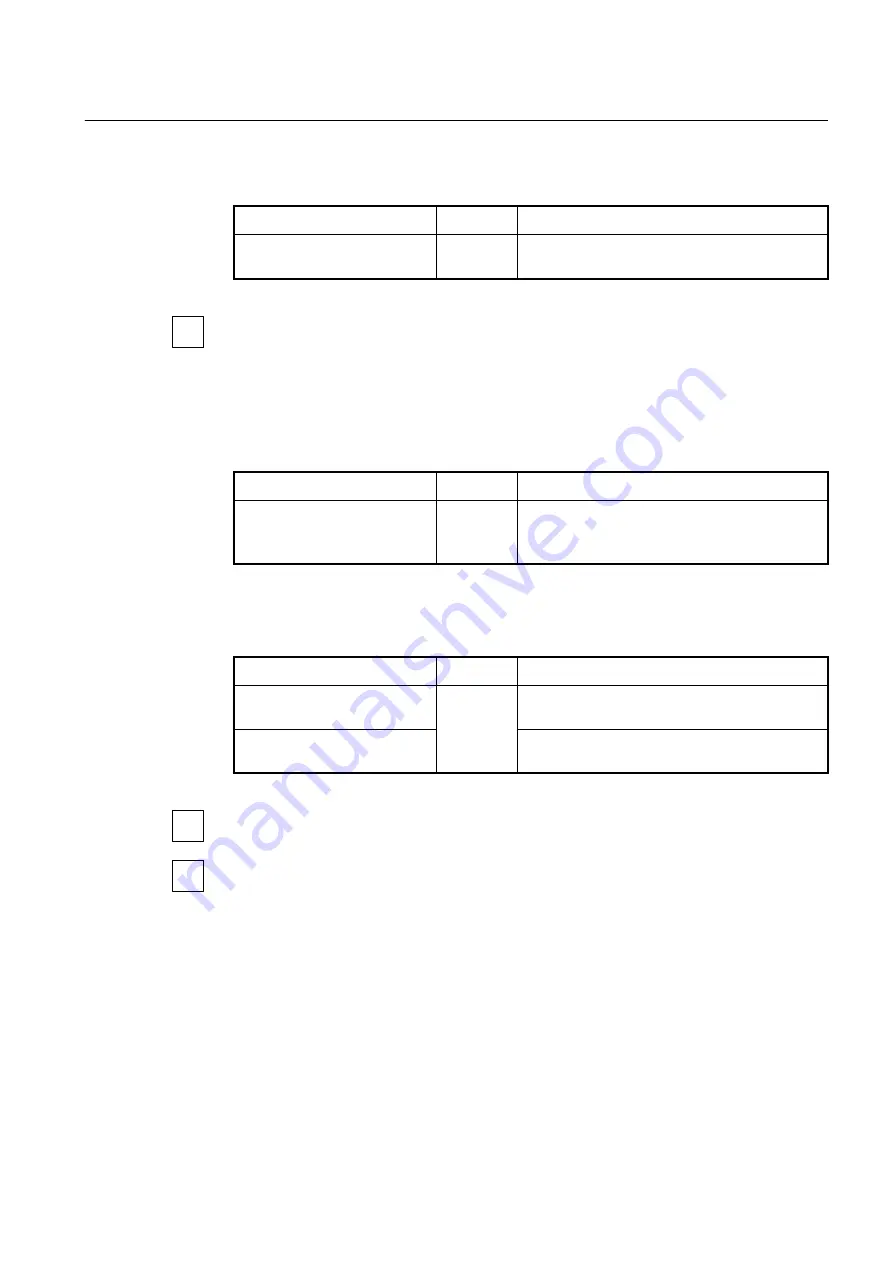
User Manual
UMN:CLI
V5824G
213
8.1.1.1
Creating VLAN
To
configure VLAN on user’s network, use the following command.
Command
Mode
Description
vlan create
VLANS
Bridge
Creates new VLAN by assigning VLAN ID:
VLANS: VLAN ID (1-4094, multiple entries possible)
The variable VLANS is a particular set of bridged interfaces. Frames are bridged only
among interfaces in the same VLAN.
8.1.1.2
Specifying PVID
By default, PVID 1 is specified to all ports. You can also configure a PVID. To configure a
PVID in a port, use the following command.
Command
Mode
Description
vlan pvid
PORTS
PVIDS
Bridge
Configures a PVID:
PORTS: port number
PVIDS: PVID (1-4094, multiple entries possible)
8.1.1.3
Adding Port to VLAN
To assign a port to VLAN, use the following command.
Command
Mode
Description
vlan add
VLANS PORTS
{
tagged
|
untagged
}
Bridge
Assigns a port to VLAN:
VLANS: VLAN ID (1-4094)
vlan del
VLANS PORTS
Deletes associated ports from specified VLAN:
VLANS: VLAN ID (1-4094)
When you assign several ports to VLAN, you have to enter each port separated by a
comma without space or
use dash mark “-” to arrange port range.
If you try to have more than ‘1000’ processes executed by a command, you meet a limit
block with “Too many to process” error message by system policy as follows:
SWITCH(bridge)#
vlan add
3-4090 1-24
tagged
% Too many to process(user-input/maximum:98112/1000)
SWITCH(bridge)#
By using a command above, it creates 4088 VLANs, and registers each created VLAN to
individual ports from 1 to 24 with tagged option repeatedly. It indicates that you try to run
98112 (4088 x 24) actions in the system. The system processes individually the values
within a specified range.
If you keep the number of processes under 1000, you can create multiple VLANs and
specify which ports are tagged(or untagged) by a command.
SWITCH(bridge)#
vlan add
161-200 1-24
tagged
i
i
i
















































