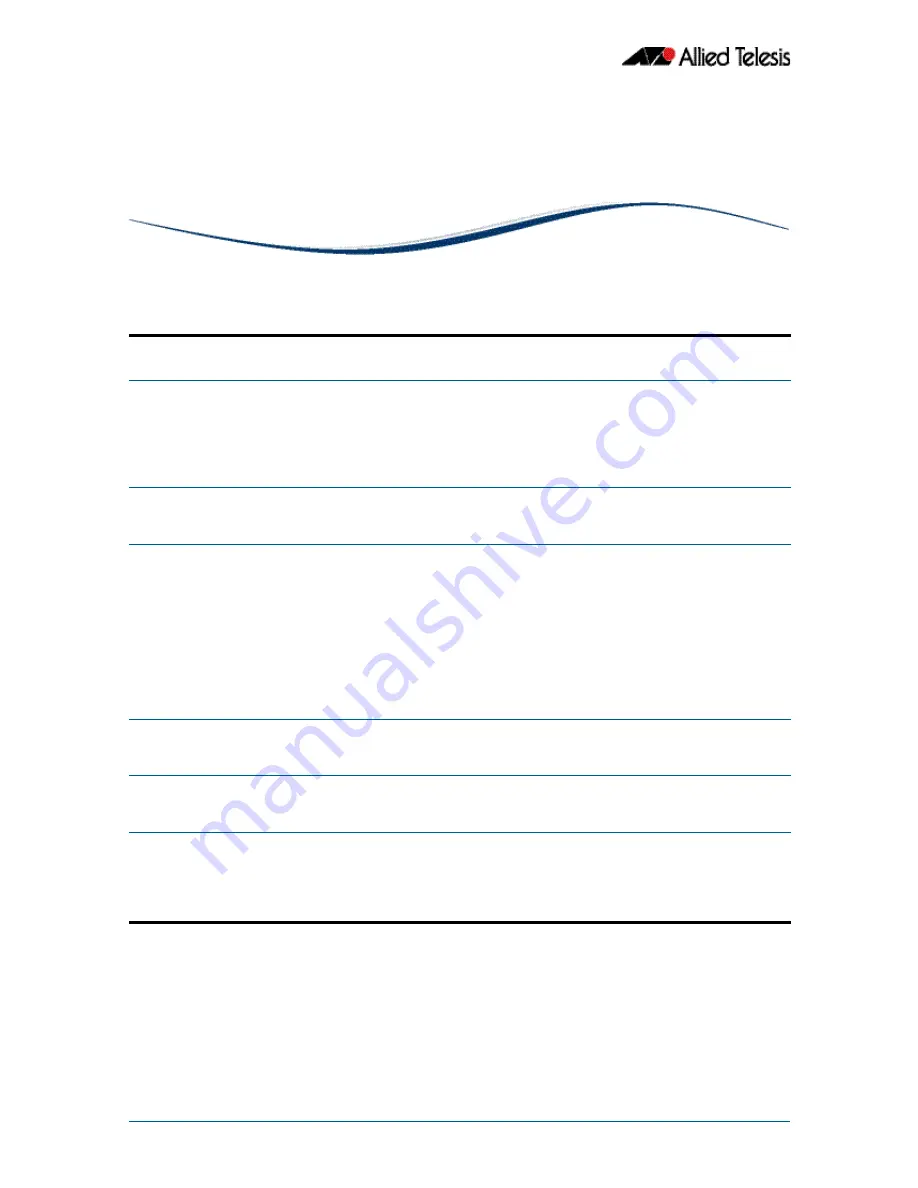
©2008 Allied Telesis Inc. All rights reserved.
Software Version 5.2.1
AlliedWare Plus
TM
Operating System Software Reference C613-50003-00 REV E
2.1
©2008 Allied Telesis Inc. All rights reserved.
Software Version 5.2.1
AlliedWare Plus
TM
Operating System Software Reference C613-50003-00 REV E
2.1
2 Command Syntax Conventions in this
Software Reference
The following table describes how command line interface syntax is shown in this Software Reference.
Syntax element
Example
What to enter in the
command line
Keywords
are shown in lowercase fixed-
width font or bold variable-width font
show spanning-tree mst
or
show ip route
Some keywords are
required, and others are
optional parameters. Type
keywords exactly as they
appear in the command
syntax.
Number ranges
are enclosed in angle-
brackets < > and separated by a hyphen.
<0-255>
Enter a number from the
range. Do not enter the
angle brackets.
Placeholders
are shown in lowercase italics
in angle-brackets < >, or in uppercase italics
<
port-list
>
or
ip dhcp pool
NAME
Replace the placeholder
with the value you require.
The place holder may be an
IP address, a text string, or
some other value. See the
parameter table for the
command for information
about the type of value to
enter. Do not enter the
angle-brackets.
Optional elements
are shown in brackets: [ ]
vlan <
vid>
[name
<vlan-name>
]
If you need the optional
parameter, enter it without
the brackets.
Mutually exclusive options
are enclosed in
braces and separated by a vertical bar (pipe):
{ | }
spanning-tree {mstp|rstp|stp}
enable
Enter one only of the
options, without the braces
or vertical bar.
Non-mutually-exclusive options
are
enclosed in braces and separated by
ampersand and vertical bar (pipe): &|
show ip bgp ipv4
[{unicast&| multicast}]
Enter one or more of the
options separated by a
space. Do not enter the
braces, ampersand, or
vertical bar.
















































