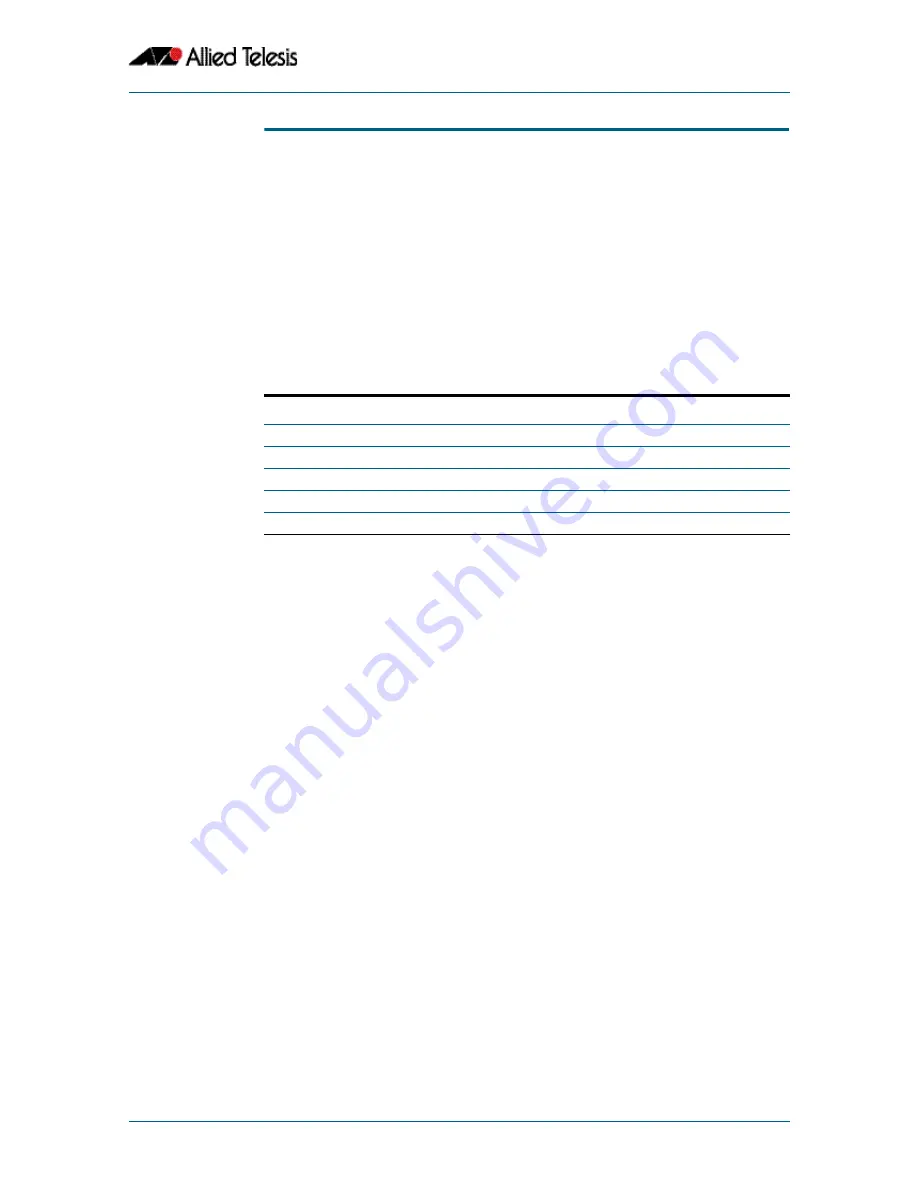
BGP Commands
©2008 Allied Telesis Inc. All rights reserved.
Software Version 5.2.1
AlliedWare Plus
TM
Operating System Software Reference C613-50003-00 REV E
31.23
bgp memory maxallocation
This command sets the maximum percentage of total memory that maybe allocated to the
BGP routing process. This limit is only enforced for BGP memory allocation related with routes
management. When memory allocated exceed the specified maximum limit, the BGP peering
will be terminated with the Cease notification and error sub-code of ’Out of resources’. The
default maximum percentage of memory usage for BGP is 100%, i.e. BGP may use all available
memory for itself, if it needs to.
The
no bgp memory maxallocation
command sets the maximum percentage of total memory
that maybe allocated to the BGP routing process back to the default value which is 100%.
Syntax
bgp memory maxallocation <1-100>
no bgp memory maxallocation
Mode
Configure Mode
Example
To limit the maximum amount of memory BGP may allocate for its routing management to
65% of total RAM, use the command:
To return to the maximum amount of memory BGP may allocate for its routing management
to 100% of total RAM, use the command:
Parameter
Description
no
Negate a command or set its defaults
bgp
Border Gateway Protocol (BGP)
memory
Random Access Memory
maxallocation
Maximum percentage of RAM allocated to daemons
<1-100>
percentage of RAM allowed to be allocated to BGP
awplus(config)#
bgp memory maxallocation 65
awplus(config)#
no bgp memory maxallocation
















































