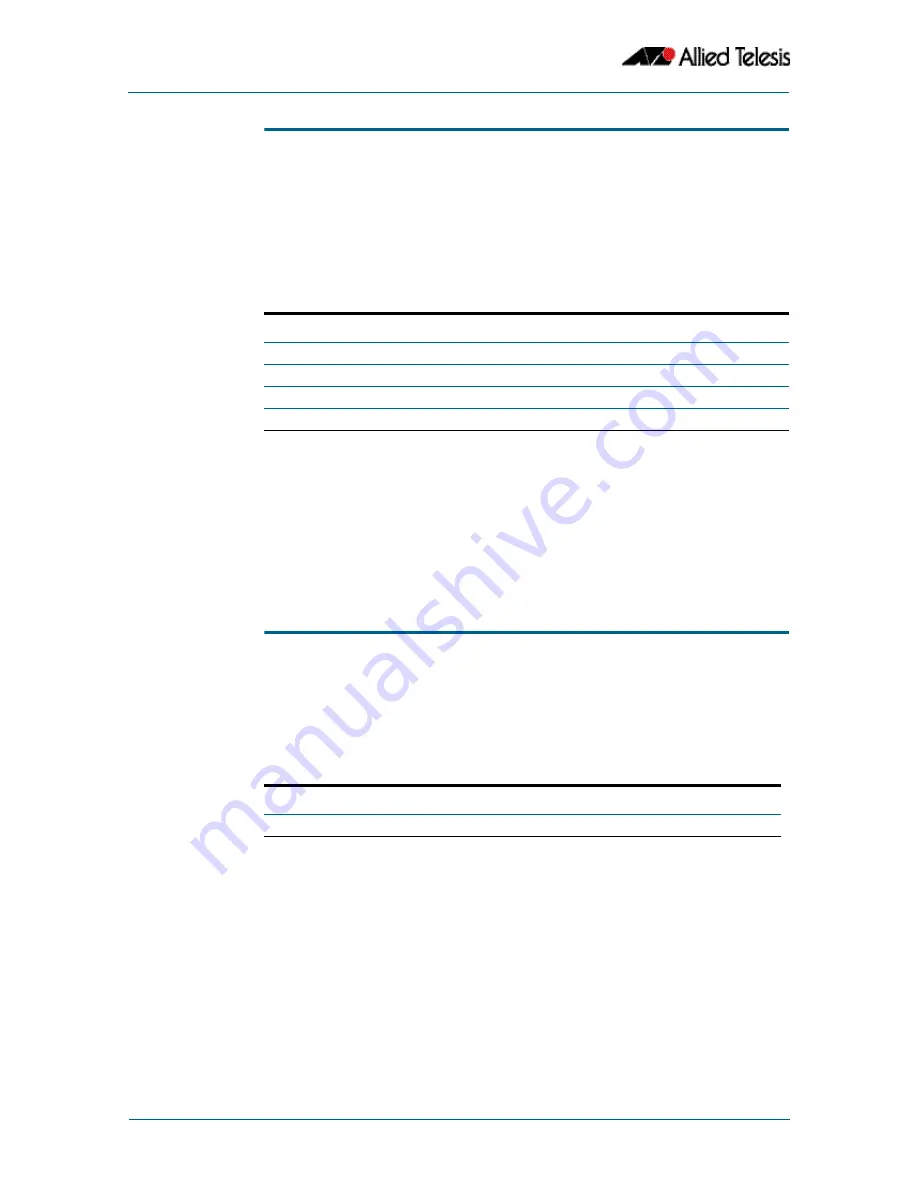
NTP Commands
©2008 Allied Telesis Inc. All rights reserved.
51.6
AlliedWare Plus
TM
Operating System Software Reference C613-50003-00 REV E
Software Version 5.2.1
ntp server
Use this command to configure an NTP server. This means that this system will synchronize to
the other system, and not vice versa.
Syntax
ntp server <
serveraddress
>
no ntp server <
serveraddress
>
ntp server <
serveraddress
> [prefer|<
key
>|<
version
>]
Mode
Configure mode
Examples
ntp trusted-key
This command defines a list of trusted authentication keys. If a key is trusted, this system will be
ready to synchronize to a system that uses this key in its NTP packets.
Syntax
ntp trusted-key <1-4294967295>
no ntp trusted-key <1-4294967295>
Mode
Configure mode
Examples
Parameter
Description
<serveraddress>
A.B.C.D
the address of the server.
prefer
Prefer this server when possible
<key>
key
<1-4294967295>
Configure server authentication key
<version>
version
<1-4>
Configure for this NTP version
awplus#
configure terminal
awplus(config)#
ntp server 10.10.0.23
awplus(config)#
ntp server 10.10.0.23 prefer version 4 key 1234536
Parameter
Description
<
1-4294967295
>
The specific key number.
awplus#
configure terminal
awplus(config)#
ntp trusted-key 234676















































