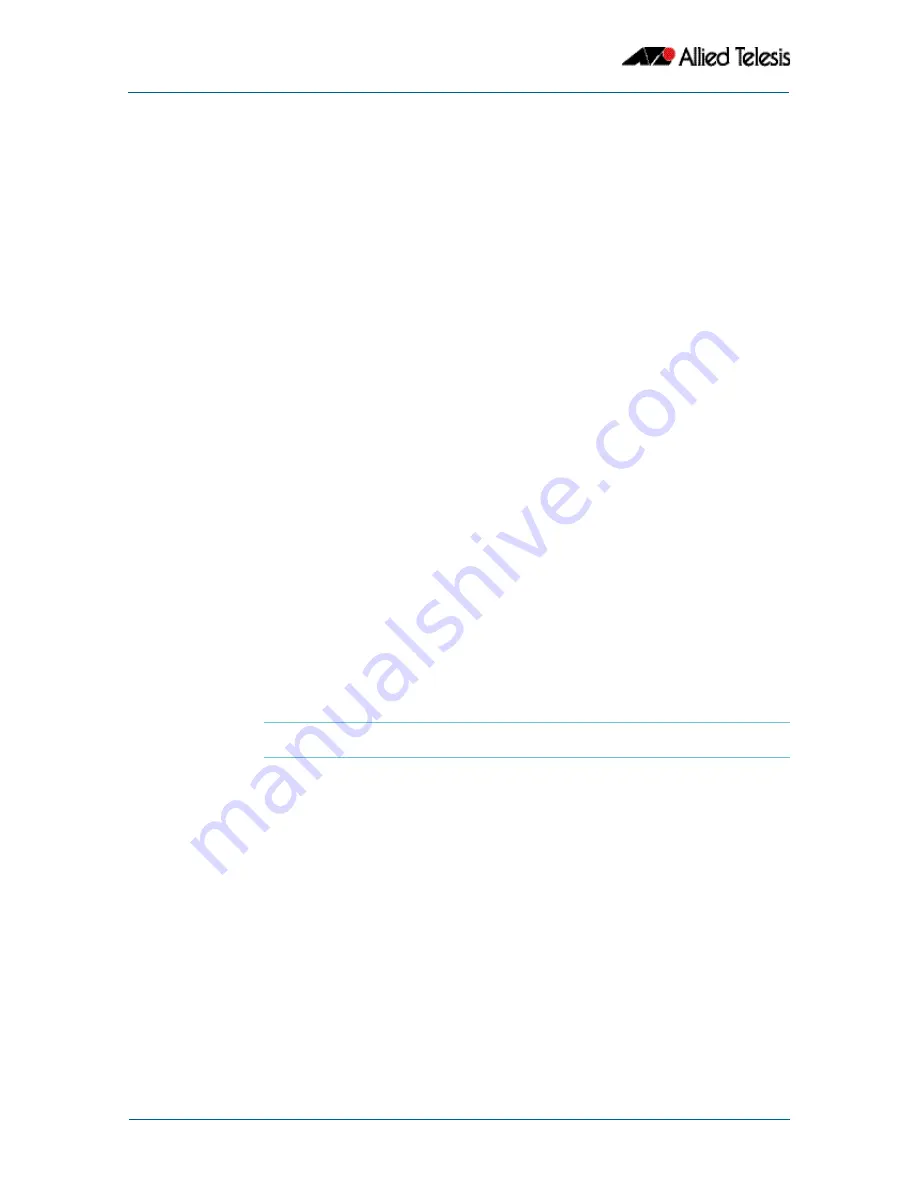
Creating and Managing Files
©2008 Allied Telesis Inc. All rights reserved.
6.4
AlliedWare Plus
TM
Operating System Software Reference C613-50003-00 REV E
Software Version 5.2.1
Listing files in NVS memory or on an SD card
To list the contents of a directory in NVS, enter Privileged Exec mode and enter the command:
awplus#dir nvs:<
directory-name
>
To list the contents of a directory on an SD card, enter the command:
awplus#dir card:<
directory-name
>
Example
To display the contents of a directory in NVS called “example”, enter the command:
awplus#dir nvs:example
Displaying the contents of configuration and
text files
To display the contents of a file, enter Privileged Exec mode and enter the command:
awplus#show file <
filename
>
Example
To display the contents of the file called “example.cfg”, enter the command:
awplus#show file example.cfg
Navigating through the file system
Showing the current directory
To see which directory you are currently in, enter Privileged Exec mode and enter the
command:
awplus#pwd
For the top-level directory, the output looks like this:
Changing directories
To change to another directory, enter Privileged Exec mode and enter the command:
awplus#cd <
directory-name
>
To go to a directory one level higher in the directory tree, enter the command:
awplus#cd ..
Example
To change to a directory called “example”, enter the command:
awplus#cd example
To go up one level, which returns you to the top level directory, enter the command:
awplus#cd ..
flash:/
















































