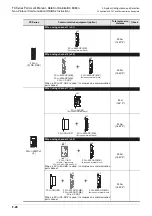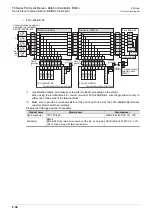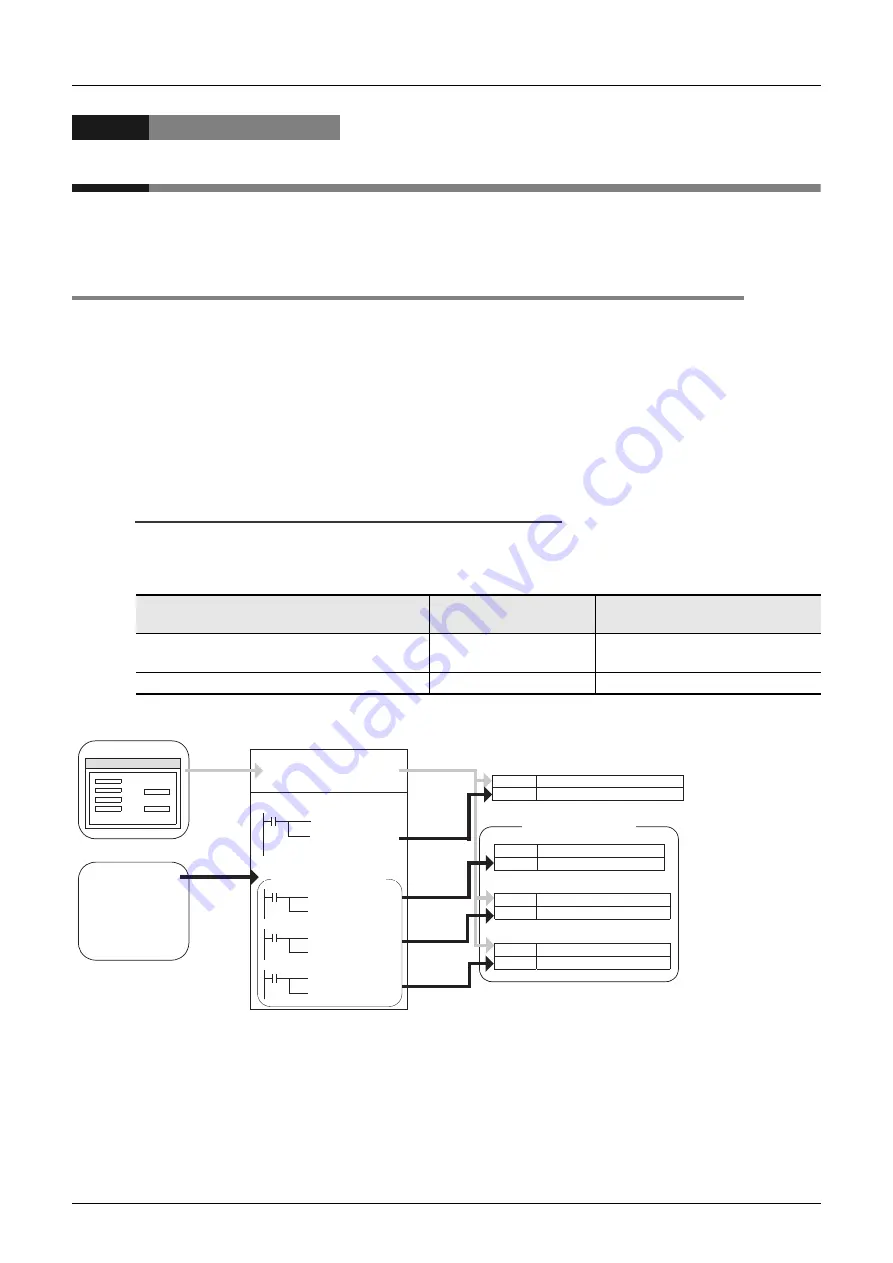
F-40
FX Series PLC User's Manual - Data Communication Edition
Non-Protocol Communication (RS/RS2 Instruction)
5 Communication Setting in FX Programmable Controller
5.1 Communication Setting Method Mechanism
5. Communication Setting in FX Programmable Controller
This chapter explains the communication setting types and setting methods for non-protocol communication
using RS/RS2 instruction.
5.1
Communication Setting Method Mechanism
This section explains the communication setting method types and setting procedures in FX PLCs.
1. Setting method types
1) Specifying the setting using parameters:
Set the parameters by adjusting communication settings on the personal computer screen using the
sequence programming software, and transfer them to a PLC.
(This method using parameters is not available in FX
2
(FX), FX
2C
and FX
0N
PLCs.)
(This method using parameters is not available for ch0 in FX
3G
, FX
3GC
PLCs.)
2) Specifying the settings by writing data to special data registers:
Prepare a sequence program which sets the communication format and time-out time setting, and then
transfer the program to the PLC.
Caution
A PLC operates in the same way without regard to a selected method shown above. If both methods are
selected, priority is given to the method using parameters.
2. Communication setting method applicability in each FX Series
3. Setting data flow
FX Series
Specification using
parameters
Specification by writing settings
data to special data registers
FX
1S
, FX
1N
, FX
1NC
, FX
2N
, FX
2NC
, FX
3S
,
FX
3G
(ch1, ch2), FX
3GC
(ch1, ch2), FX
3U
, FX
3UC
(Recommended)
FX
2
(FX), FX
2C
, FX
0N
, FX
3G
(ch0), FX
3GC
(ch0)
—
Communication format
Sequence
program for
set values
Parameter area
Program area
Setting window
Parameter
method
Program
method
[MOV H
D8120]
[MOV K
D8129]
D8120
D8129
D8400
D8409
D8420
D8429
Communication format
Time-out time setting
Time-out time setting
Communication format
Communication format
Time-out time setting
Transferred
when power
is turned ON
Written by
program
RS instruction
ch1 RS2 instruction
ch2 RS2 instruction
Written by
program
Written by
program
Written by
program
PLC memory
When both methods are selected at the same time, priority is
given to the contents set in the parameter method.
Ch0 is available only
in the FX
3G
, FX
3GC
PLC.
The setting method
using parameters cannot
be used for ch0.
Only ch1 is available in
the FX
3S
PLC.
D8370
D8379 Time-out time setting
ch0 RS2 instruction
[MOV H
D8400]
[MOV K
D8409]
[MOV H
D8420]
[MOV K
D8429]
[MOV H
D8370]
[MOV K
D8379]
FX
3U
and FX
3UC
FX
3U
and FX
3UC
In FX
3S,
FX
3G,
FX
3GC,
In FX
3S,
FX
3G,
FX
3GC,
Summary of Contents for FX-485ADP
Page 2: ......
Page 120: ...B 2 FX Series PLC User s Manual Data Communication Edition N N Network ...
Page 188: ...C 2 FX Series PLC User s Manual Data Communication Edition Parallel Link ...
Page 244: ...D 2 FX Series PLC User s Manual Data Communication Edition Computer Link ...
Page 344: ...E 2 FX Series PLC User s Manual Data Communication Edition Inverter Communication ...
Page 700: ...H 2 FX Series PLC User s Manual Data Communication Edition Programming Communication ...
Page 752: ...I 2 FX Series PLC User s Manual Data Communication Edition Remote Maintenance ...
Page 817: ......