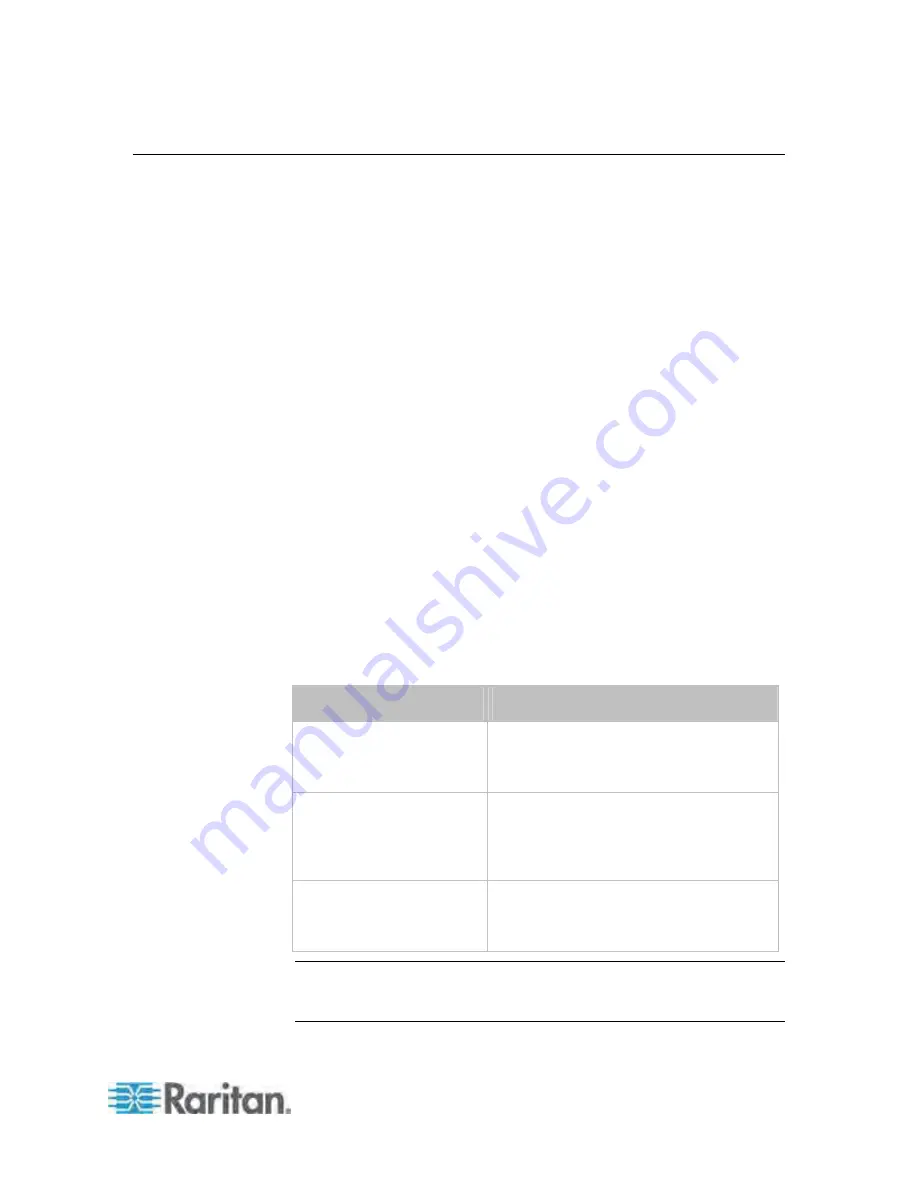
Chapter 7: Using the CLP Interface
185
Configuring the Thresholds for Environmental Sensors
The following shows the syntax for configuring the thresholds of numeric
environmental sensors, such as temperature sensors. Note that a discrete
(on/off) sensor does not have threshold properties.
clp:/->
set /system1/externalsensor<ID number>
LowerThresholdCritical=<LC_value>
LowerThresholdNonCritical=<LNC_value>
UpperThresholdNonCritical=<UNC_value>
UpperThresholdCritical=<UC_value>
<ID number> is the ID number assigned to the environmental sensor while
having the environmental sensor managed. The maximum number is 16
since the Dominion PX device can manage up to 16 environmental
sensors.
<LC_value> is the numeric value assigned to the lower critical threshold.
<LNC_value> is the numeric value assigned to the lower non-critical
threshold.
<UNC_value> is the numeric value assigned to the upper non-critical
threshold.
<UC_value> is the numeric value assigned to the upper critical threshold.
When setting the thresholds, make sure the threshold values you set meet
the rules shown in this table:
Threshold
Criterion
Upper critical threshold
Larger than or equal to the following
formula:
upper non-critical thr hysteresis
Upper non-critical threshold Larger than or equal to the following
formula:
lower non-critical thr (2 x
hysteresis)
Lower non-critical threshold Larger than or equal to the following
formula:
lower critical thr hysteresis
Important: In the CLP interface, the Dominion PX does NOT verify
whether new threshold values meet the rules so it is strongly
recommended to double check new values before applying them.













































