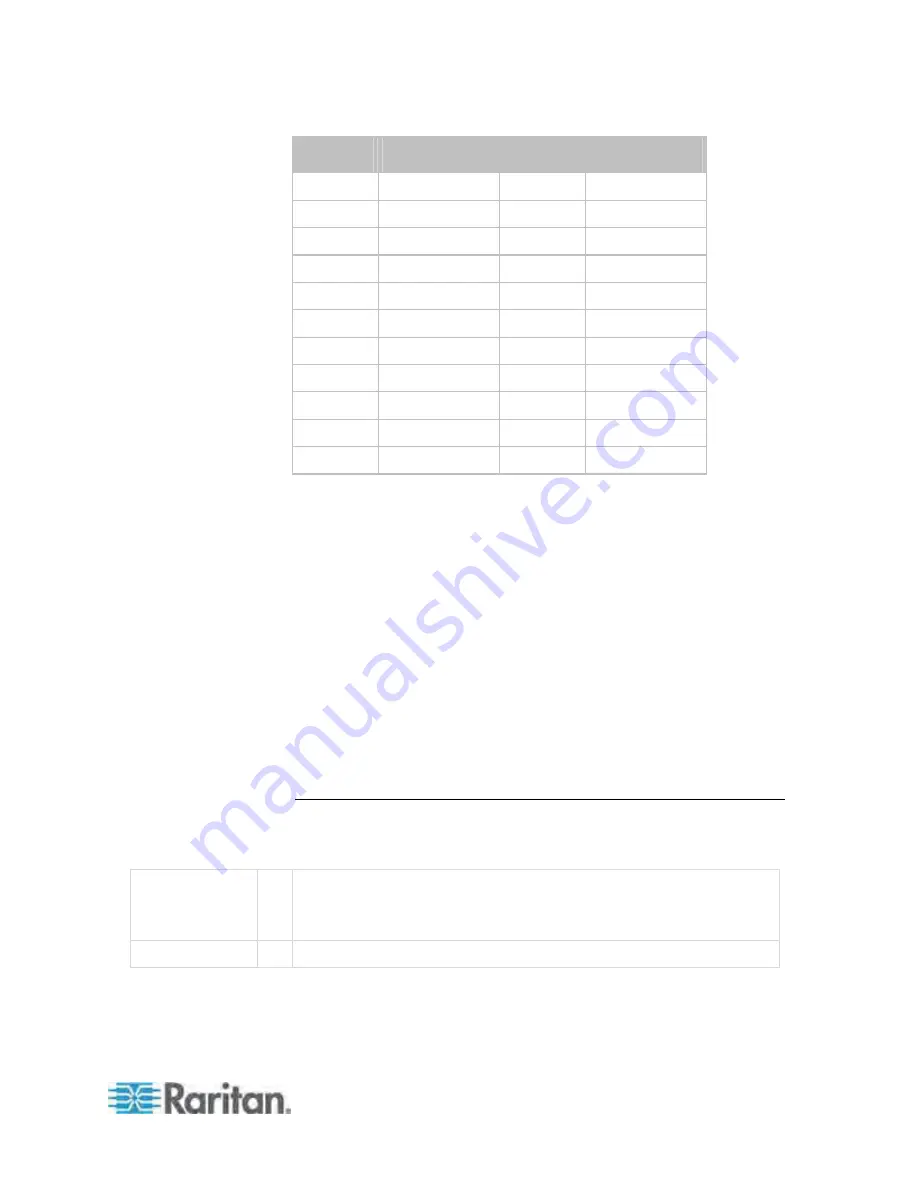
Appendix E: Using the IPMI Tool Set
237
Decimal
Binary
Decimal
Binary
2
0000 0010
14
0000 1110
3
0000 0011
15
0000 1111
4
0000 0100
16
0001 0000
5
0000 0101
17
0001 0001
6
0000 0110
18
0001 0010
7
0000 0111
19
0001 0011
8
0000 1000
20
0001 0100
9
0000 1001
21
0001 0101
10 0000
1010
22 0001
0110
11 0000
1011
23 0001
0111
12 0000
1100
24 0001
1000
Example
To group outlets 2, 10, 12, 19, and 21, first convert these outlets to 3
decimal numerals:
Outlet 2 = 0000 0010 (binary) = 2 (decimal)
Outlets 10 and 12 = 0000 1010 (binary) = 10 (decimal)
Outlets 19 and 21 = 0001 0100 (binary) = 20 (decimal)
Add these decimal numerals to the end of the Set Group Membership
command and the command looks like this:
#ipmitool -H 192.168.57.155 -U admin -P pass raw 0x3c 0x15
0 1 2 10 20
For details about the command, see
Set Group Membership Command
(on page 240).
Set Power On Delay Command
The global power on delay defines how much time has to pass between
two power on actions.
Request Data
1
delay in 1/10 seconds
the delay is the minimum time after which a receptacle is switched on
after a previous receptacle has been switched on.
Response Data
1
Completion Code













































