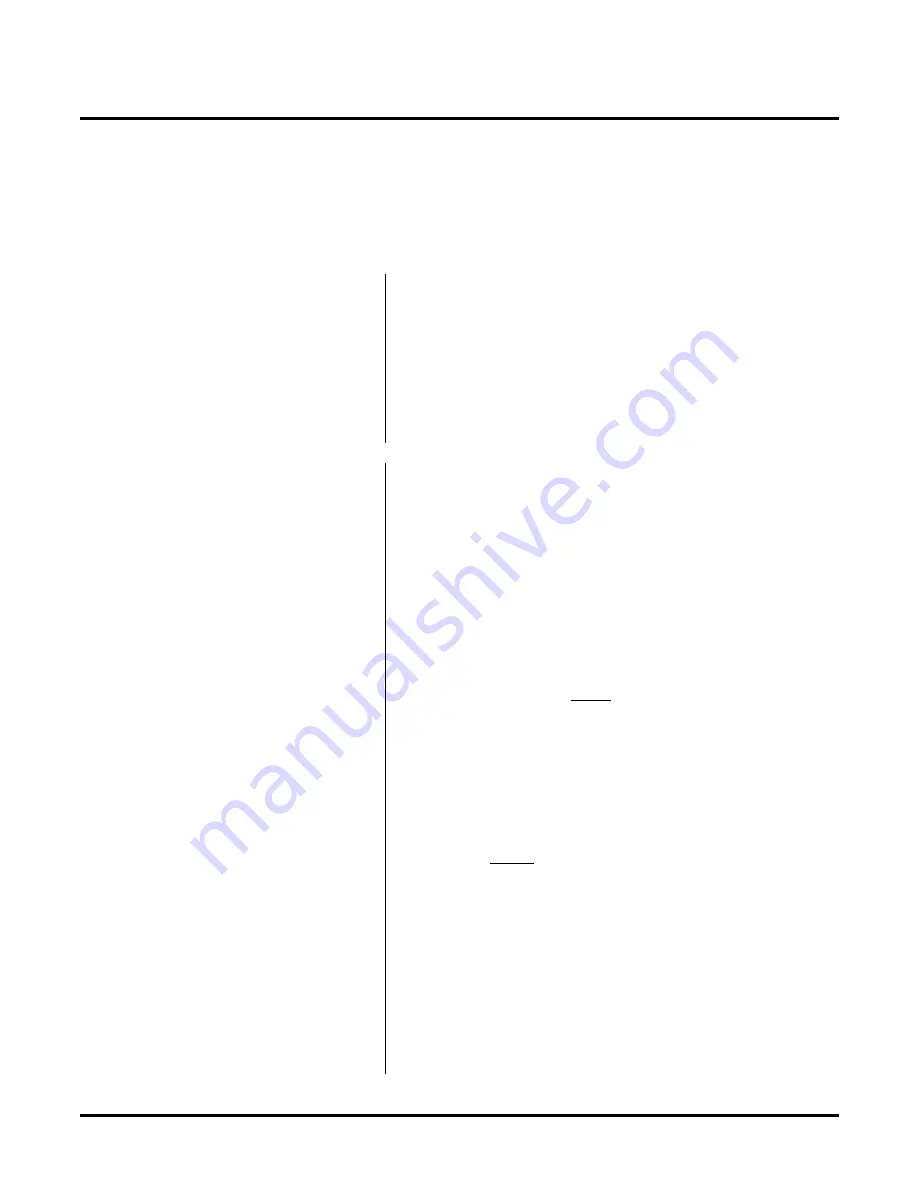
Customizing Dial Action Tables
General Tab
140
NT System Guide
Chapter 3: Programming
Key Action (cont’d)
Tag Urgent and/or Confidential Recorded Messages
lets a caller press a programmed dialpad key to tag a recorded message as either urgent or
confidential before leaving that message in a mailbox. You can select any of these values from
the scroll-down menu for the Key Action field:
If you select:
the Voice Mail would play:
REC1U
the mailbox greeting and a beep, let the caller record a message, and tag the mes-
sage as urgent.
REC1C
the mailbox greeting and a beep, let the caller record a message, and tag
the message as confidential.
REC2U
the voice prompt Recording and a beep, let the caller record a message
and tag the message as urgent.
REC2C
the voice prompt Recording and a beep, let the caller record a message
and tag the message as confidential.
Entries:
REC1U, REC1C, REC2U, or REC2C
Notes:
This is an example of how you might set up a Subscriber Mailbox for urgent mes-
sages. In this example, the Subscriber Mailbox greeting would say,
This is Jim Smith. I’m not able to take your call at the moment, so please leave
a message at the tone. If this is an urgent message, dial 6. You could complete
programming as follows:
1. Assign a Next Call Routing Mailbox for Jim Smith, such as 711. (Do not use
one of the company’s main Call Routing Mailboxes that handles a company’s
incoming calls.)
2. Assign a given Dial Action Table to the Call Routing Mailbox.
For example, assign DAT 70 to CRMB 711.
3. Enable the Alternate Next CRMB dial option (assign option 1 or 2) for Jim
Smith’s Subscriber Mailbox.
4. If option 1 is programmed, assign a key to tag urgent messages in the Dial
Action Table that corresponds to the Next CRMB. In this example, the Sub-
scriber Mailbox greeting has already been heard, and the caller has been
instructed to dial 6. So Key 6 in DAT 70 (which corresponds to CRMB 711)
should be programmed as:
Key 6: Action: REC2U
Number: C
where C refers to the current extension and is used so that many subscribers
can use this Next Call Routing Mailbox.
But if option 2 is programmed, assign a DAT key to tag urgent mes-
sages and assign a TIMEOUT Key Number that corresponds to the
Next CRMB. In the example shown above, the Subscriber Mailbox
greeting has already been heard, and the caller has been instructed to
dial 6. So Key 6 and TIMEOUT in DAT 70 should be programmed as:
Key 6: Action: REC2U
Number: C
TIMEOUT
: Action: REC2
Number: C
Also set the value for the Time Limit for Dialing commands option to
1 second for Call Routing Mailbox 711.
In another example, if you want the instructions in the Call Routing
Mailbox to say: To leave an urgent message, press 1 plus the exten-
sion number, you would program Key 1:
Key 1: Action: REC1U
Number: IXXX
Summary of Contents for NVM-NT
Page 28: ...Table of Contents Chapter 5 Maintenance xxvi NT System Guide ...
Page 130: ...Installing SMDI 102 NT System Guide Chapter 3 Programming ...
Page 146: ...Customizing Caller I D Tables General Tab 118 NT System Guide Chapter 3 Programming ...
Page 156: ...Customizing Callout Options Optional Tab 128 NT System Guide Chapter 3 Programming ...
Page 182: ...Customizing Distribution Lists General Tab 154 NT System Guide Chapter 3 Programming ...
Page 338: ...Customizing Port Options General Tab 310 NT System Guide Chapter 3 Programming ...
Page 358: ...Customizing System Options Timers Tab 330 NT System Guide Chapter 3 Programming ...
Page 362: ...Customizing System Options Timers Tab 334 NT System Guide Chapter 3 Programming ...
Page 367: ...Customizing Tenant Options General Tab Chapter 3 Programming NT System Guide 339 ...
Page 396: ...Viewing and Printing Reports System Options Report 368 NT System Guide Chapter 3 Programming ...
Page 400: ...Performing a Local Backup Backup Dialog Box 372 NT System Guide Chapter 3 Programming ...
Page 440: ...Using Port Activities 412 NT System Guide Chapter 3 Programming ...
Page 454: ...Using Message Status Message Status Dialog Box 426 NT System Guide Chapter 3 Programming ...































