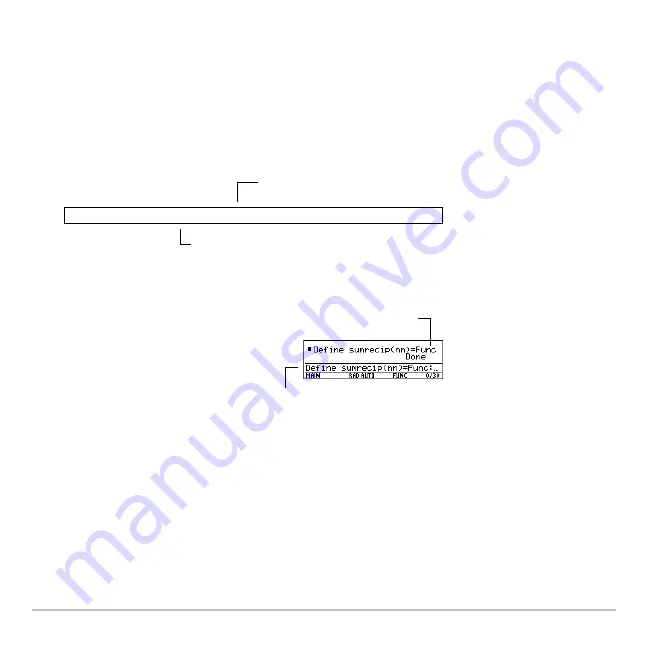
Calculator Home Screen
214
Ì
Returns a message if nn is not an integer or if nn
{
0.
Í
Sums the reciprocals.
Î
Returns the sum.
When entering a multi-statement function on the calculator Home screen, you must enter
the entire function on a single line. Use the
Define
command just as you would for a
single-statement function.
Note:
It’s easier to create a complicated multi-statement function in the Program Editor
than on the calculator Home screen. Refer to
Programming
.
On the calculator Home
screen:
Define sumrecip(nn)=Func:Local temp,i: ... :EndFunc
Use a colon to separate each
statement.
Use argument names that will never be used
when calling the function or program.
Multi-statement
functions show as
Enter a multi-statement function on
one line. Be sure to include colons.
Summary of Contents for Titanium TI-89
Page 9: ...Getting Started 6 TI 89 Titanium keys Ë Ì Í Ê ...
Page 34: ...Getting Started 31 2 or D 2 B u s i n e s s D B D B Press Result ...
Page 43: ...Getting Started 40 3 0 D B D D B D Press Result ...
Page 44: ...Getting Started 41 D 2 0 0 2 D B Scroll down to October and press Press Result ...
Page 58: ...Getting Started 55 Example Set split screen mode to TOP BOTTOM Press Result 3 B D ...
Page 70: ...Getting Started 67 ...
Page 175: ...Operating the Calculator 172 From the Keyboard ...
Page 456: ...Tables 453 ...
Page 527: ...Data Matrix Editor 524 ...










































