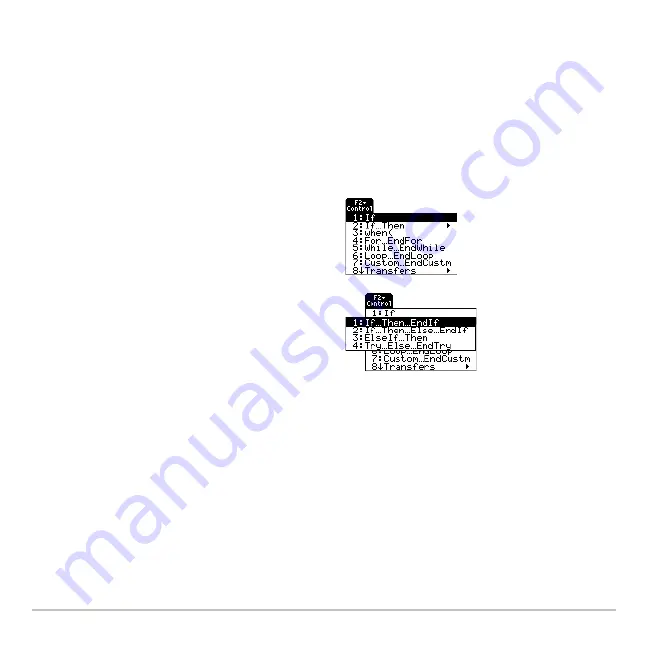
Programming
590
Using If, Lbl, and Goto to Control Program Flow
An
If...EndIf
structure uses a conditional test to decide whether or not to execute one or
more commands.
Lbl
(label) and
Goto
commands can also be used to branch (or jump)
from one place to another in a program.
F2 Control Toolbar Menu
To enter
If...EndIf
structures, use the Program
Editor’s
„
Control
toolbar menu.
The If command is available directly from the
„
menu.
To see a submenu that lists other
If
structures,
select
2:If...Then
.
When you select a structure such as
If...Then...EndIf
, a template is inserted at the
cursor location.
:If | Then
Ê
:EndIf
Ê
The cursor is
positioned so that you
can enter a conditional
test.
Summary of Contents for Titanium TI-89
Page 9: ...Getting Started 6 TI 89 Titanium keys Ë Ì Í Ê ...
Page 34: ...Getting Started 31 2 or D 2 B u s i n e s s D B D B Press Result ...
Page 43: ...Getting Started 40 3 0 D B D D B D Press Result ...
Page 44: ...Getting Started 41 D 2 0 0 2 D B Scroll down to October and press Press Result ...
Page 58: ...Getting Started 55 Example Set split screen mode to TOP BOTTOM Press Result 3 B D ...
Page 70: ...Getting Started 67 ...
Page 175: ...Operating the Calculator 172 From the Keyboard ...
Page 456: ...Tables 453 ...
Page 527: ...Data Matrix Editor 524 ...
















































