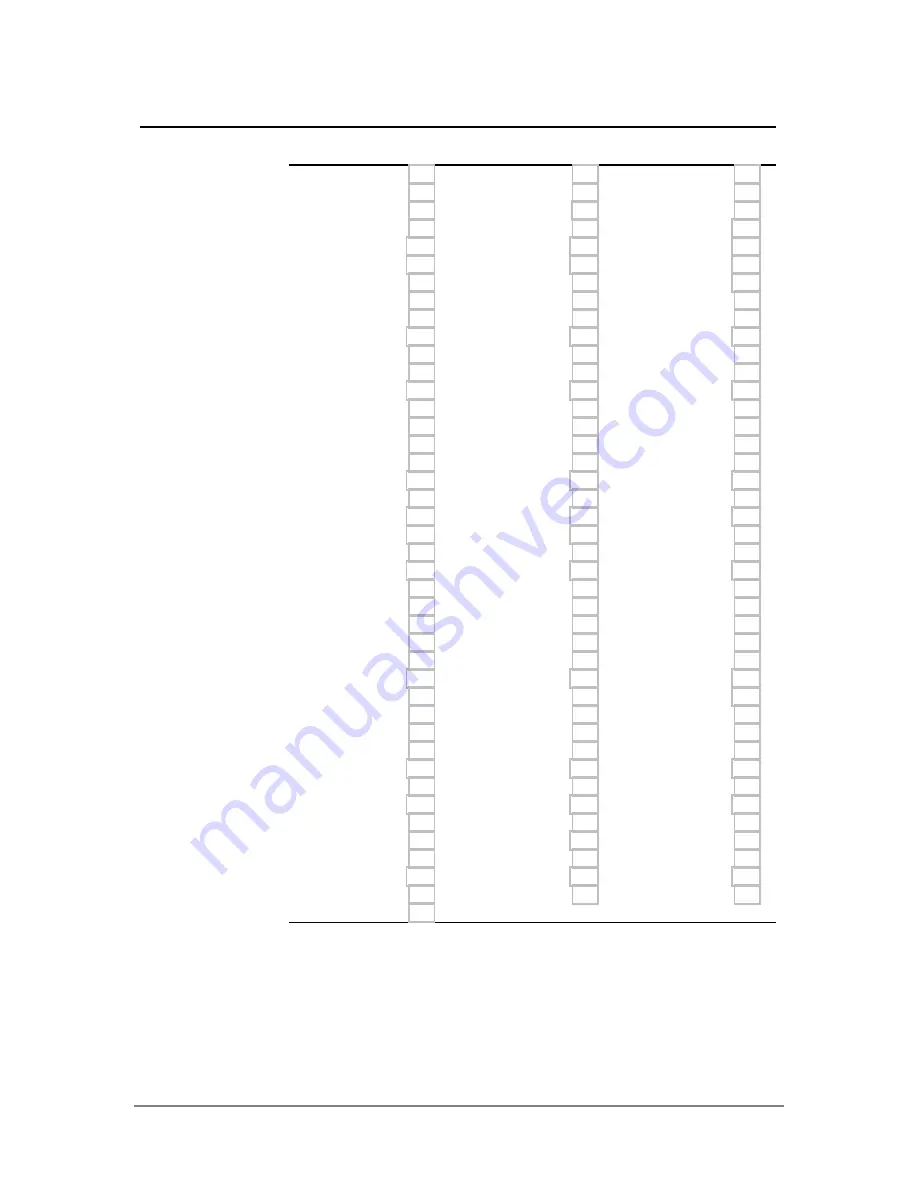
762
Appendix A: Functions and Instructions
=
≠
<
≤
>
≥
#
(indirection)
!
(store)
¦
(comment)
and
ans()
Archive
checkTmr()
ClockOff
ClockOn
ClrErr
ClrGraph
ClrHome
ClrIO
ClrTable
CopyVar
CustmOff
CustmOn
Custom
Cycle
dayOfWk()
Define
DelFold
DelVar
Dialog
Disp
DispG
DispHome
DispTbl
DropDown
Else
ElseIf
EndCustm
EndDlog
EndFor
EndFunc
EndIf
EndLoop
EndPrgm
EndTBar
EndTry
EndWhile
entry()
Exec
Exit
For
format()
Func
Get
GetCalc
getConfg()
getDate()
getDtFmt()
getDtStr()
getFold()
getKey()
getMode()
getTime()
getTmFmt()
getTmStr()
getTmZn()
getType()
getUnits()
Goto
If
Input
InputStr
isClkOn()
Item
Lbl
left()
Local
Lock
Loop
MoveVar
NewFold
NewProb
not
or
Output
part()
PassErr
Pause
PopUp
Prgm
Prompt
Rename
Request
Return
right()
Send
SendCalc
SendChat
setDate()
setDtFmt()
setFold()
setGraph()
setMode()
setTable()
setTime()
setTmFmt()
setTmZn()
startTmr()
setUnits()
Stop
Style
switch()
Table
Text
Then
timeCnv()
Title
Toolbar
Try
Unarchiv
Unlock
when()
While
xor
Programming
Summary of Contents for Titanium TI-89
Page 9: ...Getting Started 6 TI 89 Titanium keys Ë Ì Í Ê ...
Page 34: ...Getting Started 31 2 or D 2 B u s i n e s s D B D B Press Result ...
Page 43: ...Getting Started 40 3 0 D B D D B D Press Result ...
Page 44: ...Getting Started 41 D 2 0 0 2 D B Scroll down to October and press Press Result ...
Page 58: ...Getting Started 55 Example Set split screen mode to TOP BOTTOM Press Result 3 B D ...
Page 70: ...Getting Started 67 ...
Page 175: ...Operating the Calculator 172 From the Keyboard ...
Page 456: ...Tables 453 ...
Page 527: ...Data Matrix Editor 524 ...
















































