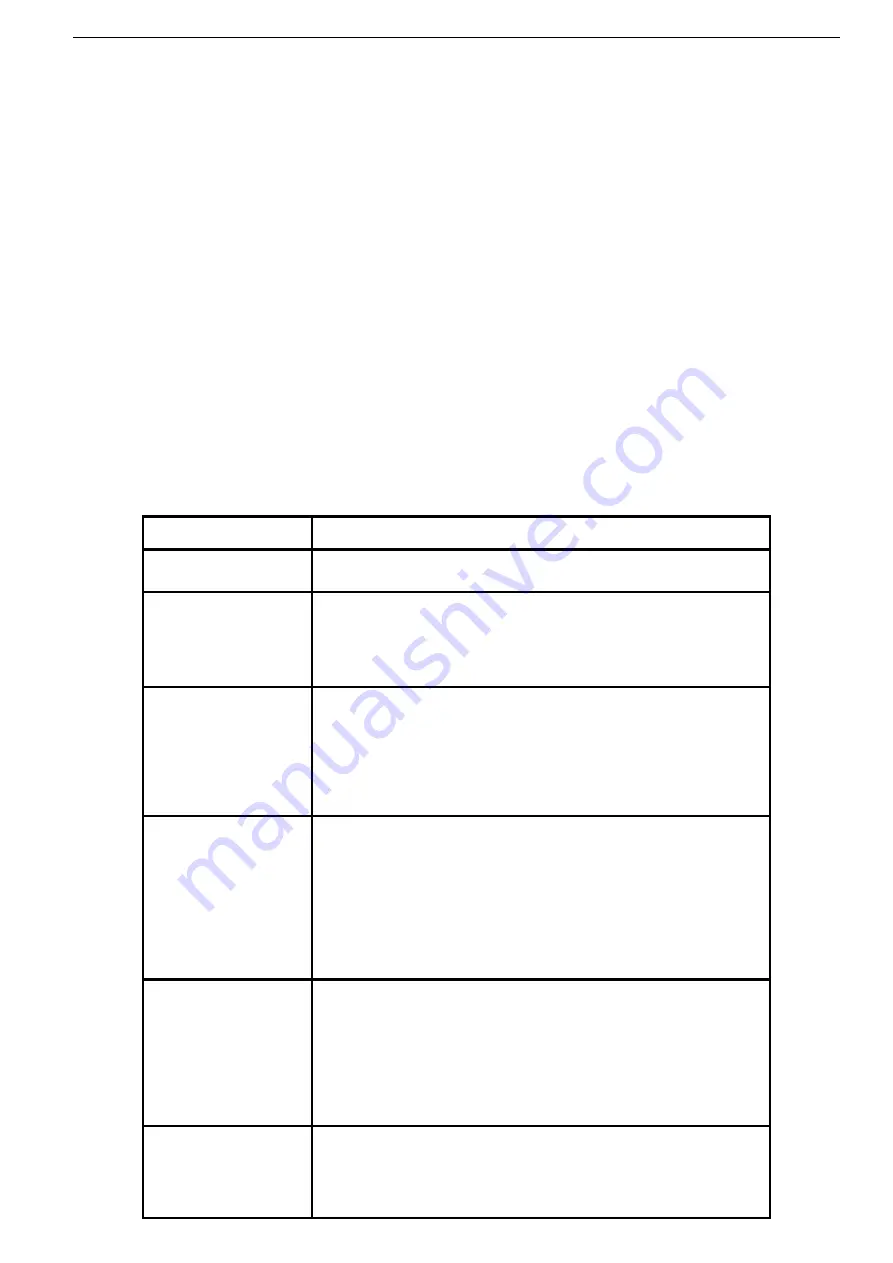
DES-6500
frames that meet the criteria
−
in this case, when a logical AND operation between an IP address specified in the next step and
the
ip_source_mask
match.
config access_profile profile_id 1 add access_id 1 ip source_ip 10.42.73.1 deny
Upon this release, the Xstack family of switches have encorporated four ways of creating access profile entries on the Switch
which include
Ethernet
(MAC Address),
IP
, and
Packet Content
. Due to the present complexity of the access profile
commands, it has been decided to spit up this command into four pieces to be better understood by the user and therefore
simpler for the user to configure. The beginning of this section displays the
create access_profile
and
config access_profile
commands in their entirety. The following table divides these commands up into the defining features necessary to properly
configure the access profile. Remember these are not the total commands but the easiest way to implemet Access Control
Lists for the Switch..
The default for an access profile on the Switch is to
permit
traffic flow. If you want to restrict traffic, you must use the
deny
parameter.
Now that an access profile has been created, you must add the criteria the Switch will use to decide if a given frame should be
forwarded or filtered. Here, we want to filter any packets that have an IP source address between 10.42.73.0 and
10.42.73.255:
Here we use the
profile_id 1
which was specified when the access profile was created. The
add
parameter instructs the
Switch to add the criteria that follows to the list of rules that are associated with access profile 1. For each rule entered into the
access profile, you can assign an
access_id
that both identifies the rule and establishes a priority within the list of rules. A
lower
access_id
gives the rule a higher priority. In case of a conflict in the rules entered for an access profile, the rule with the
highest priority (lowest
access_id
) will take precedence.
The
ip
parameter instructs the Switch that this new rule will be applied to the IP addresses contained within each frame’s
header.
source_ip
tells the Switch that this rule will apply to the source IP addresses in each frame’s header. Finally, the IP
address
10.42.73.1
will be combined with the
source_ip_mask
255.255.255.0
to give the IP address 10.42.73.0 for any
source IP address between 10.42.73.0 to 10.42.73.255.
Command Parameters
create access_profile
[ethernet {vlan | source_mac <macmask> | destination_mac
<macmask> | 802.1p | ethernet_type} profile_id <value 1-8>}
config access_profile
profile_id
<value 1-8> [add access_id <value 1-100> [ethernet {vlan
<vlan_name 32> | source_mac <macaddr> | destination_mac
<macaddr> | 802.1p <value 0-7> | ethernet_type <hex 0x0-0xffff>}
port <port> [permit {priority <value 0-7> {replace_priority} | deny]
delete <value 1-100>]
create access_profile
ip {vlan | source_ip_mask <netmask> | destination_ip_mask
<netmask> | dscp | [icmp {type | code} | igmp {type} | tcp
{src_port_mask <hex 0x0-0xffff> | dst_port_mask <hex 0x0-0xffff>
| flag_mask [all | {urg | ack | psh | rst | syn | fin}]} | udp
{src_port_mask <hex 0x0-0xffff> | dst_port_mask <hex 0x0-xffff>}
| protocol_id {user _mask <hex 0x0-0xffffffff> }]} profile_id <value
1-8>}
config access_profile
profile_id
<value 1-8> [add access_id <value 1-100> ip {vlan <vlan_name
32> | source_ip <ipaddr> | destination_ip <ipaddr> | dscp <value
0-63> | [icmp {type <value 0-255> code <value 0-255>} | igmp
{type <value 0-255>} | tcp {src_port <value 0-65535> | dst_port
<value 0-65535> | urg | ack | psh | rst | syn | fin} | udp {src_port
<value 0-65535> | dst_port <value 0-65535>} | protocol_id <value
0 - 255> {user_define <hex 0x0-0xffffffff> }]} port <port> [permit
{priority <value 0-7> {replace_priority} | replace_dscp <value 0-
63> } | deny] delete <value 1-100>]
create access_profile
packet_content_mask {offset_0-15 <hex 0x0-0xffffffff> <hex 0x0-
0xffffffff> <hex 0x0-0xffffffff> <hex 0x0-0xffffffff> | offset_16-31
<hex 0x0-0xffffffff> <hex 0x0-0xffffffff> <hex 0x0-0xffffffff> <hex
0x0-0xffffffff> | offset_32-47 <hex 0x0-0xffffffff> <hex 0x0-0xffffffff>
<hex 0x0-0xffffffff> <hex 0x0-0xffffffff> | offset_48-63 <hex 0x0-
0xffffffff> <hex 0x0-0xffffffff> <hex 0x0-0xffffffff> <hex 0x0-
0xffffffff> | offset_64-79 <hex 0x0-0xffffffff> <hex 0x0-0xffffffff>
<hex 0x0-0xffffffff> <hex 0x0-0xffffffff>} profile_id <value 1-8>}
<value 1-8> [add access_id <value 1-100> packet_content
{offset_0-15 <hex0x0-0xffffffff> <hex 0x0-0xffffffff> <hex 0x0-
0xffffffff> <hex 0x0-0xffffffff> | offset_16-31 <hex 0x0-0xffffffff>
<hex 0x0-0xffffffff> <hex 0x0-0xffffffff> <hex 0x0-0xffffffff> |
offset 32-47 <hex 0x0-0xffffffff> <hex 0x0-0xffffffff><hex 0x0-
config access_profile
profile_id
Summary of Contents for TM DES-6500
Page 6: ...Register online your D Link product at http support dlink com register vi...
Page 33: ...DES 6500 Example usage To terminate the current user s console session DES 6500 4 logout...
Page 62: ...DES 6500 4 disable rmon Command disable rmon Success DES 6500 4...
Page 128: ...DES 6500 4 disable ipif s2 Command disable ipif s2 Success DES 6500 4...
Page 262: ...DES 6500 4 config command_history 20 Command config command_history 20 Success DES 6500 4...
Page 266: ......
Page 267: ...1...
















































