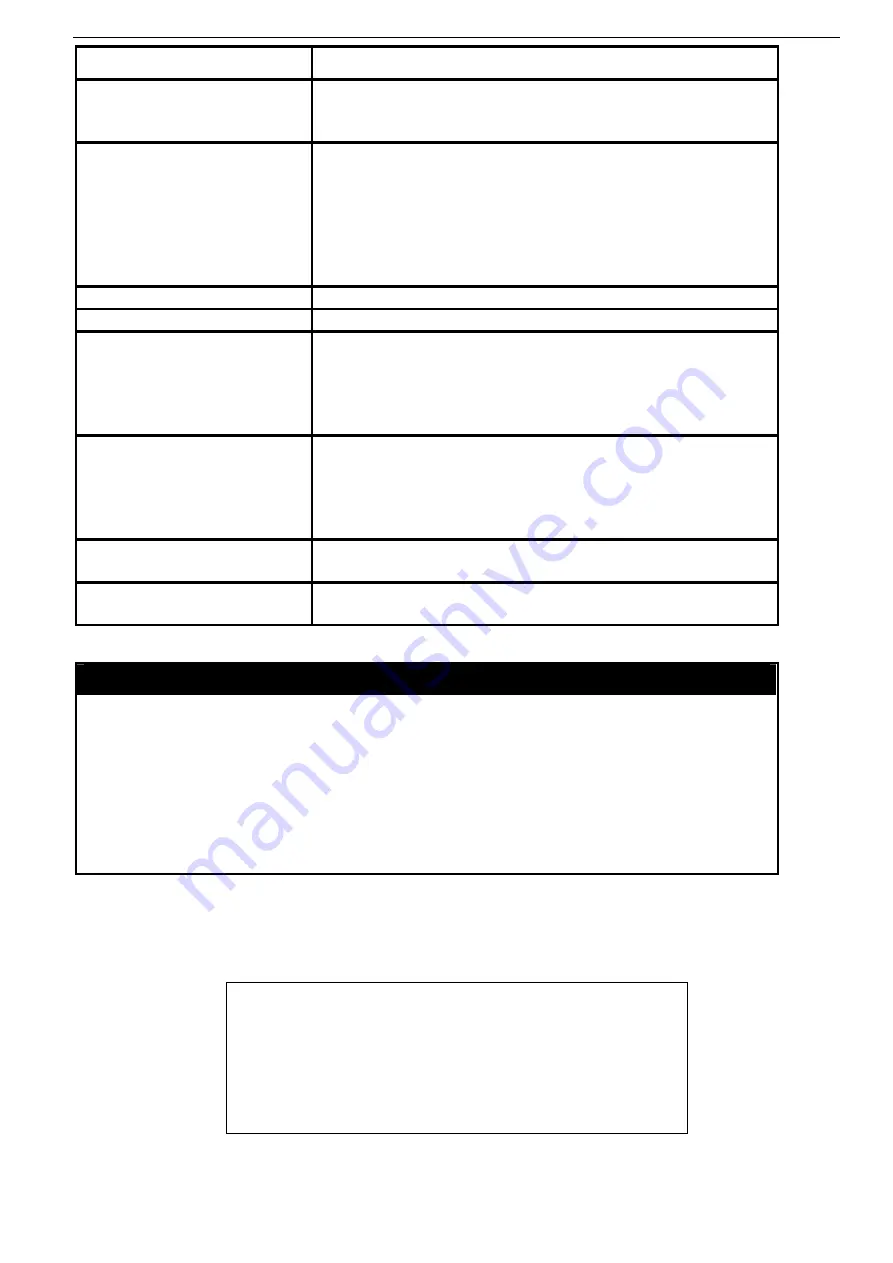
DES-6500
Command Parameters
md5 <key_id 1-255>]
metric <value 1-65535>
state [enabled/disabled]
config ospf all
area <area_id>
priority <value 0-255>
hello_interval <sec 1-65535>
dead_interval <sec 1-65535>
authentication [none|simple <password>|md5 <key_id 1-255>]
metric <value 1-65535>
state [enabled/disabled]
show ospf ipif
<ipif_name 12>
show ospf all
create ospf virtual_link
<area_id>
<neighbor_id>
hello_interval <sec 1-65535>
dead_interval <sec 1-65535>
authentication [simple <password 8>|md5 <key_id 1-255>|none]
config ospf virtual_link
<area_id>
<neighbor_id>
hello_interval <sec 1-65535>
dead_interval <sec 1-65535>
authentication [simple <password 8>|md5 <key_id 1-255>|none]
delete ospf virtual_link
<area_id>
<neighbor_id>
show ospf virtual_link
<area_id>
<neighbor_id>
Each command is listed, in detail, in the following sections.
config ospf
Purpose
Used to configure the OSPF router ID.
Syntax
config ospf {router_id <ipaddr 0.0.0.0 – 255.255.255.255>}
Description
This command is used to configure the OSPF router ID.
<ipaddr>
−
The OSPF router ID.
Only
administrator-level users can issue this command.
Parameters
Restrictions
Usage Example
To configure the OSPF router ID:
DES-6500:4#config ospf router_id 10.48.74.122
Command: config ospf router_id 10.48.74.122
Success.
DES-6500:4#
Summary of Contents for TM DES-6500
Page 6: ...Register online your D Link product at http support dlink com register vi...
Page 33: ...DES 6500 Example usage To terminate the current user s console session DES 6500 4 logout...
Page 62: ...DES 6500 4 disable rmon Command disable rmon Success DES 6500 4...
Page 128: ...DES 6500 4 disable ipif s2 Command disable ipif s2 Success DES 6500 4...
Page 262: ...DES 6500 4 config command_history 20 Command config command_history 20 Success DES 6500 4...
Page 266: ......
Page 267: ...1...
















































