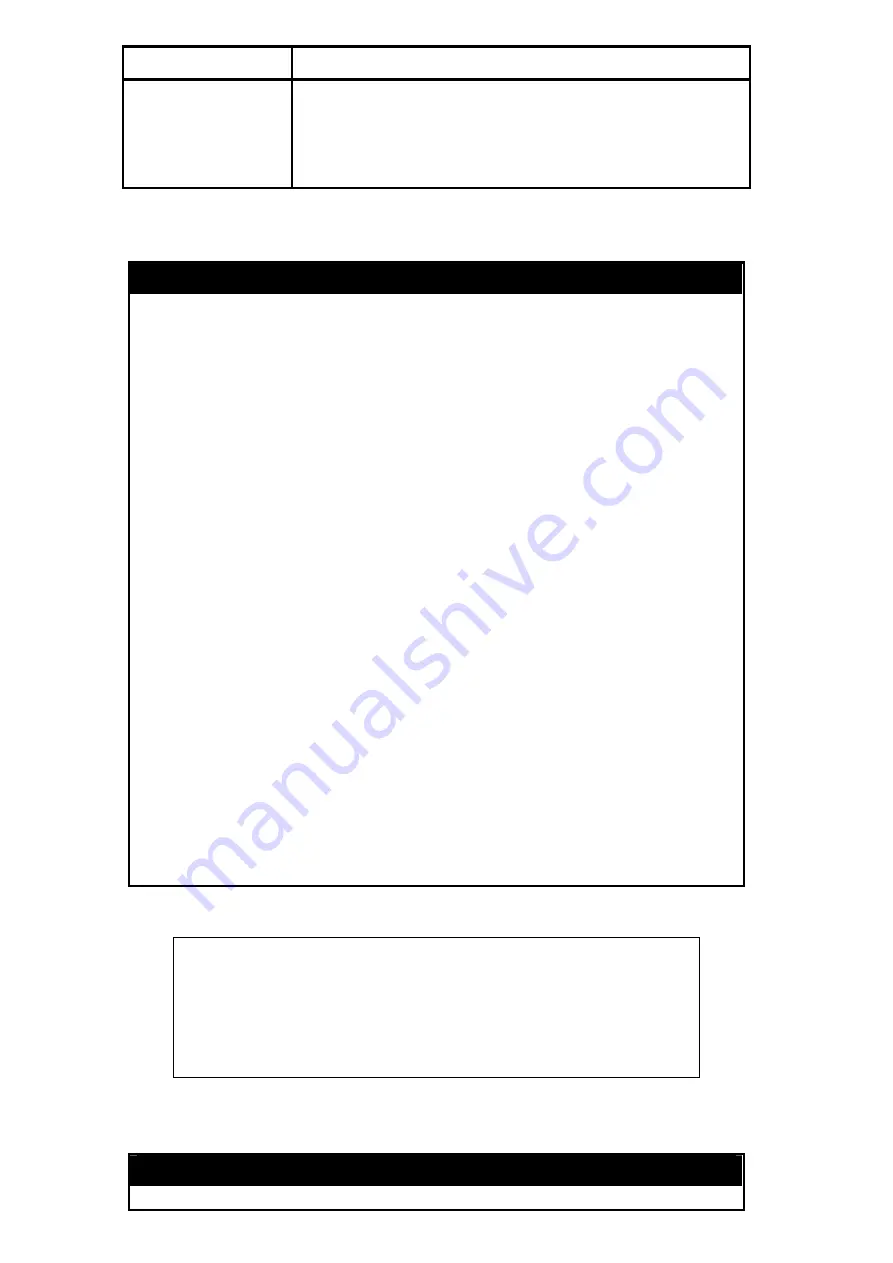
Command Parameters
0xffffffff> <hex 0x0-0xffffffff> | offset_48-63 <hex 0x0-0xffffffff>
<hex 0x0-0xffffffff> <hex 0x0-0xffffffff> <hex 0x0-0xffffffff> |
offset_64-79 <hex 0x0-0xffffffff> <hex 0x0-0xffffffff> <hex 0x0-
0xffffffff> <hex0x0-0xffffffff>} port <port> [permit {priority <value 0-
7> {replace_priority} | replace_dscp <value 0-63> } | deny] delete
<value 1-100>]
Each command is listed, in detail, in the following sections.
create access_profile (for Ethernet)
Used to create an access profile on the Switch by examining the
Ethernet part of the packet header. Masks entered can be combined
with the values the Switch finds in the specified frame header fields.
Specific values for the rules are entered using the
config
access_profile
command, below.
create access_profile [ethernet {vlan | source_mac <macmask> |
destination_mac <macmask> | 802.1p | ethernet_type} profile_id
<value 1-8>}
Description
This command will allow the user to create a profile for packets that
may be accepted or denied by the Switch by examining the Ethernet
part of the packet header. Specific values for rules pertaining to the
Ethernet part of the packet header may be defined by configuring the
config access_profile
command for Ethernet, as stated below.
ethernet
- Specifies that the Switch will examine the layer 2 part of
each packet header with emphasis on one or more of the following:
vlan
−
Specifies that the Switch will examine the VLAN part of each
packet header.
source_mac <macmask>
−
Specifies a MAC address mask for the
source MAC address. This mask is entered in the following
hexadecimal format: 000000000000-FFFFFFFFFFFF
destination_mac <macmask>
−
Specifies a MAC address mask for
the destination MAC address in the following format: 000000000000-
FFFFFFFFFFFF
802.1p
−
Specifies that the Switch will examine the 802.1p priority
value in the frame’s header.
profile_id <value 1-8>
- Specifies an index number between 1 and 8
that will identify the access profile being created with this command.
Restrictions Only
administrator-level users can issue this command.
Purpose
Syntax
Parameters
ethernet_type
−
Specifies that the Switch will examine the Ethernet
type value in each frame’s header.
Example usage:
To create a Ethernet access profile:
DES-6500:4#create access_profile ethernet vlan 802.1p profile-id 1
Command: create access_profile ethernet vlan 802.1p profile-id 1
Success.
DES-6500:4#
config access_profile profile_id (for Ethernet)
Purpose
Used to configure the Ethernet access profile on the Switch and to
f
f
f
S
Summary of Contents for TM DES-6500
Page 6: ...Register online your D Link product at http support dlink com register vi...
Page 33: ...DES 6500 Example usage To terminate the current user s console session DES 6500 4 logout...
Page 62: ...DES 6500 4 disable rmon Command disable rmon Success DES 6500 4...
Page 128: ...DES 6500 4 disable ipif s2 Command disable ipif s2 Success DES 6500 4...
Page 262: ...DES 6500 4 config command_history 20 Command config command_history 20 Success DES 6500 4...
Page 266: ......
Page 267: ...1...
















































