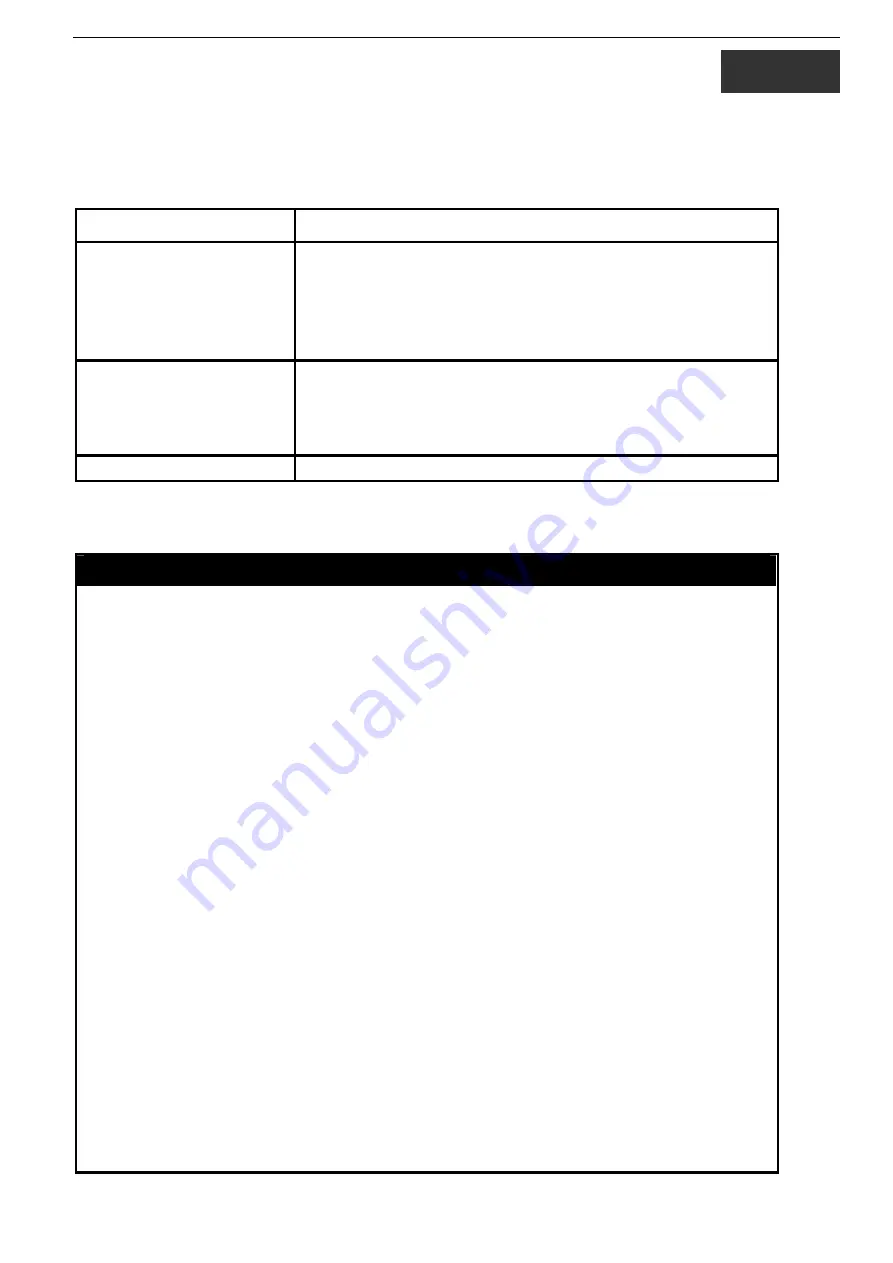
DES-6500
8
S
WITCH
U
TILITY
C
OMMANDS
The download|upload commands in the Command Line Interface (CLI) are listed (along with the appropriate parameters) in
the following table.
Command Parameters
download [firmware_fromTFTP
<ipaddr>
<path_filename 64>
unit [all_line_card|cpu|<unitid 1-8>]|
cfg_fromTFTP <ipaddr>
<path_filename 64>]
upload cfg_toTFTP
log_toTFTP
<ipaddr>
<path_filename 64>
ping
<ipaddr> {times <value 1-255>} {timeout <sec 1-99>}
Each command is listed, in detail, in the following sections.
download
Purpose
Used to download and install new firmware or a switch configuration file
from a TFTP server.
Syntax
download [ firmware_fromTFTP <ipaddr> <path_filename 64> unit
[all_line_card|cpu|<unitid 1-8>]|cfg_fromTFTP <ipaddr>
<path_filename 64> <increment>]
Description
This command is used to download a new firmware or a switch
configuration file from a TFTP server.
Parameters
firmware_fromTFTP
−
Download and install new firmware on the switch
from a TFTP server.
configuration
−
Download a switch configuration file from a TFTP
server.
<ipaddr>
−
The IP address of the TFTP server.
<path_filename 64>
−
The DOS path and filename of the firmware or
switch configuration file on the TFTP server. For example,
C:\3226S.had.
<increment>
−
Allows the download of a partial switch configuration file.
Only the switch parameters that are explicitly stated in the configuration
file will be changed. All other switch parameters will remain unchanged.
unit [all_line_card|<unitid 1-8>]
−
all specifies all installed modules
except the CPU module, <unitid> is the unit id of the module that will
receive the download, if you want to update only one module.
Restrictions
The TFTP server must be on the same IP subnet as the switch. Only
administrator-level users can issue this command.
Example usage:
Summary of Contents for TM DES-6500
Page 6: ...Register online your D Link product at http support dlink com register vi...
Page 33: ...DES 6500 Example usage To terminate the current user s console session DES 6500 4 logout...
Page 62: ...DES 6500 4 disable rmon Command disable rmon Success DES 6500 4...
Page 128: ...DES 6500 4 disable ipif s2 Command disable ipif s2 Success DES 6500 4...
Page 262: ...DES 6500 4 config command_history 20 Command config command_history 20 Success DES 6500 4...
Page 266: ......
Page 267: ...1...
















































