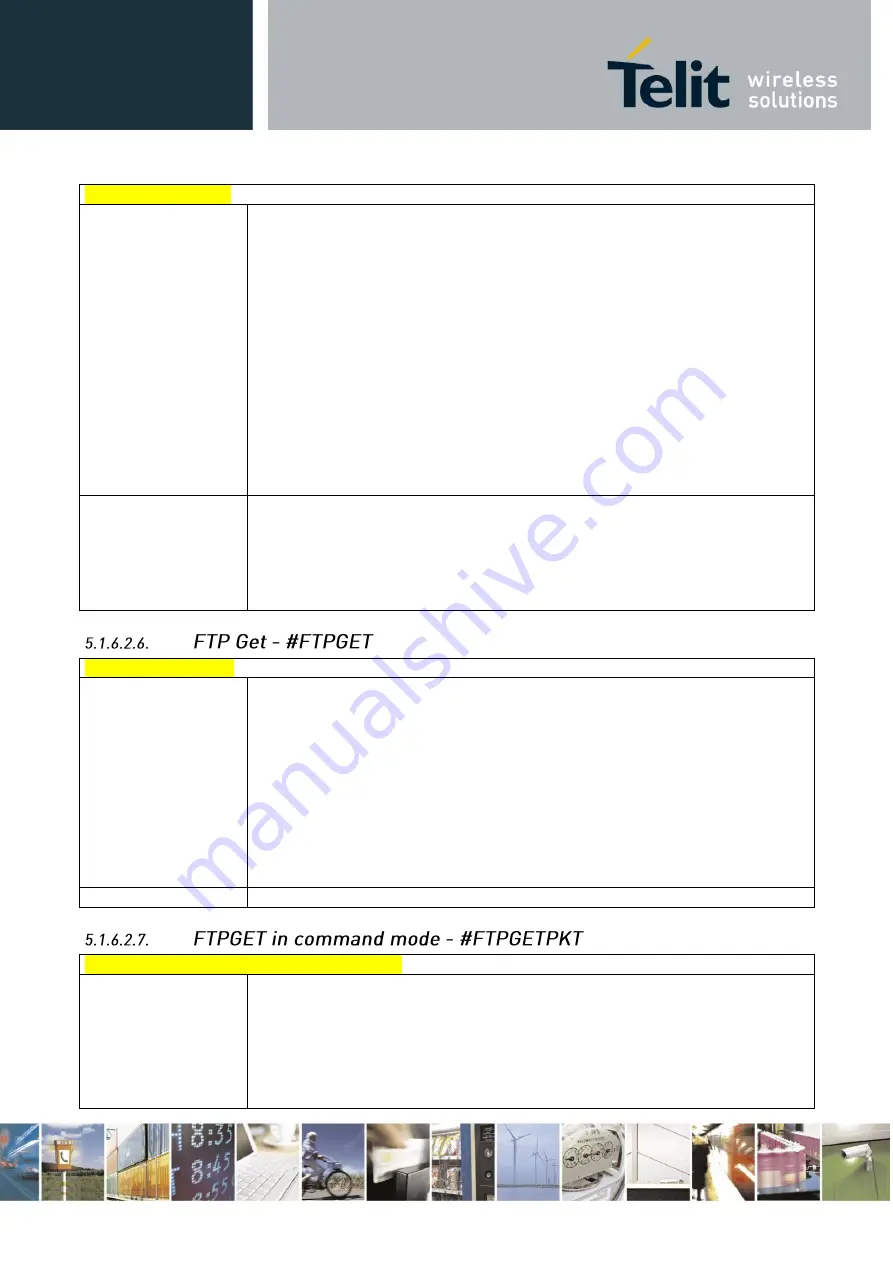
LE910-SKG AT commands reference guide
80437ST10619A Rev.1 – 2014-09-16
Reproduction forbidden without Telit Communications S.p.A. written authorization - All Rights Reserved
page 202 of 273
#FTPPUT - FTP Put
Note: if we set
<connMode>
to 1, the data connection is opened and we remain in
command mode and we see the result code
OK
(instead of
CONNECT
)
Parameter:
<filename>
- string type, name of the file (maximum length 200 characters)
<connMode>
0 – online mode
1 – command mode
Note: use the escape sequence
+++
to close the data connection.
Note: The command causes an
ERROR
result code to be returned if no FTP
connection has been opened yet.
AT#FTPPUT=?
Test command reports the maximum length of <
filename
> and the supported range
of values of <
connMode
>. The format is:
#FTPPUT:<length>,(list of supported <connMode>s)
where:
<length>
- integer type value indicating the maximum length of <
filename
>
#FTPGET - FTP Get
AT#FTPGET=
[<filename>]
Execution command, issued during an FTP connection, opens a data connection and
starts getting a file from the FTP server.
If the data connection succeeds a
CONNECT
indication is sent, otherwise a
NO
CARRIER
indication is sent.
The file is received on the serial port.
Parameter:
<filename>
- file name, string type.
Note: The command causes an
ERROR
result code to be returned if no FTP
connection has been opened yet.
AT#FTPGET=?
Test command returns the OK result code.
#FTPGETPKT - FTP Get in command mode
AT#FTPGETPKT=
<filename>
[,<viewMode>]
Execution command issued during an FTP connection, opens a data connection and
starts getting a file from the FTP server while remaining in
command mode
.
The data port is opened and we remain in
command mode
and we see the result
code
OK
.
Retrieval from FTP server of “remotefile” is started, but data are only buffered in
the module.
Summary of Contents for LE910-SKG
Page 1: ......
















































