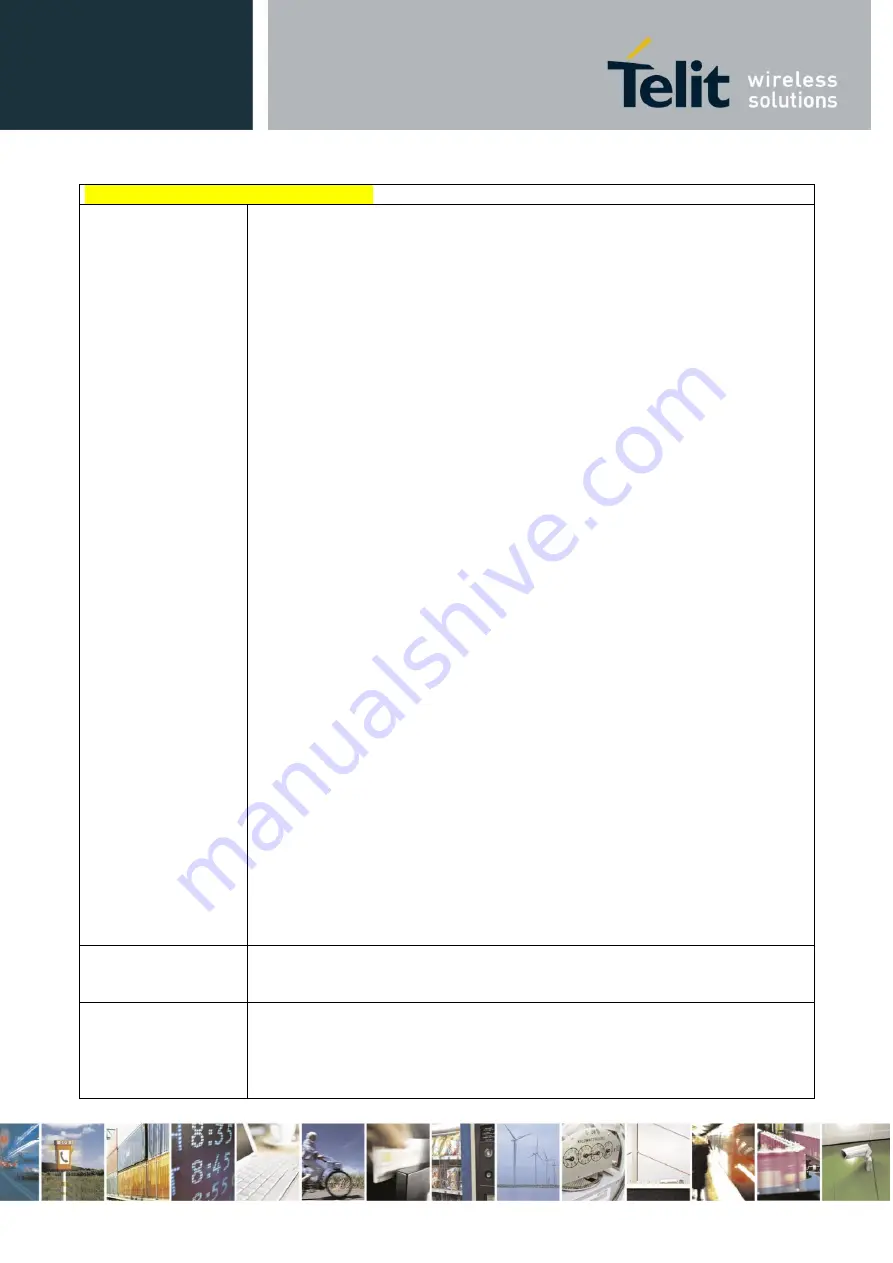
LE910-SKG AT commands reference guide
80437ST10619A Rev.1 – 2014-09-16
Reproduction forbidden without Telit Communications S.p.A. written authorization - All Rights Reserved
page 231 of 273
#SMTPCL – Send Mail with Attachment
The escape sequence has to be sent to close the SMTP connection.
Encoding of data received on the serial port is performed if required (binary data),
before transmission on the SMTP socket.
Parameters:
<
da
> - destination address, string type.
(maximum length 100 characters)
<
subj
> - subject of the message, string type.
(maximum length 100 characters)
<
att
> - attached file flag
0 – no attachment
1 – attach a txt file
2 – attach a binary file(jpg,bin,pdf,...)
<
filename
> - attached file name
(maximum length 50 characters)
<
encod
> -Content-Transfer-Encoding used for attachment
0 – “7bit” means data all represented as short lines of
US-ASCII data
1 – “base64” designed to represent arbitrary sequences of
octets in a form that need not be humanly readable
Note: if no attachment (<
att
> 0) has to be sent, the behavior is the same as with
#EMAILD.
OK after CTRL-Z is returned(if connection was successful),
the switch to online mode is not performed.
Note:
If a txt file (<
att
>=1) is attached, only <
encod
>0(“7bit”) is possible.
If a binary file (<
att
>=2) is attached, only <
encod
>1(“base64”) is possible.
Note: if <
att
>=0 and <
filename
> is present and not empty, the
attachment won’t be considered
Note: if <
att
> 1 or 2 and <
filename
> is not present, command
will return an ERROR
AT# SMTPCL =?
Test command reports the supported range of values for parameters
<da>,<subj>,<att>[,<filename>,<encod>]
Examples
at#smtpcl="me@myaddress.com","test1",1,"sample.txt",0
>message body...this is the text of the mail message…
Send CTRL-Z
CONNECT
Summary of Contents for LE910-SKG
Page 1: ......
















































