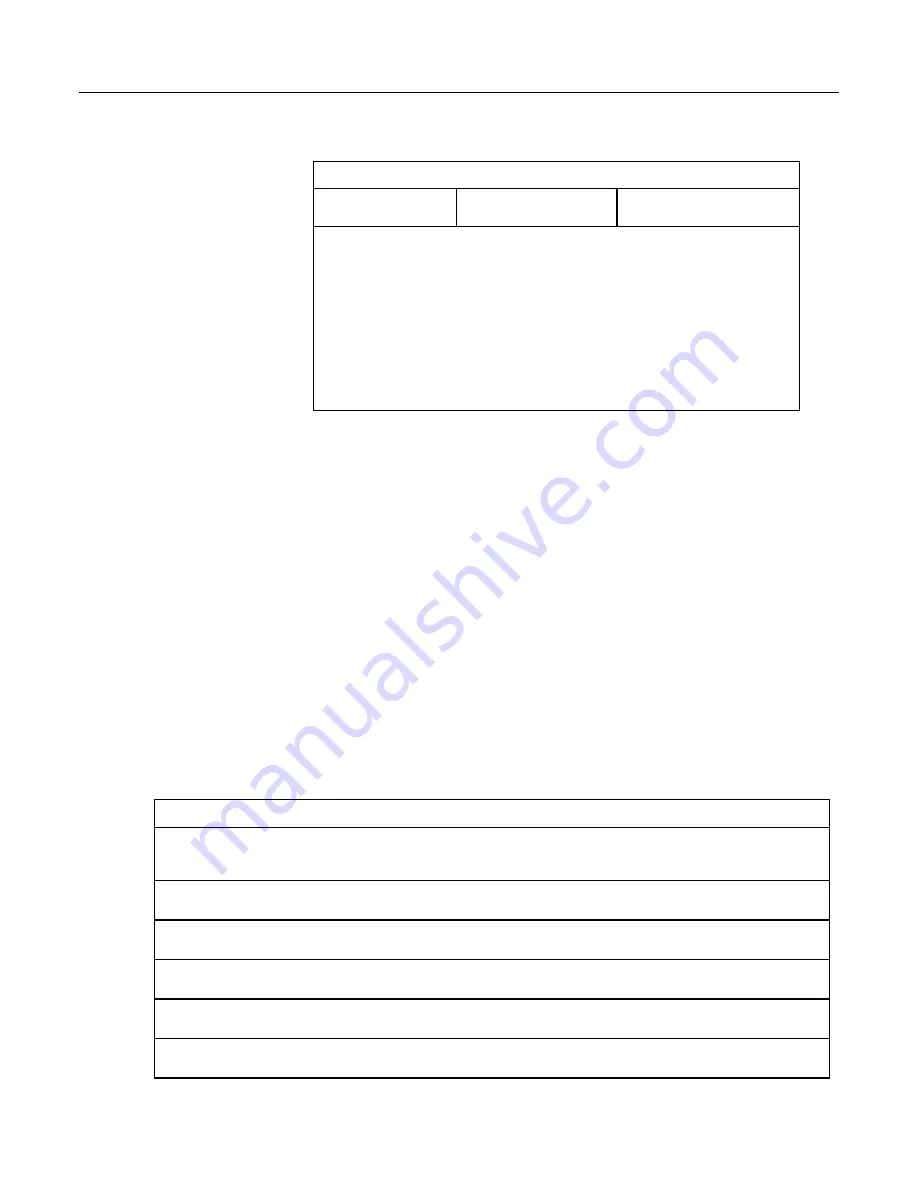
Section 7. Installation
Table 21.
Binary Conditions of TRUE and FALSE
Condition
CRBasic Instruction(s)
Used
Memory Location of Binary
Result
Time
TimeIntoInterval()
Variable, System
IfTime()
Variable, System
TimeIsBetween()
Variable, System
Control Port Trigger
WaitDigTrig()
System
Communications
VoiceBeg()
System
ComPortIsActive()
Variable
PPPClose()
Variable
Measurement Event
DataEvent()
System
Using TRUE or FALSE conditions with logic operators such as AND and OR,
logical expressions can be encoded to perform one of the following three general
logic functions. Doing so facilitates conditional processing and control
applications:
1. Evaluate an expression, take one path or action if the expression is true (= –1),
and / or another path or action if the expression is false (= 0).
2. Evaluate multiple expressions linked with
AND
or
OR
.
3. Evaluate multiple
AND
or
OR
links.
The following commands and logical operators are used to construct logical
expressions. CRBasic example
Logical Expression Examples
(p. 165)
demonstrate
some logical expressions.
•
IF
•
AND
•
OR
•
NOT
•
XOR
•
IMP
•
IIF
Table 22.
Logical Expression Examples
If X >= 5 then Y = 0
Sets the variable Y to 0 if the expression "X >= 5" is true, i.e. if X is greater than or equal to 5. The CR1000 evaluates the
expression (X >= 5) and registers in system memory a
-1
if the expression is true, or a
0
if the expression is false.
If X >= 5 OR Z = 2 then Y = 0
Sets Y = 0 if either X >= 5 or Z = 2 is true.
If X >= 5 AND Z = 2 then Y = 0
Sets Y = 0 only if both X >= 5 and Z = 2 are true.
If 6 then Y = 0.
If 6
is true since
6
(a non-zero number) is returned, so Y is set to
0
every time the statement is executed.
If 0 then Y = 0.
If 0
is false since
0
is returned, so Y will never be set to
0
by this statement.
Z = (X > Y).
Z equals
-1
if X > Y, or Z will equal
0
if X <= Y.
165
Summary of Contents for CR1000
Page 2: ......
Page 4: ......
Page 6: ......
Page 32: ......
Page 36: ......
Page 38: ......
Page 40: ......
Page 60: ...Section 4 System Quickstart Figure 16 PC200W View Line Graph 60 ...
Page 96: ......
Page 98: ...98 ...
Page 302: ......
Page 453: ...Section 8 Operation Figure 115 Using the Keyboard Display 453 ...
Page 456: ...Section 8 Operation Figure 118 Real Time Custom 456 ...
Page 457: ...Section 8 Operation 8 8 1 3 Final Memory Tables Figure 119 Final Memory Tables 457 ...
Page 458: ...Section 8 Operation 8 8 2 Run Stop Program Figure 120 Run Stop Program 458 ...
Page 460: ...Section 8 Operation Figure 122 File Edit 460 ...
Page 461: ...Section 8 Operation 8 8 4 PCCard Memory Card Display Figure 123 PCCard CF Card Display 461 ...
Page 478: ......
Page 506: ......
Page 536: ......
Page 636: ......
Page 642: ......
Page 644: ......
Page 676: ......
Page 677: ......
















































