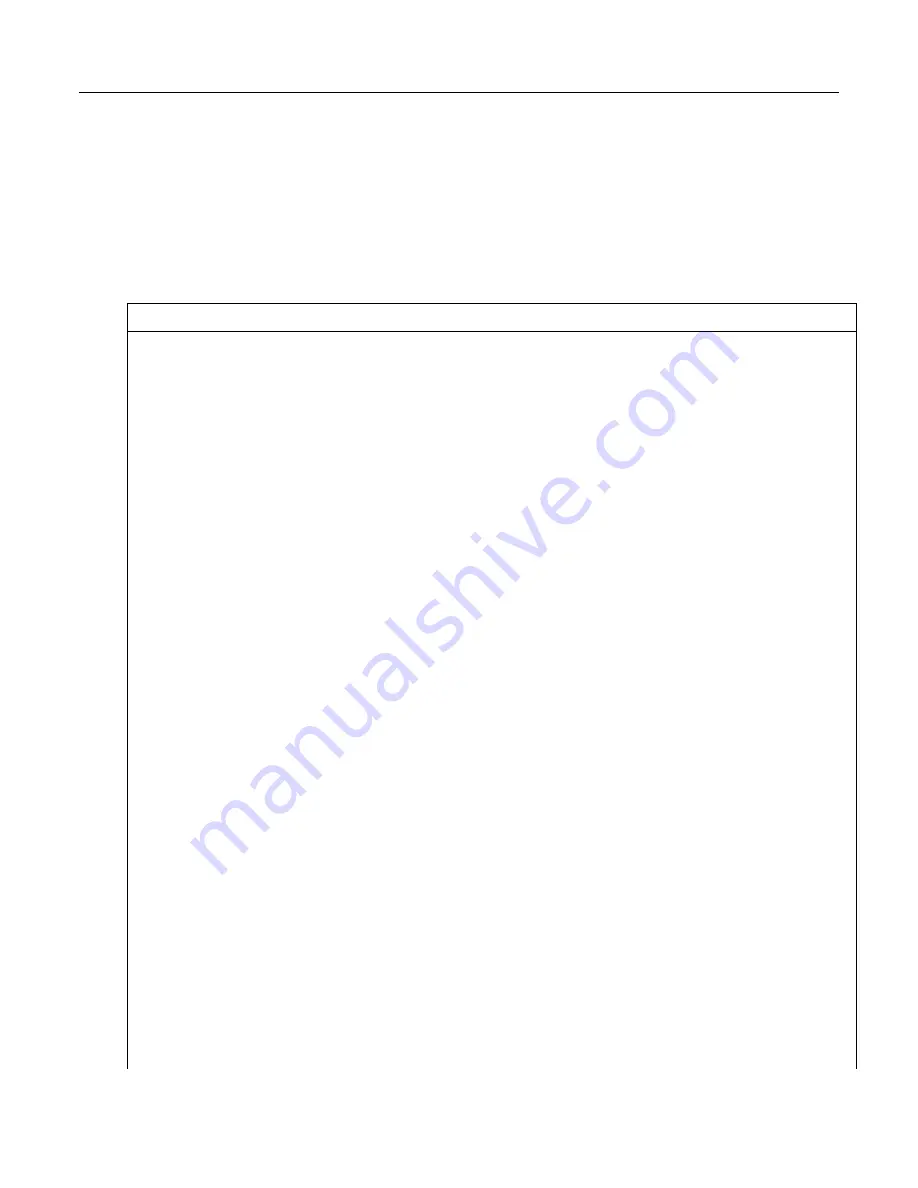
Section 7. Installation
by using -p <outfile name>. This feature allows the smallest size program file
possible to be sent to the CR1000, which may help keep costs down over very
expensive telecommunication links.
CRBasic example
Conditional Code
(p. 181)
shows a sample program that
demonstrates use of conditional compilation features in CRBasic. Within the
program are examples showing the use of the predefined
LoggerType
constant
and associated predefined datalogger constants (
6
,
800
,
1000
, and
3000
).
CRBasic Example 29.
Conditional Code
'This program example demonstrates program compilation than is conditional on datalogger
'model and program speed. Key instructions include #If, #ElseIf, #Else and #EndIf.
'Set program options based on:
' LoggerType, which is a constant predefined in the CR1000 operating system
' ProgramSpeed, which is defined in the following statement:
Const
ProgramSpeed = 2
#If
ProgramSpeed = 1
Const
ScanRate = 1
'1 second
Const
Speed = "1 Second"
#ElseIf
ProgramSpeed = 2
Const
ScanRate = 10
'10 seconds
Const
Speed = "10 Second"
#ElseIf
ProgramSpeed = 3
Const
ScanRate = 30
'30 seconds
Const
Speed = "30 Second"
#Else
Const
ScanRate = 5
'5 seconds
Const
Speed = "5 Second"
#EndIf
'Public Variables
Public
ValueRead, SelectedSpeed
As String
* 50
'Main Program
BeginProg
'Return the selected speed and logger type for display.
#If
LoggerType = 3000
SelectedSpeed = "CR3000 running at " & Speed & " intervals."
#ElseIf
LoggerType = 1000
SelectedSpeed = "CR1000 running at " & Speed & " intervals."
#ElseIf
LoggerType = 800
SelectedSpeed = "CR800 running at " & Speed & " intervals."
#ElseIf
LoggerType = 6
SelectedSpeed = "CR6 running at " & Speed & " intervals."
#Else
SelectedSpeed = "Unknown Logger " & Speed & " intervals."
#EndIf
'Open the serial port
SerialOpen
(ComC1,9600,10,0,10000)
'Main Scan
Scan
(ScanRate,Sec,0,0)
'Measure using different parameters and a different SE channel depending
'on the datalogger type the program is running in.
181
Summary of Contents for CR1000
Page 2: ......
Page 4: ......
Page 6: ......
Page 32: ......
Page 36: ......
Page 38: ......
Page 40: ......
Page 60: ...Section 4 System Quickstart Figure 16 PC200W View Line Graph 60 ...
Page 96: ......
Page 98: ...98 ...
Page 302: ......
Page 453: ...Section 8 Operation Figure 115 Using the Keyboard Display 453 ...
Page 456: ...Section 8 Operation Figure 118 Real Time Custom 456 ...
Page 457: ...Section 8 Operation 8 8 1 3 Final Memory Tables Figure 119 Final Memory Tables 457 ...
Page 458: ...Section 8 Operation 8 8 2 Run Stop Program Figure 120 Run Stop Program 458 ...
Page 460: ...Section 8 Operation Figure 122 File Edit 460 ...
Page 461: ...Section 8 Operation 8 8 4 PCCard Memory Card Display Figure 123 PCCard CF Card Display 461 ...
Page 478: ......
Page 506: ......
Page 536: ......
Page 636: ......
Page 642: ......
Page 644: ......
Page 676: ......
Page 677: ......
















































