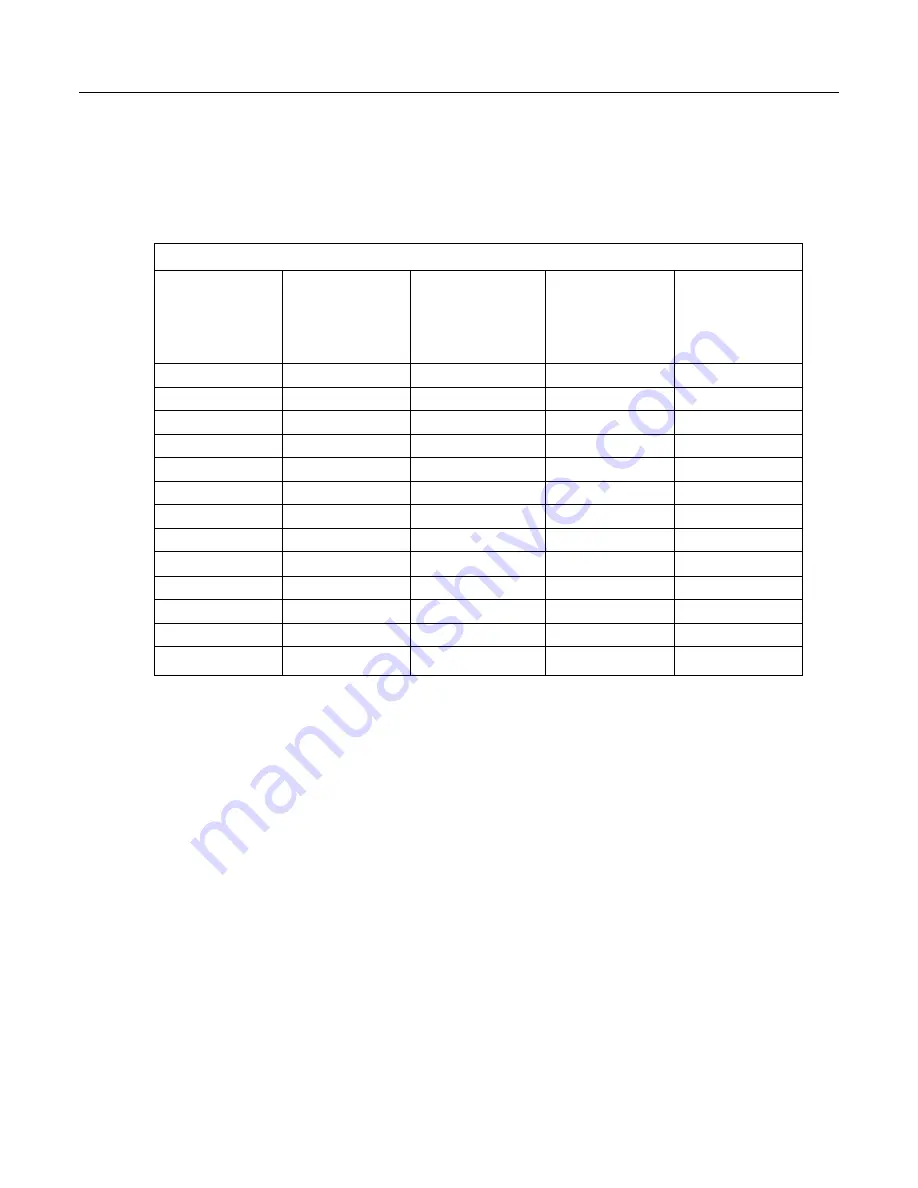
Section 8. Operation
a measurement sequence if a single measurement instruction must be used.
The table
Offset-Voltage Compensation Options
(p. 325)
lists some of the tools
available to minimize the effects of offset voltages.
Table 65.
Offset Voltage Compensation Options
CRBasic
Measurement
Instruction
Input Reversal
(
RevDiff
=
True
)
Excitation
Reversal
(
RevEx
=
True
)
Measure
Offset During
Measurement
(
MeasOff
=
True
)
Measure Offset
During Background
Calibration
(
RevDiff
=
False
)
(
RevEx
=
False
)
(
MeasOff
=
False
)
VoltDiff()
VoltSe()
TCDiff()
TCSe()
BrHalf()
BrHalf3W()
Therm107()
Therm108()
Therm109()
BrHalf4W()
BrFull()
BrFull6W()
AM25T()
Input and Excitation Reversal
Reversing inputs (differential measurements) or reversing polarity of excitation
voltage (bridge measurements) cancels stray voltage offsets. For example, if 3
µ
V offset exists in the measurement circuitry, a 5 mV signal is measured as 5.003
mV. When the input or excitation is reversed, the second sub-measurement is –
4.997 mV. Subtracting the second sub-measurement from the first and then
dividing by 2 cancels the offset:
5.003 mV – (–4.997 mV) = 10.000 mV
10.000 mV / 2 = 5.000 mV
When the CR1000 reverses differential inputs or excitation polarity, it delays the
same settling time after the reversal as it does before the first sub-measurement.
So, there are two delays per measurement when either
RevDiff
or
RevEx
is used.
If both
RevDiff
and
RevEx
are
True
, four sub-measurements are performed;
positive and negative excitations with the inputs one way and positive and
negative excitations with the inputs reversed. The automatic procedure then is as
follows,
1. Switches to the measurement terminals
325
Summary of Contents for CR1000
Page 2: ......
Page 4: ......
Page 6: ......
Page 32: ......
Page 36: ......
Page 38: ......
Page 40: ......
Page 60: ...Section 4 System Quickstart Figure 16 PC200W View Line Graph 60 ...
Page 96: ......
Page 98: ...98 ...
Page 302: ......
Page 453: ...Section 8 Operation Figure 115 Using the Keyboard Display 453 ...
Page 456: ...Section 8 Operation Figure 118 Real Time Custom 456 ...
Page 457: ...Section 8 Operation 8 8 1 3 Final Memory Tables Figure 119 Final Memory Tables 457 ...
Page 458: ...Section 8 Operation 8 8 2 Run Stop Program Figure 120 Run Stop Program 458 ...
Page 460: ...Section 8 Operation Figure 122 File Edit 460 ...
Page 461: ...Section 8 Operation 8 8 4 PCCard Memory Card Display Figure 123 PCCard CF Card Display 461 ...
Page 478: ......
Page 506: ......
Page 536: ......
Page 636: ......
Page 642: ......
Page 644: ......
Page 676: ......
Page 677: ......
















































