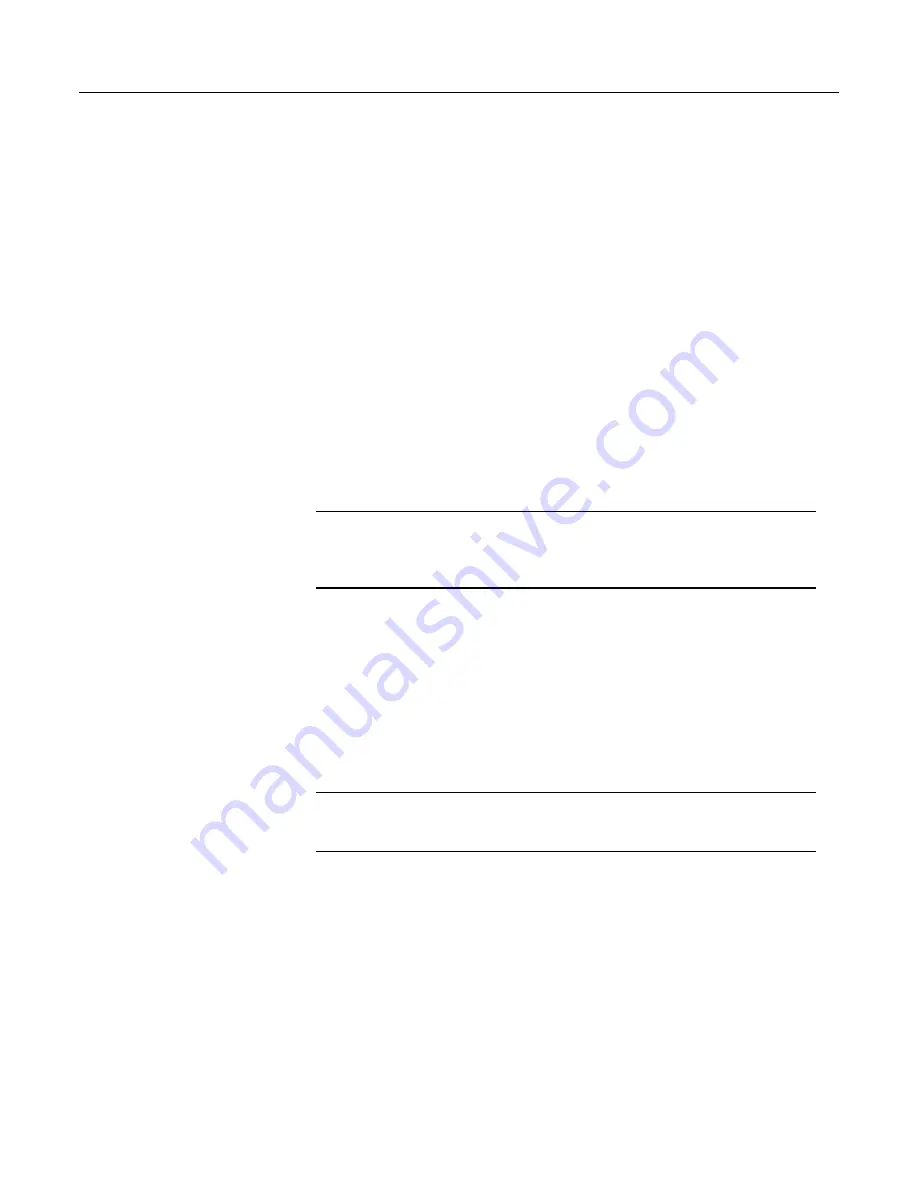
Section 8. Operation
8.11.2 Pass-Code Lockout
Pass-code lockouts (historically known in Campbell Scientific dataloggers simply
as "security codes") are the oldest method of securing a datalogger. Pass-code
lockouts can effectively lock out innocent tinkering and discourage wannabe
hackers on non-IP based telecommunication links. However, any serious hacker
with physical access to the datalogger or to the telecommunication hardware can,
with only minimal trouble, overcome the five-digit pass-codes. Systems
adequately secured with pass-code lockouts are probably limited to,
•
private, non-IP radio networks
•
direct links (hardwire RS-232, short-haul, multidrop, fiber optic)
•
non-IP satellite
•
land-line, non-IP based telephone, where the telephone number is not
published
•
cellular phone wherein IP has been disabled, providing a strictly serial
connection
Up to three levels of lockout can be set. Valid pass codes are
1
through
65535
(
0
confers no security).
Note
Although a pass code can be set to a negative value, a positive code must be
entered to unlock the CR1000. That positive code will equal 65536 + (negative
security code). For example, a security code of -1111 must be entered as 64425 to
unlock the CR1000.
Methods of enabling pass-code lockout security include the following:
•
Status
table –
Security(1)
,
Security(2)
and
Security(3)
registers are writable
variables in the
Status
table wherein the pass codes for security levels 1
through 3 are written, respectively.
•
CR1000KD Keyboard Display settings
•
Device Configuration Utility
(
DevConfig
) – Security passwords 1 through 3
are set on the
Deployment
tab.
•
SetSecurity()
instruction –
SetSecurity()
is only executed at program
compile time. It may be placed between the
BeginProg
and
Scan()
instructions.
Note
Deleting
SetSecurity()
from a CRBasic program is not equivalent to
SetSecurity(0,0,0)
. Settings persist when a new program is downloaded that has
no
SetSecurity()
instruction.
Level 1
must be set before
Level 2
.
Level 2
must be set before
Level 3
. If a level
is set to 0, any level greater than it will be set to 0. For example, if level 2 is 0
then level 3 is automatically set to 0. Levels are unlocked in reverse order: level 3
before level 2, level 2 before level 1. When a level is unlocked, any level greater
than it will also be unlocked, so unlocking level 1 (entering the
Level 1
security
code) also unlocks levels 2 and 3.
Functions affected by each level of security are:
•
Level 1 — Collecting data, setting the clock, and setting variables in the
Public
table are unrestricted, requiring no security code. If
Security1
code is
entered, read/write values in the
Status
table can be changed, and the
datalogger program can be changed or retrieved.
469
Summary of Contents for CR1000
Page 2: ......
Page 4: ......
Page 6: ......
Page 32: ......
Page 36: ......
Page 38: ......
Page 40: ......
Page 60: ...Section 4 System Quickstart Figure 16 PC200W View Line Graph 60 ...
Page 96: ......
Page 98: ...98 ...
Page 302: ......
Page 453: ...Section 8 Operation Figure 115 Using the Keyboard Display 453 ...
Page 456: ...Section 8 Operation Figure 118 Real Time Custom 456 ...
Page 457: ...Section 8 Operation 8 8 1 3 Final Memory Tables Figure 119 Final Memory Tables 457 ...
Page 458: ...Section 8 Operation 8 8 2 Run Stop Program Figure 120 Run Stop Program 458 ...
Page 460: ...Section 8 Operation Figure 122 File Edit 460 ...
Page 461: ...Section 8 Operation 8 8 4 PCCard Memory Card Display Figure 123 PCCard CF Card Display 461 ...
Page 478: ......
Page 506: ......
Page 536: ......
Page 636: ......
Page 642: ......
Page 644: ......
Page 676: ......
Page 677: ......
















































