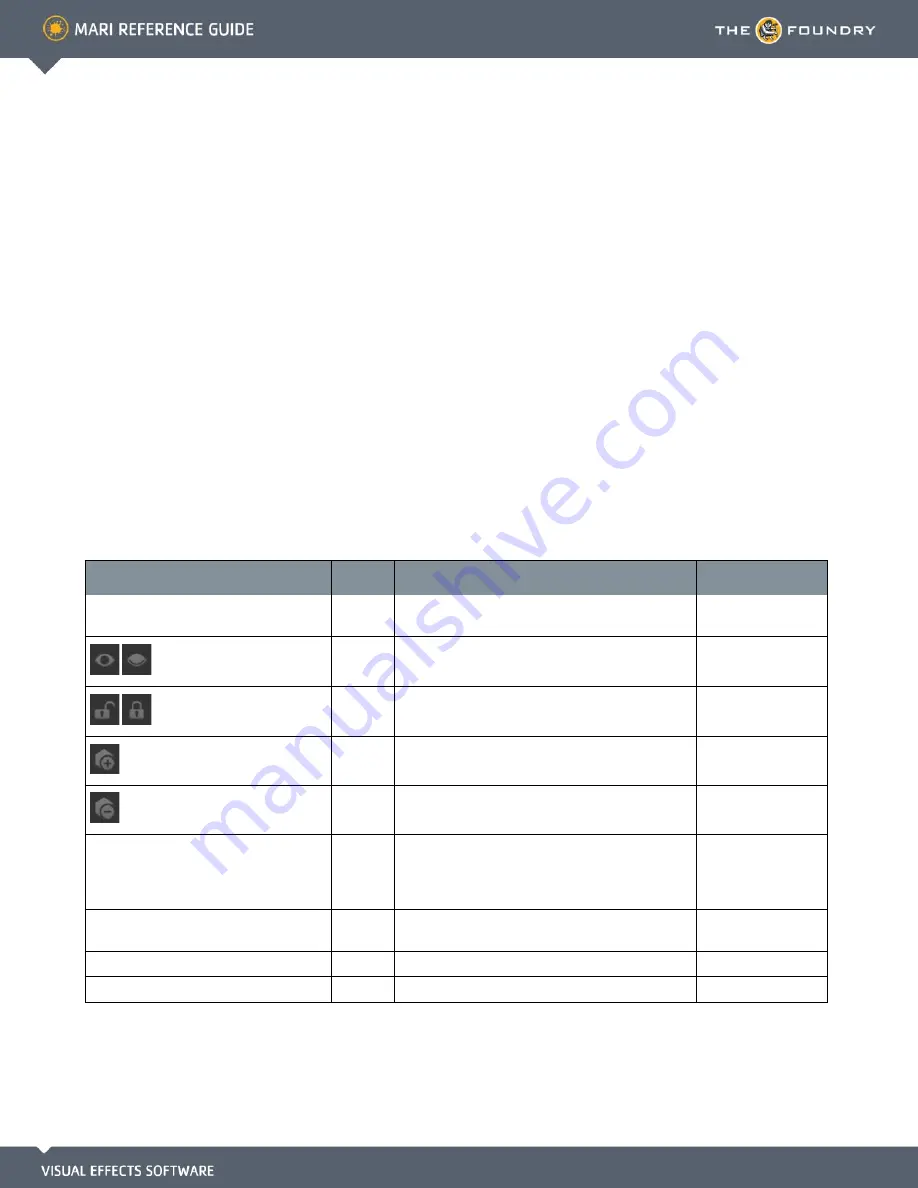
24 O
BJECTS
P
ALETTE
What It Does
The Objects palette displays the current objects in the project, and allows you to:
• Show and hide the objects.
• Add and remove objects from the project.
• Lock and unlock the objects.
• Select the object to edit.
• Add versions to existing objects.
Objects palette
fields
Control
Type
What it does
Notes
Sorted by
dropdown Lets you specify whether to list the objects by their
name or by version numbers.
icon
Click to toggle whether an object is visible or not.
icon
Click to toggle whether an object is locked or not.
button
Add another object to the project.
button
Removes the selected object from the project.
<object name> >
Geometry
| Version
dropdown List of versions of the object, listed by the name of
the source file. When you select a version from this
list, Mari updates to show that version in the dis-
play.
<object name> >
Info
| Name
text
The name of the object file.
You can edit this if
required.
<object name> >
State
| Hidden
checkbox Whether the object is hidden.
<object name> >
State
| Locked
checkbox Whether the object is locked or editable.
















































