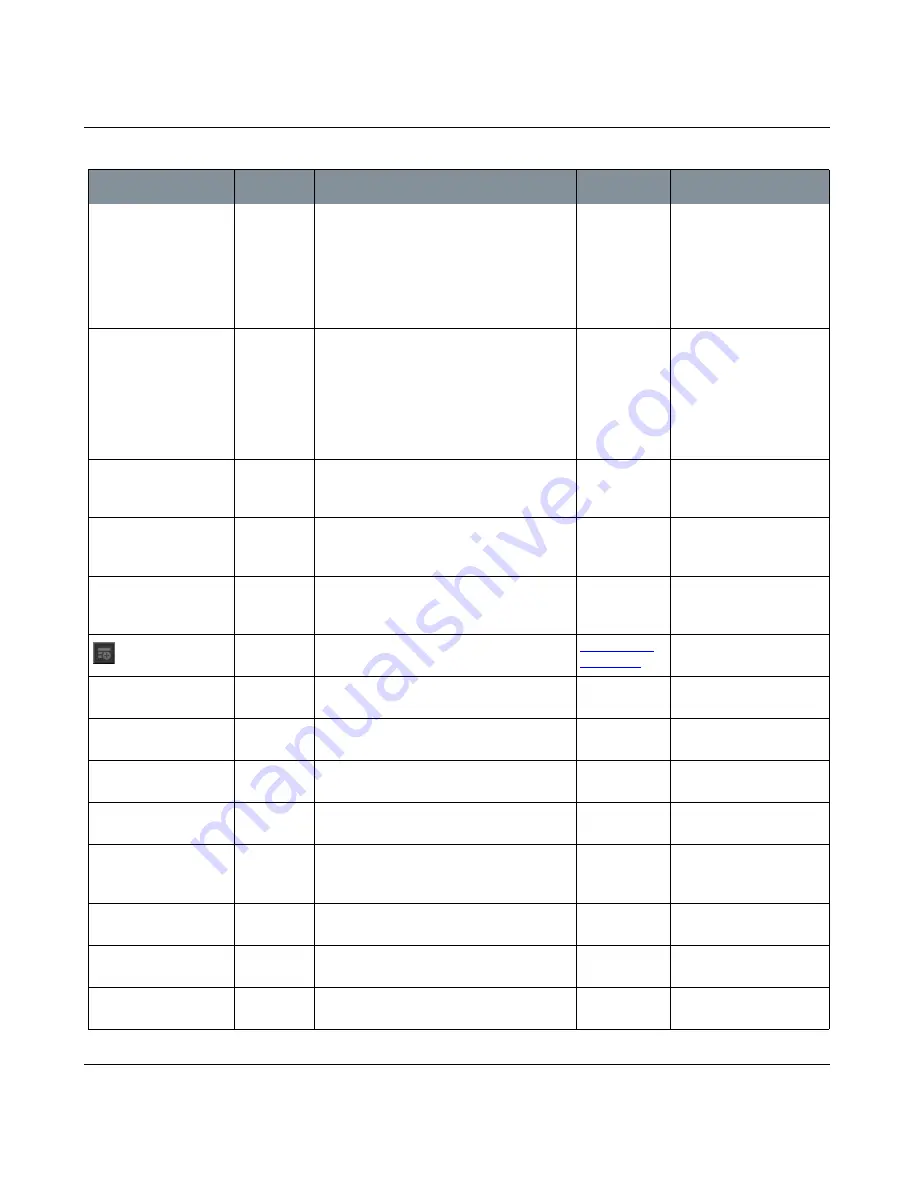
SHADERS PALETTE
Mari 2.0v1
113
The Foundry
Shaders Palette Fields
Normal
dropdown
The channel used for input as a representa-
tion of the surface normals, added to the
shaded surface.
You must choose either a
Bump or Normal shader
component in the same
shader. If you attempt to
use both, Normal over-
rides the Bump shader
component.
Ambient Occlusion
dropdown
The channel to use to calculate the ambient
occlusion.
In order for this to be calculated correctly,
you need to run the ambient occlusion
(Objects menu, select Ambient Occlusion) on
each object in your project. Otherwise,
everything is shaded equally.
Emissive Color
dropdown
The channel containing the RGB color of the
emissive (glow) qualities on the shaded sur-
face.
Vector
dropdown
The channel containing the vector field and
resulting vector data from paint on the
shaded surface.
This data is used by the
vector inspector.
Displacement
dropdown
The channel containing the displacement
map and dynamic tessellation to show a
more advanced preview of displacement.
This component is dis-
abled for Ptex channels.
button
Adds a new channel for the shader compo-
nent.
Add Channel
Dialog Box
Diffuse
entry box,
slider
How much of the diffuse input appears on
the shaded surface.
From 0 to 2; defaults to 1.
Specular
dropdown
How much of the specular light appears on
the shaded surface.
From 0 to 2; defaults to 1.
Specular Shininess
dropdown
How much shininess the specularity appears
to have on the shaded surface.
From 0 to 100; defaults to
30.
Environment
dropdown
How much of the environment appears on
the shaded surface.
From 0 to 2; defaults to 1.
Bump Weight
entry box,
slider
How much weight the bump map has. Lower
values are smaller bumps, higher values are
larger and more obvious displacements.
From 0 to 10; defaults to
0.100.
Ambient
entry box,
slider
How much ambient light appears on the
shaded surface.
From 0 to 2; defaults to
0.200.
Ambient Occlusion
entry box,
slider
How much ambient occlusion occurs on the
shaded surface.
From 0 to 2; defaults to 1.
Emissive
entry box,
slider
How much glow the emissive channel
appears to have.
From 0 to 2; defaults to 1.
Control
Type
What it does
Dialog
Notes
















































