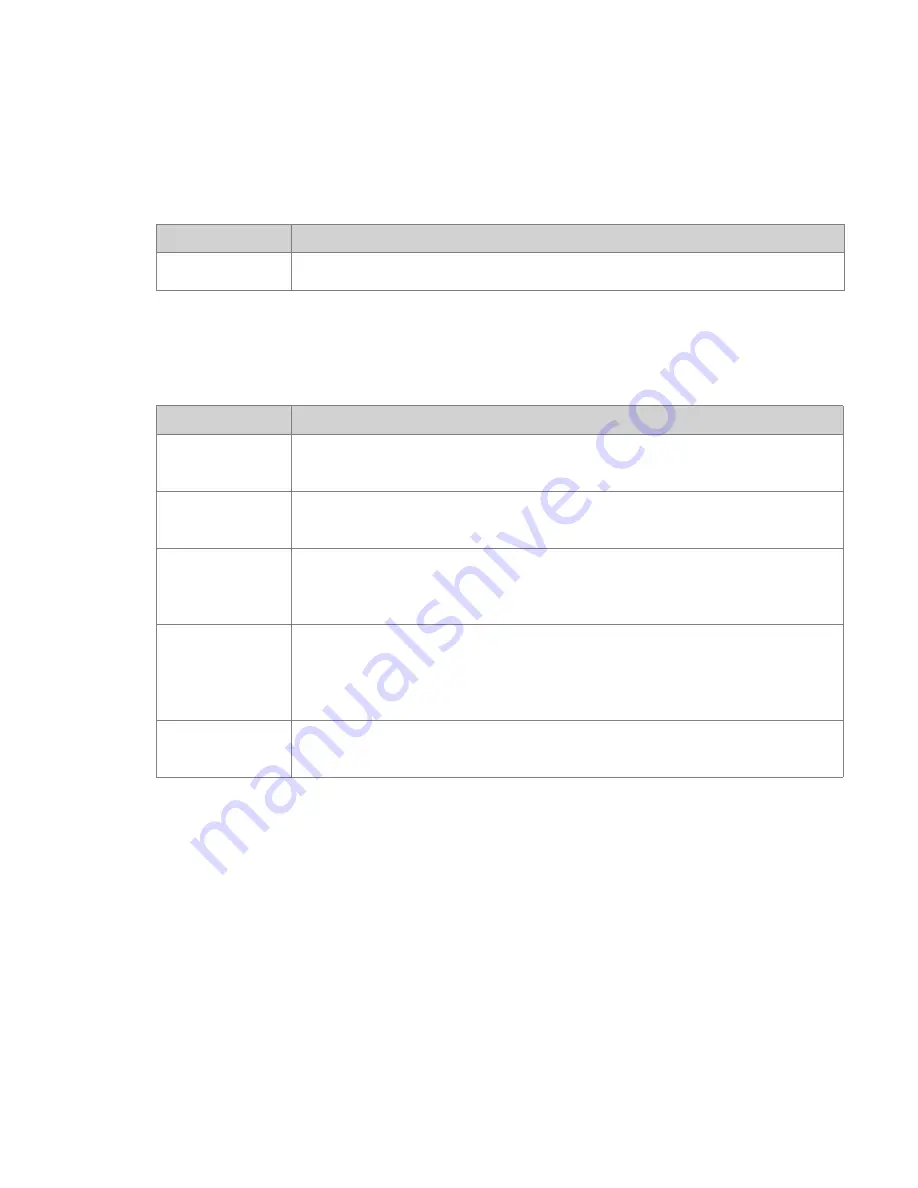
Chapter 9: Converting Windows Installer Packages to Virtual Applications
Testing Windows Installer Packages for Virtualization Compatibility
680
ADS-0950-UG00
AdminStudio 9.5 User Guide
Attributes
The Action element has the following attributes:
Child Elements
The Action element has the following Child Elements:
Message Element
The Message element will send a message to the build engine. These messages are registered as build output
and, in addition, will also be registered as Pre-Conversion Evaluation output. The following is a sample Message
element:
<Message id="12001" text="Excluding TCPIP registry entries from the Citrix profile" severity="Fix"/>
Using the Message element is the
only
way an Action can communicate with the user. All of the other Action child
elements are completely silent.
Table 9-18 •
Action Element / Attributes
Attribute
Description
description
Allows you to annotate your action. It is not used by the Rules Engine.
Table 9-19 •
Action Element / Child Elements
Element Name
Description
Message
The Message element specifies the message that is displayed in the Build Output
window. For more information, see
Message Element
.
Exclude
You can use the Exclude element to exclude files or registry entries from the virtual
package. For more information, see
Exclude Element
.
FullyIsolate
If you use the FullyIsolate element, the specified resource will not be able to interact with
the underlying system. If you fully isolate a directory, the virtual package will not be able
to see anything in that isolated directory. For more information, see
FullyIsolate Element
.
PunchThrough
If you use the PunchThrough element, any write operation will be written to the physical
machine and not into the virtual container. If you PunchThrough a directory, any files that
you write to that directory will go to the machine instead of to the virtual package
sandbox. For more information, see
PunchThrough Element
.
Create
Use the Create element to add files, registry entries, and shortcuts to the virtual package.
For more information, see
Create Element
.
Summary of Contents for ADMINSTUDIO 9.5
Page 1: ...AdminStudio 9 5 User Guide Version 9 5...
Page 50: ...Contents 50 ADS 0950 UG00 AdminStudio 9 5 User Guide...
Page 52: ...52 ADS 0950 UG00 AdminStudio 9 5 User Guide...
Page 156: ...156 ADS 0950 UG00 AdminStudio 9 5 User Guide...
Page 440: ...440 ADS 0950 UG00 AdminStudio 9 5 User Guide...
Page 1090: ...1090 ADS 0950 UG00 AdminStudio 9 5 User Guide...
Page 1426: ...1426 ADS 0950 UG00 AdminStudio 9 5 User Guide...
Page 1686: ...1686 ADS 0950 UG00 AdminStudio 9 5 User Guide...
Page 1794: ...Chapter 24 AdminStudio Public API Reference 1794 ADS 0950 UG00 AdminStudio 9 5 User Guide...
Page 1842: ...Index 1842 ADS 0950 UG00 AdminStudio 9 5 User Guide...
















































