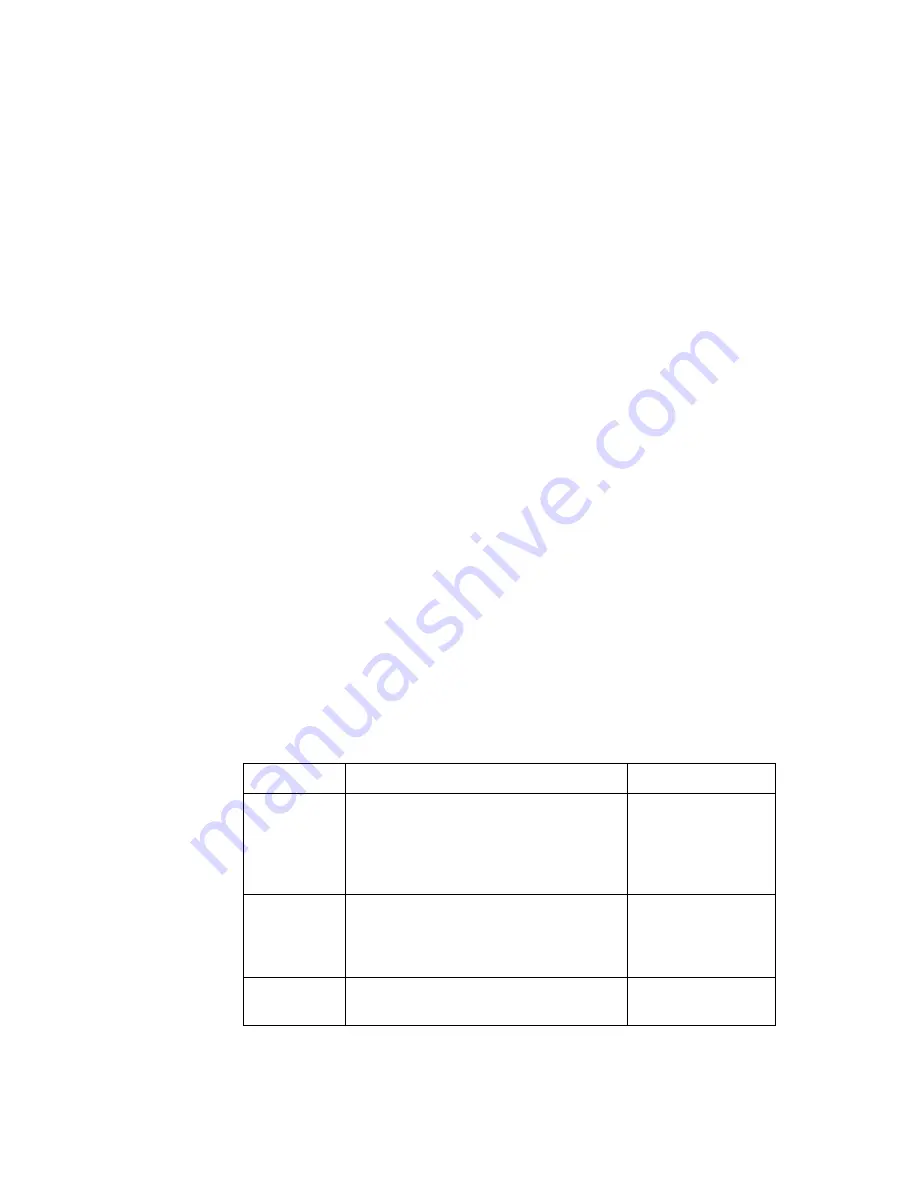
Firewall CLI Commands
238
2/1553-ZAT 759 94 Uen B – December 2005
10.12 firewall
add
validator
10.12.1 Syntax
firewall add validator <name> <policyname>
{inbound|outbound|both} <ipaddress> <hostipmask>
10.12.2 Description
Note:
Firewall
policies
block
only the IP addresses specified in this
command. All other traffic is
allowed
.
This command adds a validator to a firewall policy. Traffic is blocked based on
the source/destination IP address and netmask.
This command allows you to specify:
•
The IP address(es) and netmask(s) that you want to block.
•
The direction of traffic that you want to block.
Once you have added a validator to a policy, specifying the IP address and
direction values, you can reuse these values by adding the validator to other
policies.
10.12.3 Options
The following table gives the range of values for each option which can be
specified with this command and a default value (if applicable).
Option Description
Default
value
name
An arbitrary name that identifies the
validator. It can be made up of one or
more letters or a combination of letters
and digits, but it cannot start with a
digit.
N/A
policyname
A name that identifies a firewall policy.
To display policy names, use the
firewall list policies
command.
N/A
inbound
Validator blocks incoming traffic based
on IP addresses.
N/A
















































