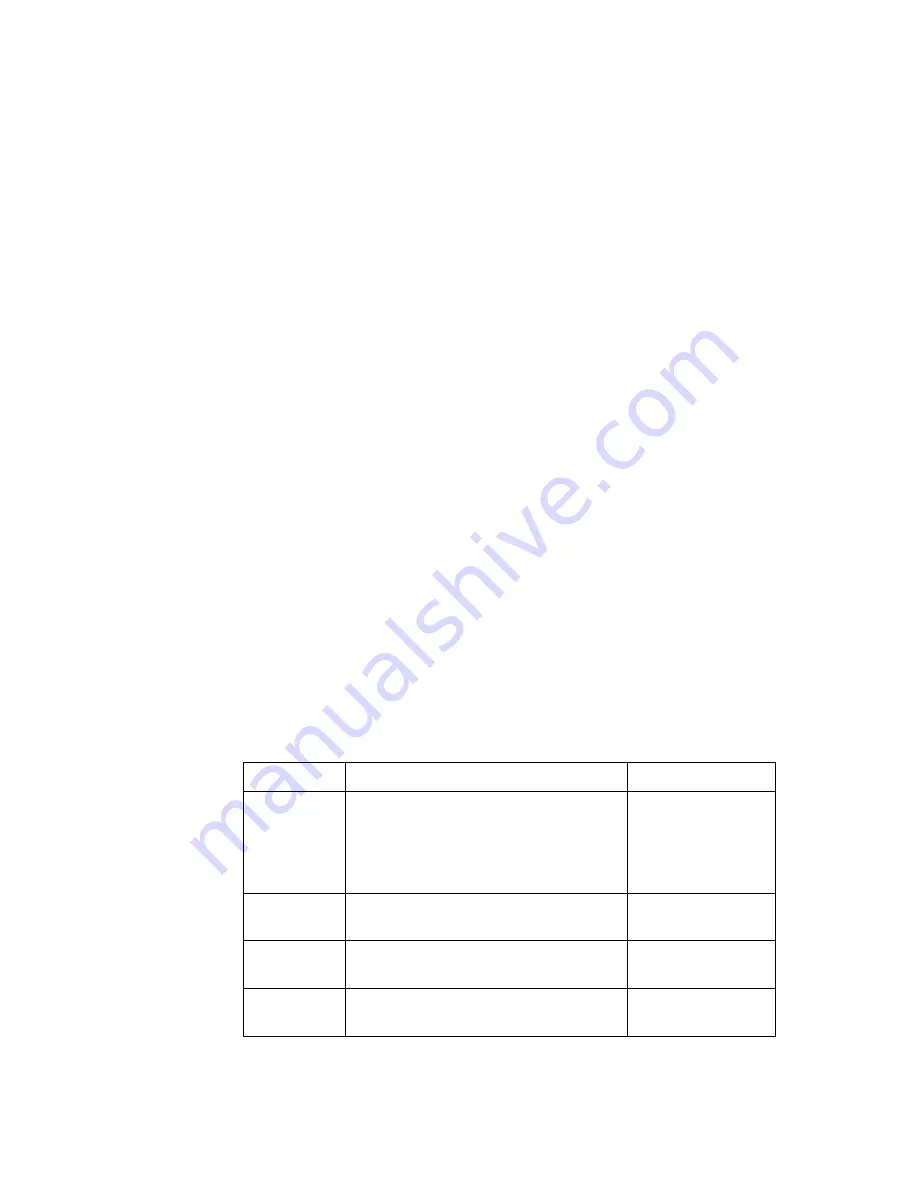
Security CLI Commands
552
2/1553-ZAT 759 94 Uen B – December 2005
19.12 security
add
mgmt-station
Note:
Management station support is part of the Remote Access feature,
accessed via EmWeb using System > Remote Access. You cannot
configure Remote Access using the CLI.
19.12.1 Syntax
security add mgmt-station <name> {range <start_addr>
<end_addr>|subnet <address> <mask>} <transport_type>
<port> <idle_timeout>
19.12.2 Description
This command creates a Management Station that allows a specific host (or
range of hosts) to access your device directly, bypassing NAT and Firewall. IP
packets from a Management Station are sent to the external interface (WAN)
using a specific transport and port number. The Management Station is not
enabled until you enable it using the
security set mgmt-station
command or enable Remote Access using EmWeb.
The idle timeout setting configured here is overruled by the idle timeout setting
configured using the EmWeb System > Remote Access page.
19.12.3 Options
The following table gives the range of values for each option which can be
specified with this command and a default value (if applicable).
Option Description
Default
value
name
An arbitrary name that identifies the
management station. It can be made
up of one or more letters or a
combination of letters and digits, but it
cannot start with a digit.
N/A
start_addr
The first remote host IP address in the
range allowed.
N/A
end_addr
The last remote host IP address in the
range allowed.
N/A
address
A specific IP address in the remote
subnet allowed.
N/A
















































