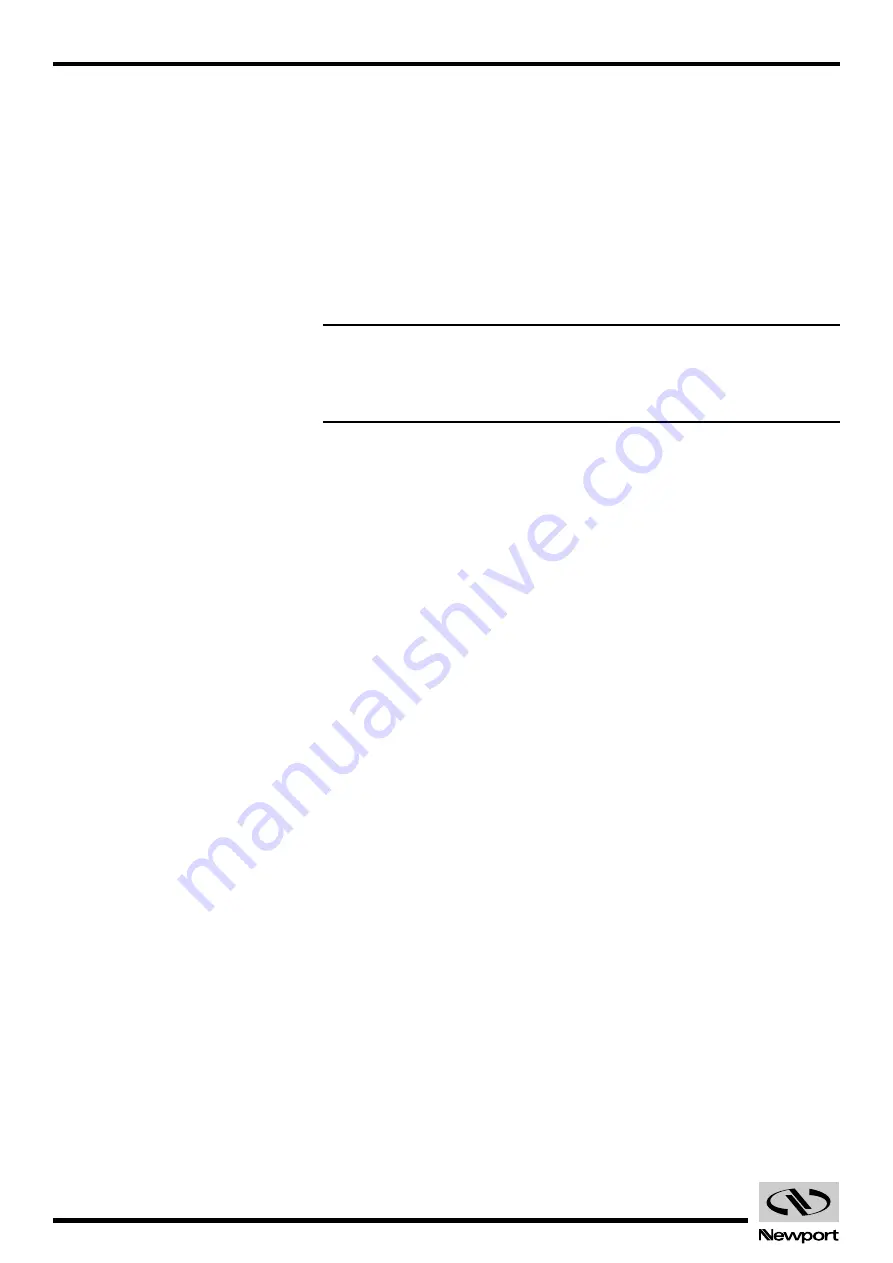
EDH0162En1040 – 06/99
3.112
MM4005
SE — Start synchronized motion
Usage
IMM
PGM
MIP
Syntax
SE
Parameters
None.
Description
This command starts execution of a synchronized motion. When some axes
are defined as synchronized by the use of SY command, they do not exe-
cute any motion commands until SE is issued.
Use this command to execute coordinated (synchronized) motions on multi-
ple axis, also defined as linear-interpolated motions. These simultaneous
multi-axes motions generate a straight line in the defined coordinate system.
NOTE
When the axes synchronization feature is no longer needed, terminate it
by using the SY command and returning the axes to the default non-syn-
chronized mode.
Returns
None.
Errors
D
—
Unauthorized execution.
Rel. Commands
SY
—
Axis synchronization.
Example
2SY1 |
Define axis #2 as synchronized.
4SY1 |
Define axis #4 as synchronized
.
2PA12 |
Set axis #2 destination.
4PA7.3 |
Set axis #4 destination.
SE
|
Start synchronized motion on the two axes.
2SY0 |
Define axis #2 as non-synchronized.
4SY0 |
Define axis #4 as non-synchronized.
Artisan Technology Group - Quality Instrumentation ... Guaranteed | (888) 88-SOURCE | www.artisantg.com
















































