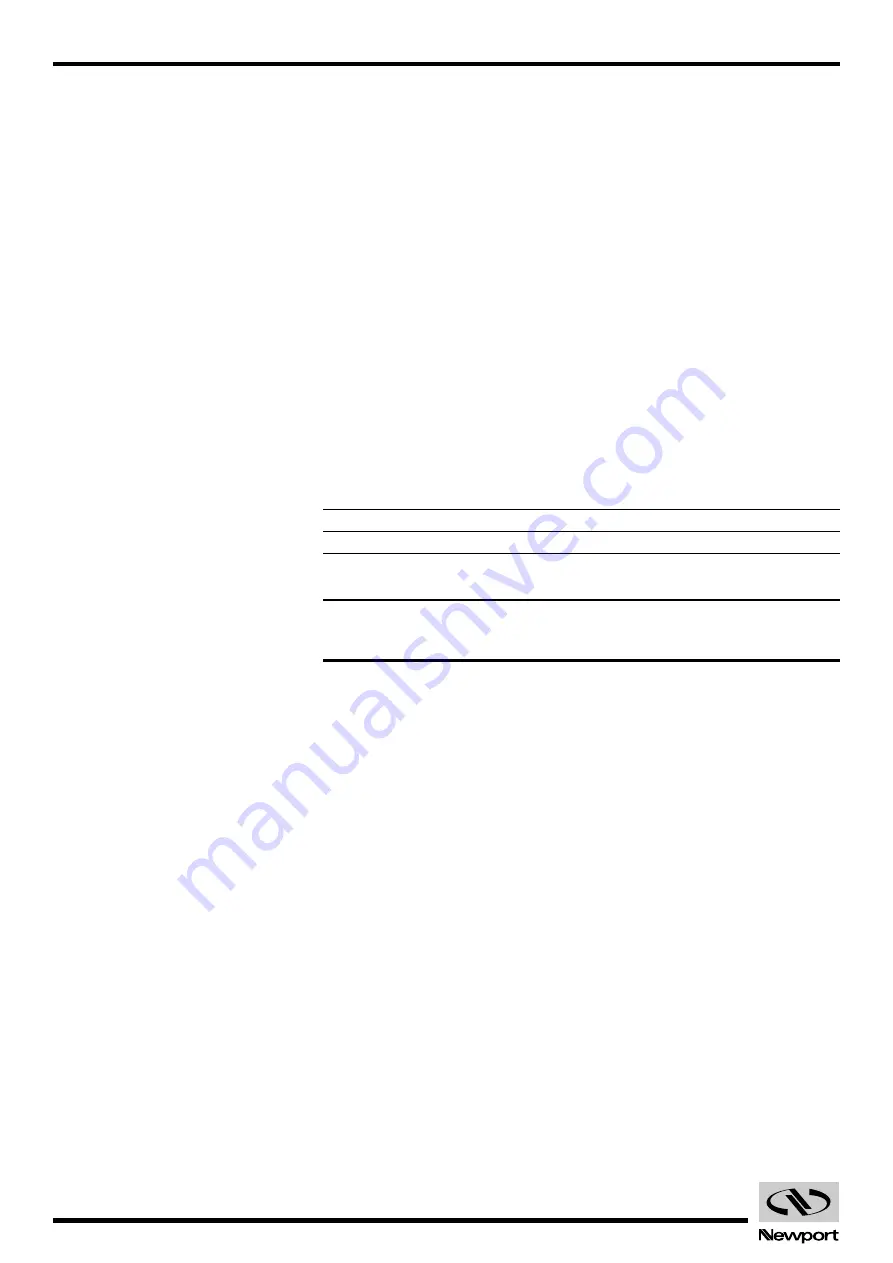
EDH0162En1040 – 06/99
3.84
MM4005
NP — Set decimal digits number of position display
Usage
IMM
PGM
MIP
Syntax
xxNPnn
or
xxNP?
Parameters
Description
xx
[int]
— Axis number.
nn
[int]
— New value of displayed resolution.
Range
xx
—
1
to
4.
nn
—
1
to
MDR
(Maximum Display Resolution).
Units
xx
— None.
nn
— None.
Defaults
xx
Missing: Error B.
Out of range: Error B.
Floating point: Error A.
nn
Missing: Default value of actual unit.
Out of range: Error C.
Description
This command sets new value of number of digits after the decimal point of
on screen displayed position values. The MDR value, dependant on the
actual unit, is described below:
Unit
mm
µm
In
mIn
µIn
Dg
Gr
Rad
mRd µRd
Inc
MDR
6
3
7
4
1
6
6
6
3
1
0
To restore the default value of the actual unit, use xxNP.
NOTE
This command returns an error code if the actual unit is Inc.
Returns
If the sign
“?”
takes place of the
nn
value, this command reportes the num-
ber of decimal digits after the decimal point of on screen displayed posi-
tion values.
Errors
A
—
Unknown message code.
B
—
Incorrect axis number.
C
—
Parameter out of limits.
D
—
Unauthorized execution.
Rel. Commands
SF
—
Set axis mechanical motion device.
SN
—
Set axis displacement units.
Example
1SFUTM100CC0.5HA
|
Set mechanical driver to UTM100CC0.5HA.
1SNmI.
|
Set unit to mInch.
1NP4
|
Set position displayed precision to 4.
Artisan Technology Group - Quality Instrumentation ... Guaranteed | (888) 88-SOURCE | www.artisantg.com
















































