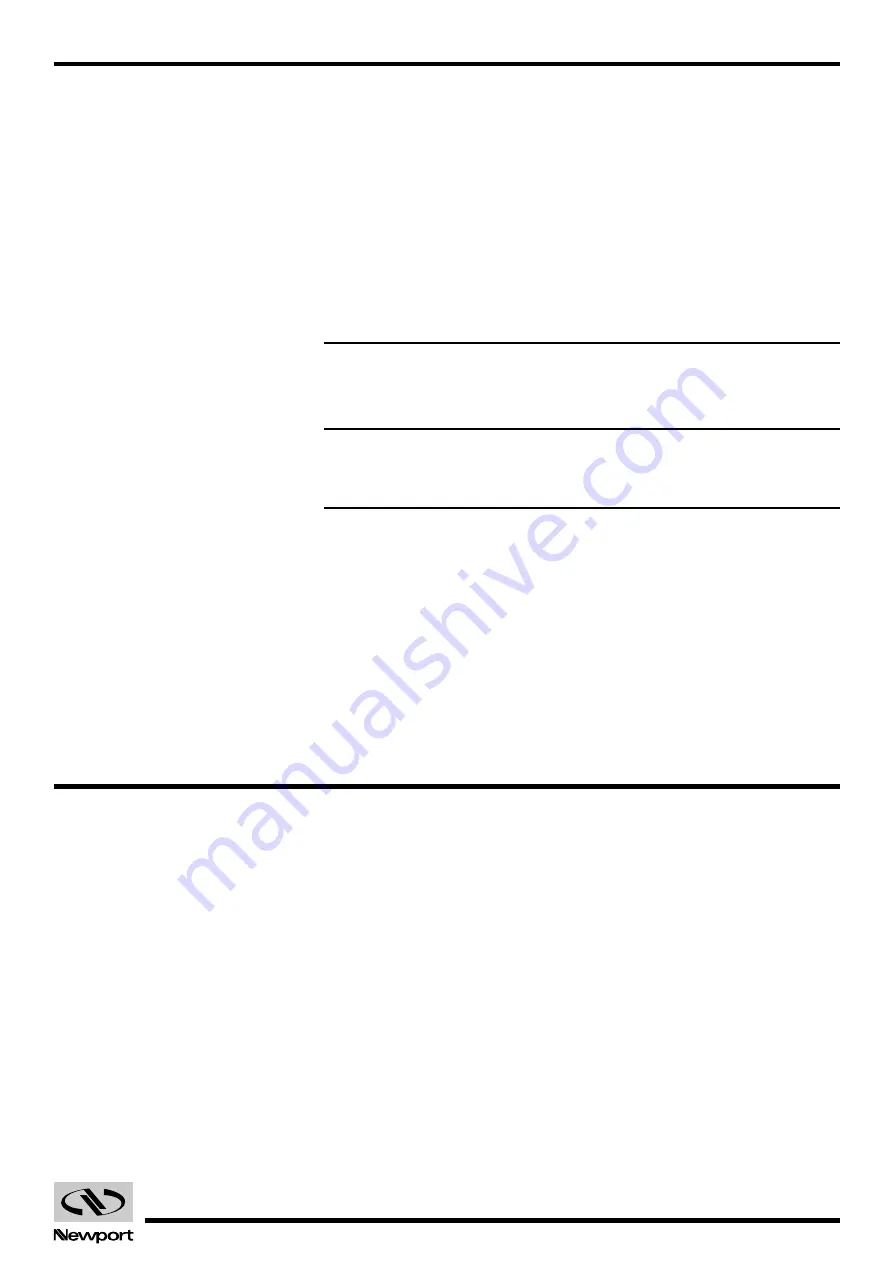
3.71
EDH0162En1040 – 06/99
MM4005
MC — Set manual mode
Usage
IMM
PGM
MIP
Syntax
MC
Parameters
None.
Description
This command activates the manual jog mode. In this mode, axes can be
manually moved by pressing the appropriate low or high speed jog buttons
on the front panel numerical keypad.
To exit the manual jog mode, press the QUIT function key. The manual jog
mode can be terminated remotely by using the ST or AB commands.
Turning the motor power off from the front panel or using the MF com-
mand also exits the manual jog mode.
NOTE
If the display was disabled by using the RD command, it will be re-
enabled as long as the manual mode is active.
ATTENTION
If the motor power is off when the command is issued, it will turn it on
and then enter the manual jog mode.
Returns
None.
Errors
D
—
Unauthorized execution.
Rel. Commands
MF
—
Motor OFF.
ML
—
Set local mode.
MR
—
Set remote mode.
ST
—
Stop motion.
Example
MC
|
Enter manual jog mode.
MF — Motor OFF
Usage
IMM
PGM
MIP
Syntax
xxMF
Parameters
Description
xx
[int]
— Axis number.
Description
This command should be used as an emergency stop. On reception of this
command, the controller stops motion on the indicated axis with a fast
deceleration and then turns motor power OFF. If
xx
is missing, the con-
troller stops motion on all axes
The command can be also used to turn the motors off when a manual
adjustment of the stage is desired.
Returns
None.
Errors
None.
Rel. Commands
AB
—
Abort motion.
MO
—
Motor ON.
ST
—
Stop motion.
Example
MF
|
Stop all motion and turn motor off.
Artisan Technology Group - Quality Instrumentation ... Guaranteed | (888) 88-SOURCE | www.artisantg.com
















































