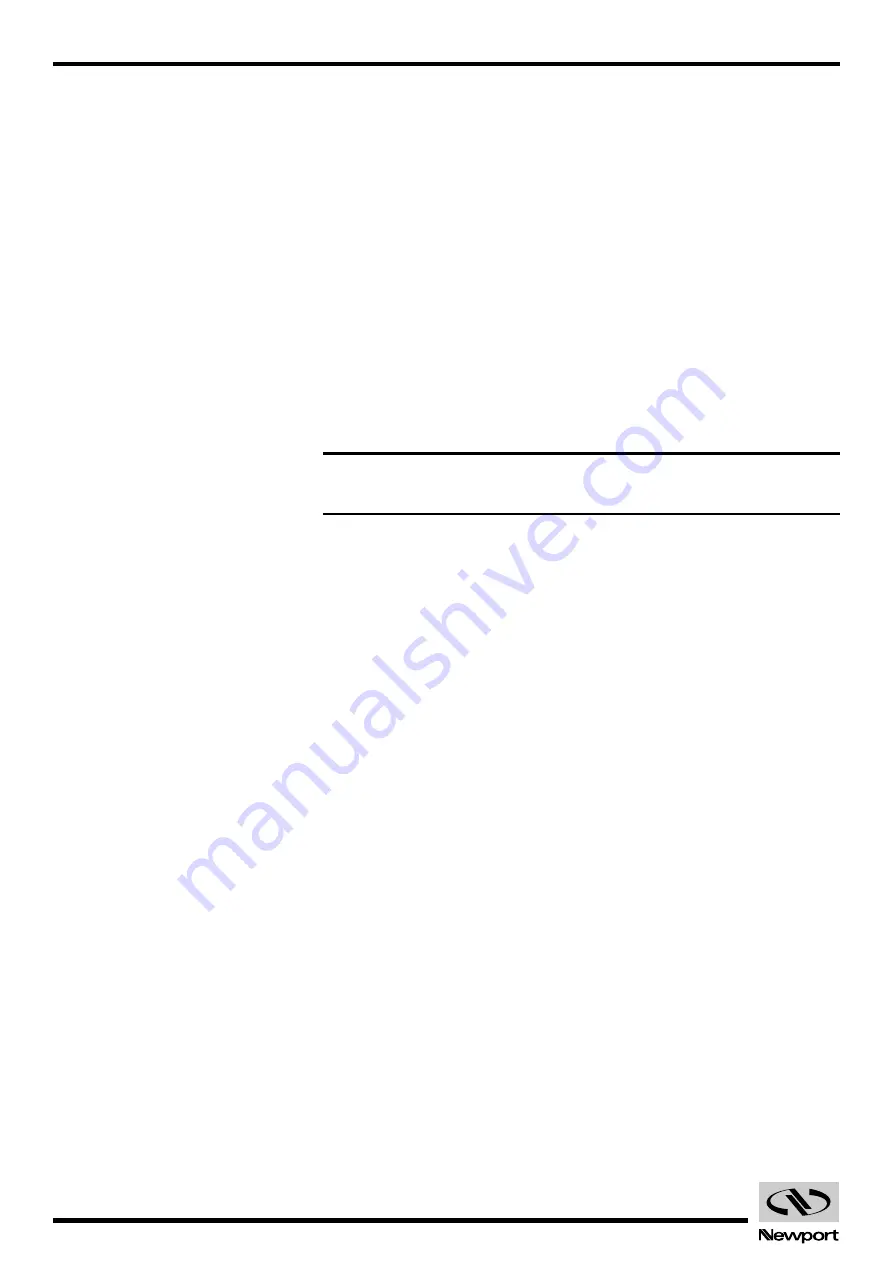
EDH0162En1040 – 06/99
3.104
MM4005
RD — Disable display refresh
Usage
IMM
PGM
MIP
Syntax
RD
Parameters
None.
Description
This command disables the front panel display. It is used primarily to save
the CPU overhead time during time consuming or time-sensitive opera-
tions. For instance, better accuracy can be obtained for WP command
when used at high velocities and a higher communication throughput can
be achieved while downloading the trace data.
While this command is active, the display shows only the following mes-
sage: “Position display disabled”.
To exit this mode and re-enable the display refresh, use the RE command.
The display is also re-activated while waiting for a key with WK command,
at the end of a program, when the local mode is selected with the ML com-
mand or while the manual jog mode is active. When the controller exits the
manual jog mode, the display returns to its previous state, enabled or dis-
abled.
NOTE
The command is not allowed in local mode or manual jog mode.
Returns
None.
Errors
D
—
Unauthorized execution.
Rel. Commands
MC
—
Set manual mode.
ML
—
Set local mode.
MR
—
Set remote mode.
RE
—
Enable display refresh.
Example
SP0.002 |
Set trace period to 2 ms.
2TM2000 |
Set trace mode for axis #2 and 2000 data points.
2PR0.1, WS |
Perform a motion of 0.1 units on axis #2 and wait for stop.
RD
|
Disable display refresh for faster communication throughput.
9TT |
Read trace sample #9.
… |
… |
Controller returns trace data.
… |
RE |
Enable front panel display refresh.
Artisan Technology Group - Quality Instrumentation ... Guaranteed | (888) 88-SOURCE | www.artisantg.com
















































