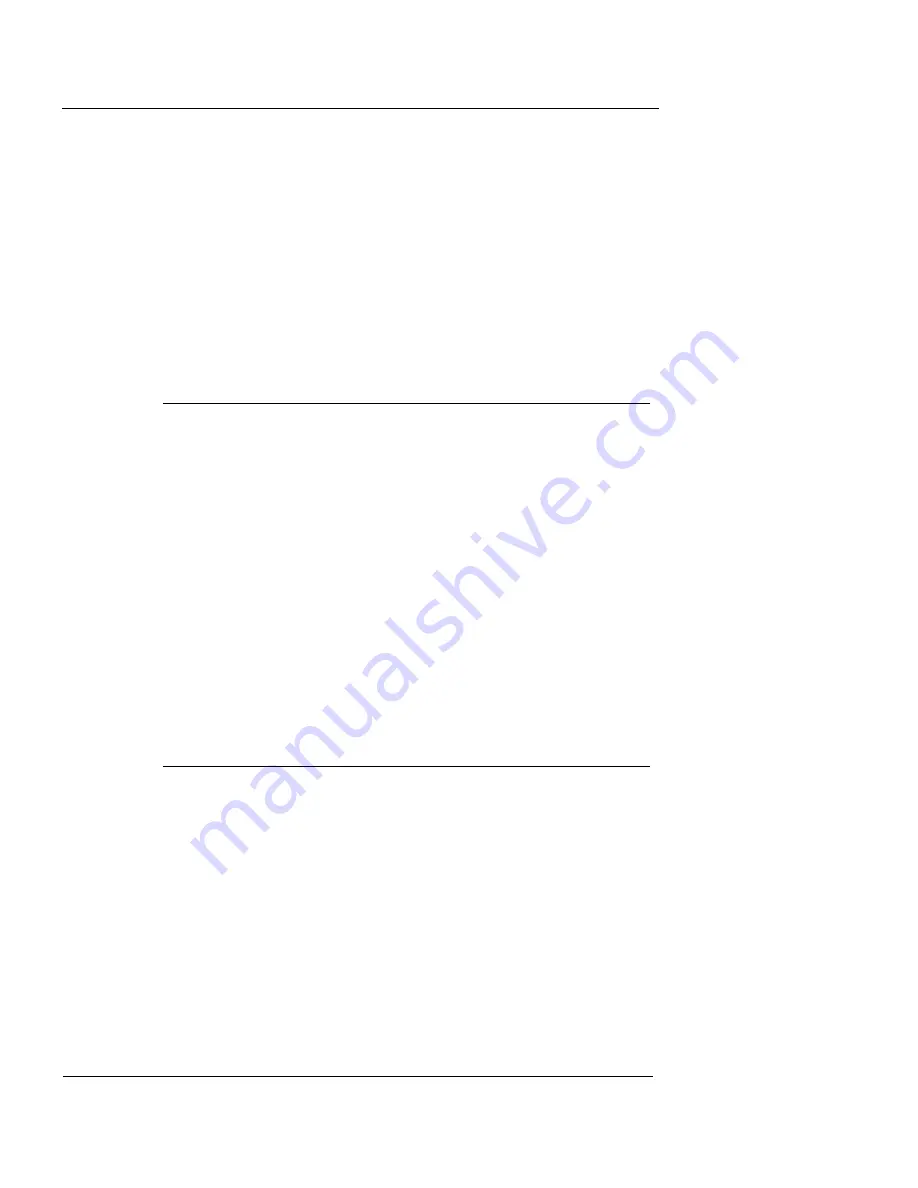
CHAPTER 10: Using Proxies
248
Vcontroller
sensitive. Substring is the default; explicit
anchoring is required otherwise, using
“^(regexp)$”. For example, “(\.bat|\.exe)$” will
match anything ending in “.bat” or “.exe”.
For more information consult a reference book,
such as O’Reilly’s
Mastering Regular Expressions
.
6
From the
Action
drop-down list, select the action the
the proxy takes when a match occurs.
Action options are:
7
Use the
Alarm
drop-down list to select whether to
trigger an alarm for this event.
8
Use the
Log
drop-down list to select whether to write
this event to the event log.
9
Click
OK
to complete the rule.
Action
Description
Allow
This option allows the connection to proceed
as normal.
Deny or Strip
This option denies or strips a specific
request, but maintains the connection, if
possible. When this option is strip, the
content is dropped and replaced with the
strip message. When this option is strip, all
applicable filtered content is removed and
dropped, but the rest of the message is
allowed through, subject to further proxy
filtering.
Drop
This action denies the specific request and
drops the connection.
Block
This action denies the specific request, drops
the connection, and adds the originating host
to the Runtime Blocked Sites list.
Summary of Contents for Firebox V10
Page 1: ...WatchGuard Firebox Vclass User Guide Vcontroller 5 0 ...
Page 32: ...xxxii Vcontroller ...
Page 40: ...CHAPTER 1 Introduction 8 Vcontroller ...
Page 52: ...CHAPTER 2 Service and Support 20 Vcontroller ...
Page 70: ...CHAPTER 3 Getting Started 38 Vcontroller ...
Page 110: ...CHAPTER 4 Firebox Vclass Basics 78 Vcontroller ...
Page 190: ...CHAPTER 7 Using Account Manager 158 Vcontroller ...
Page 268: ...CHAPTER 9 Security Policy Examples 236 Vcontroller ...
Page 410: ...CHAPTER 14 Monitoring the Firebox Vclass 378 Vcontroller ...
Page 456: ...CHAPTER 18 Using the Diagnostics CLI Feature 424 Vcontroller ...










































