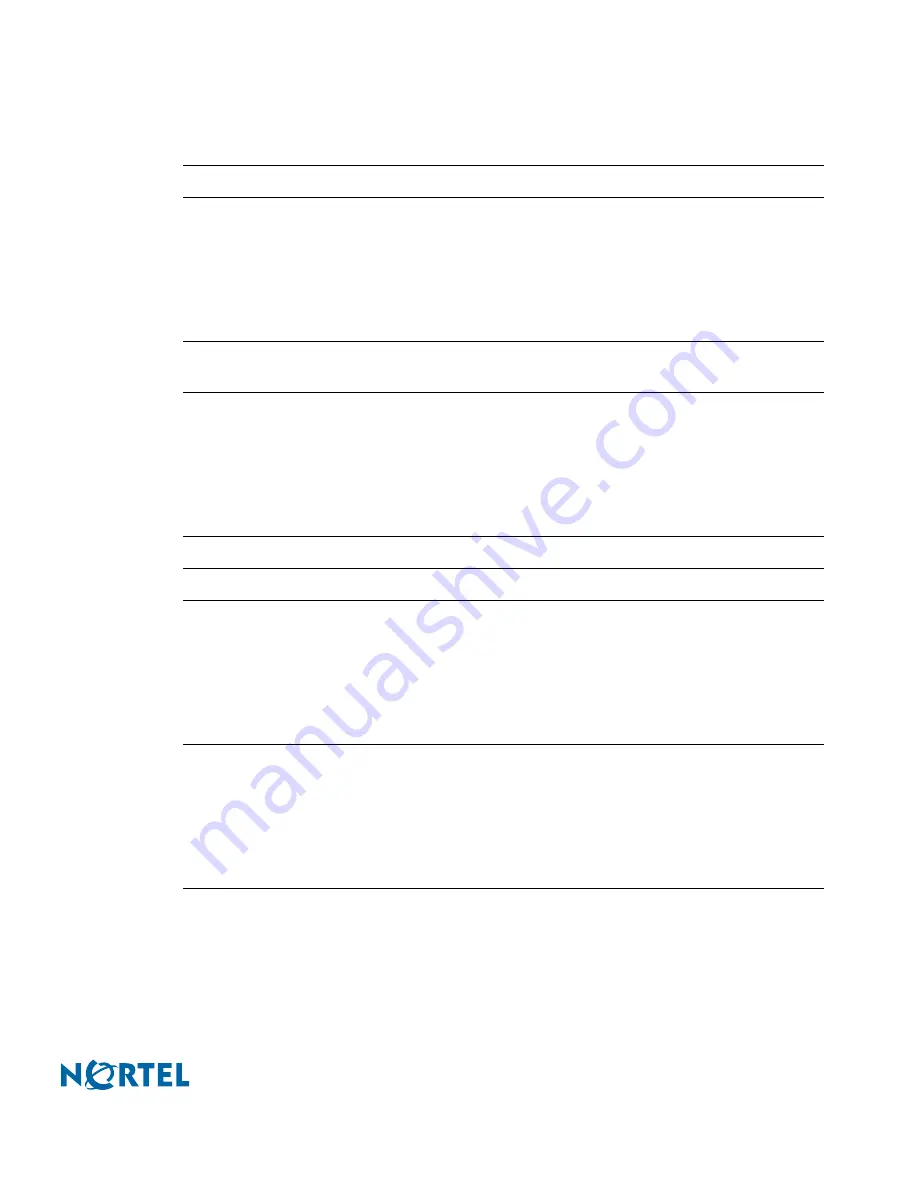
Nortel Switched Firewall 2.3.3 User’s Guide and Command Reference
The Command Line Interface
261
213455-L, October 2005
nslookup
Find the IP address or host name of a network device. The format is as fol-
lows:
nslookup
<host name|IP address>
In order to use this command, you must have configured the firewall to use
a DNS server. If you did not specify a DNS server during the initial setup
procedure, you can add a DNS server at any time by using the
/cfg/sys/dns/add
command
.
paste
Set a password for restoring a saved configuration dump file that includes
encrypted private keys.
ping
Use this command to verify station-to-station connectivity across the net-
work. The format is as follows:
ping
<address>
[
<tries>
[
<delay>
]]
Where
address
is the hostname or IP address of the device,
tries
(optional) is the number of attempts (1-32), and
delay
(optional) is the
number of milliseconds between attempts. The DNS parameters must be
configured if specifying hostnames (see
DNS Servers Menu on page 285
).
pwd
Display the command path used to reach the current menu.
revert
Cancel all pending configuration changes.
traceroute
Use this command to identify the route used for station-to-station connec-
tivity across the network. The format is as follows:
traceroute
<address>
[
<max-hops>
[
<delay>
]]
Where
address
is the hostname or IP address of the target station,
max-
hops
(optional) is the maximum distance to trace (1-16 devices), and
delay
(optional) is the number of milliseconds for wait for the response. As with
ping
,
the DNS parameters must be configured if specifying hostnames.
verbose
<n>
Sets the level of information displayed on the screen:
0
= Quiet: Nothing appears except errors—not even prompts.
1
= Normal: Prompts and requested output are shown, but no
menus.
2
= Verbose: Everything is shown.
TIP
: This is the default value
for the verbose command.
When used without a value, the current setting is displayed.
Table 7
Global CLI commands
Command
Action




































