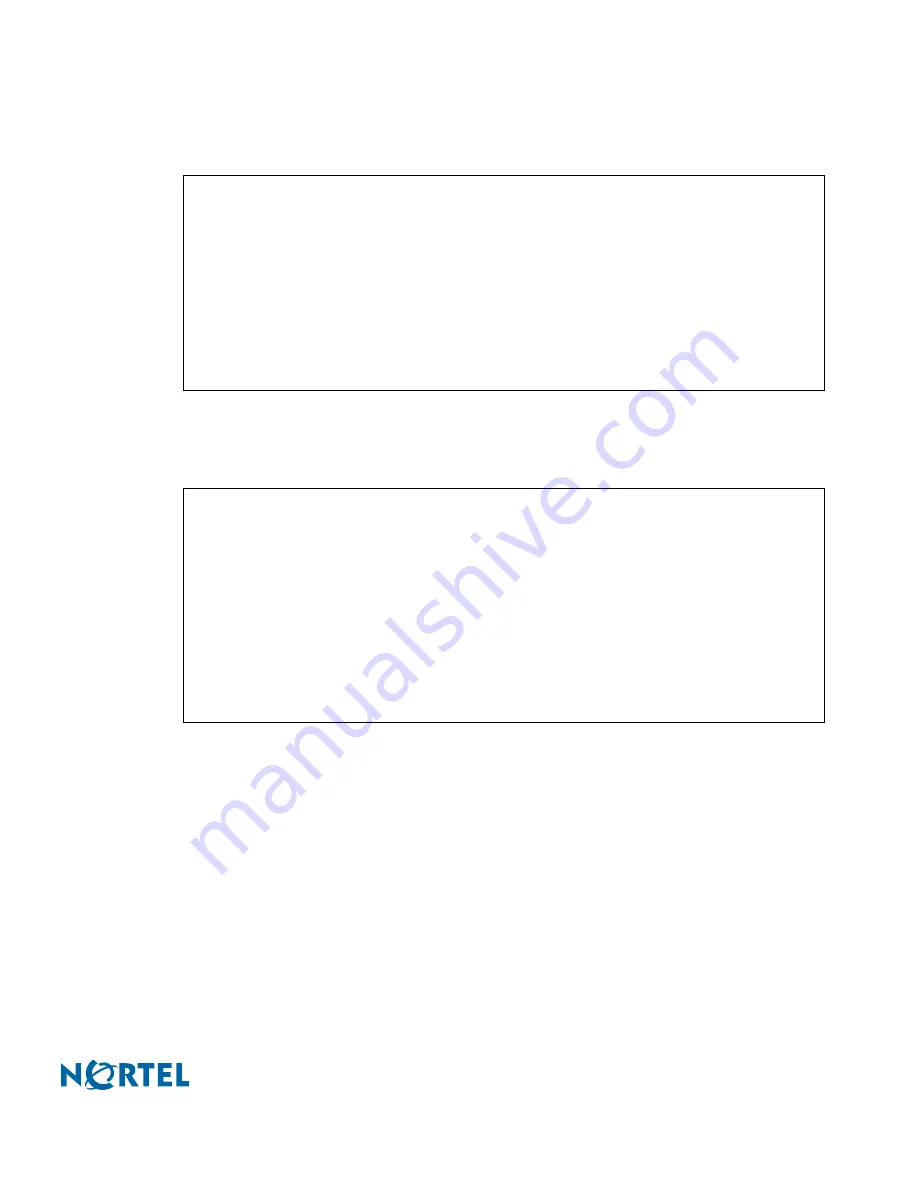
Nortel Switched Firewall 2.3.3 User’s Guide and Command Reference
Common tasks
403
213455-L, October 2005
On the Linux host enter the DSA key generate commands:
You will use the passphrase in
Step 5
on
page 405
.
Print the public and private keys to the screen:
The public key includes every character after the command line (ssh-dss—test@Phantom).
[test@Phantom test]$
ssh-keygen -t dsa
Generating public/private dsa key pair.
Enter file in which to save the key (/home/test/.ssh/id_dsa):
tkey
tkey already exists.
Overwrite (y/n)?
y
Enter passphrase (empty for no passphrase):
Enter same passphrase again:
Your identification has been saved in tkey.
Your public key has been saved in tkey.pub.
The key fingerprint is:
2d:77:72:7d:35:58:2c:4b:a4:f8:56:50:73:42:92:ae test@Phantom
[test@Phantom test]$
cat tkey.pub
ssh-dss
AAAAB3NzaC1kc3MAAACBAKEdba7LVbswXDoYDmQaPifvruRFxa465FffwsGmF/LQ98tP
YqwJvwLgtCyQVUL9GyUvAlECvPTlBCsAATnITo0KYL03axqqRr9PmdgaxrCcAkyQlLoO
HcDzuhUXB0wYX4HFSFEuJWNkz7taAmftapuxrmOrah6fejqJAAAAFQDwRbUK
QkRQpwdRyW7AhhbZEsUdsQAAAIAQlpw56WRG7c6oH9MV3ppjUIQdaVEqcAki
VqxKwEbpjsSfn4v465ZLHOIXv9aku7FpyXoOwkESNDIvIdyecu2BchK6fc1CWPCLM/cq
GxmSm3gWyvfKCdofcroNeTgVblB2VvMn4QuDLj7jbENoHL708Nida3eb/xxAEAAAAIEA
k1hg9Y2Q8u9sEgWNN870LsrXkcySc8YJJfPSCsd0ePewU5j41VojQda8a6C2xKypbQth
zshaXdPO2WiNzJWAzGdWcM73yIrqGSpFNkpCB48GKkMdRYj/Ntv3QwX/bUcMilJZEHwT
EdRyjP84WbIZAK4kpbw3mz6ptYhEvLcPvyA= test@Phantom
















































