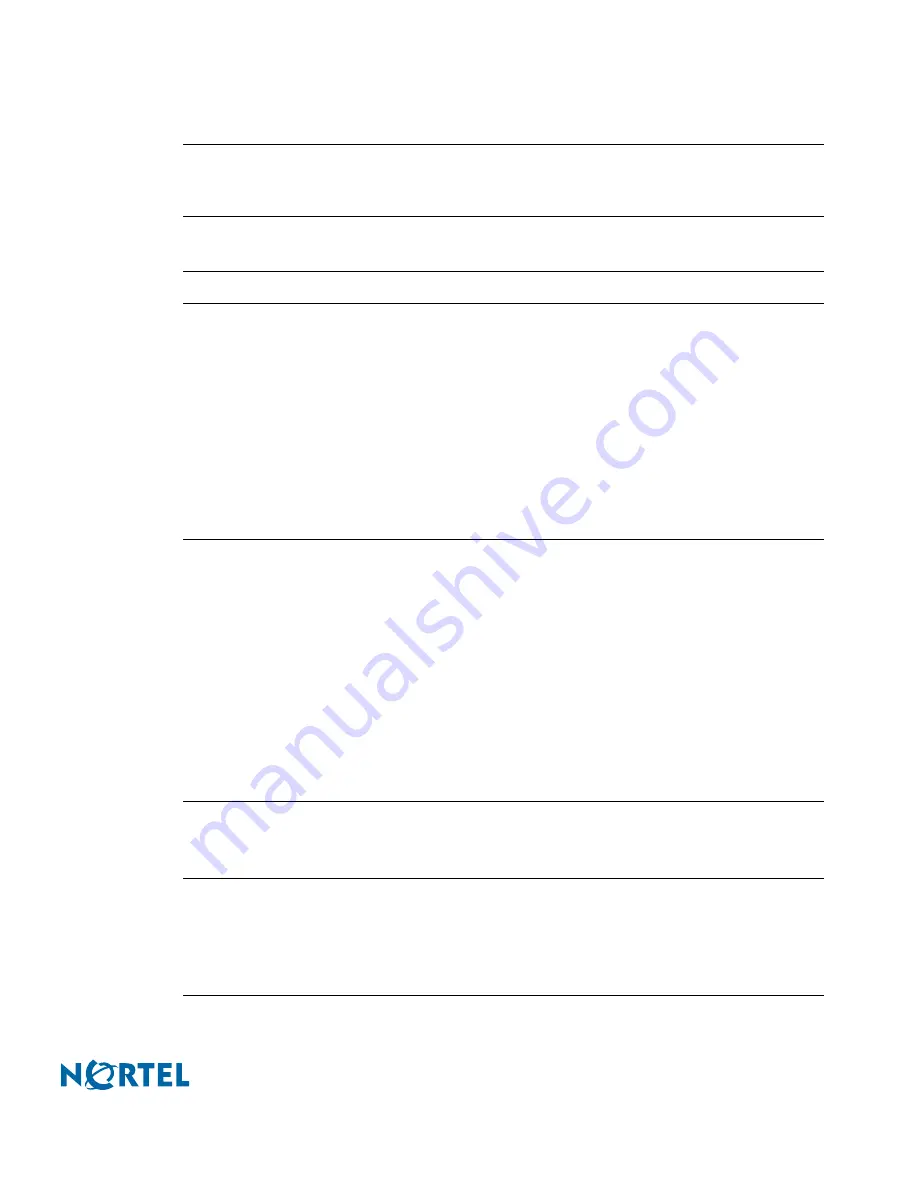
Nortel Switched Firewall 2.3.3 User’s Guide and Command Reference
Command reference
329
213455-L, October 2005
N
OTE
–
A network device attached to a Firewall port must be configured to use an IP interface
as its default gateway to direct traffic through the Firewall. Do not use the host IP address or
any IP address in the Firewall subnet as the default gateway for a network.
Table 56
Interface Menu (/cfg/net/if)
Command Syntax and Usage
addr1
<interface IP address (for example, 192.4.17.101)>
This command configures the real IP address for host 1 interface using dotted decimal
notation. Devices on the connected networks should use this IP address as their default
gateway so that their outbound traffic is directed to the Firewall. The Firewall will sup-
port up to 255 IP interfaces.
N
OTE
–
In NSF 2.3.3, real IP addresses are configured using this command
(
cfg/net/if/<interface number>/addr1
), and virtual IP addresses are con-
figured with the
cfg/net/if<interface number>/vrrp/ip1
command
.
If the interface is part of a VRRP high availability or active-active network configura-
tion, addr1 is the real router IP address (see
VRRP Interface Menu on page 330
).
addr2
<interface IP address (e.g., 192.4.17.102)>
This command configures the real second IP address for host 2 interface using dotted
decimal notation. Addr2 should not be configured unless the interface is part of a VRRP
active-active network configuration.
Addr2 supports the second real router interface that is required for active-active network
configurations (see the
VRRP Interface Menu on page 330
). The addr2 IP address on one
Firewall in the cluster should be the same as the addr1 IP address on the other Firewall.
N
OTE
–
Addr2, if configured, must be on the same network as addr1.
N
OTE
–
In NSF 2.3.3, real IP addresses are configured using this command
(
cfg/net/if/<interface number>/addr2
) and virtual IP addresses are con-
figured with the
cfg/net/if<interface number>/vrrp/ip2
command
.
mask
<interface IP subnet mask (such as 255.255.255.0)>
This command configures the IP subnet address mask for the IP interface using dotted
decimal notation. Numeric value can also be used for the IP subnet address mask.
vlanid
<interface id number (0-4095)>
This command allows you to enter the VLANID for traffic intended for a VLAN mem-
ber on this interface. Only one vlanid is allowed per interface. The default VLANID is 0,
which disables VLAN tagging for the interface. The maximum number of vlanids
allowed per system is 255. For a sample configuration, see
VLAN tags on page 84
).




































