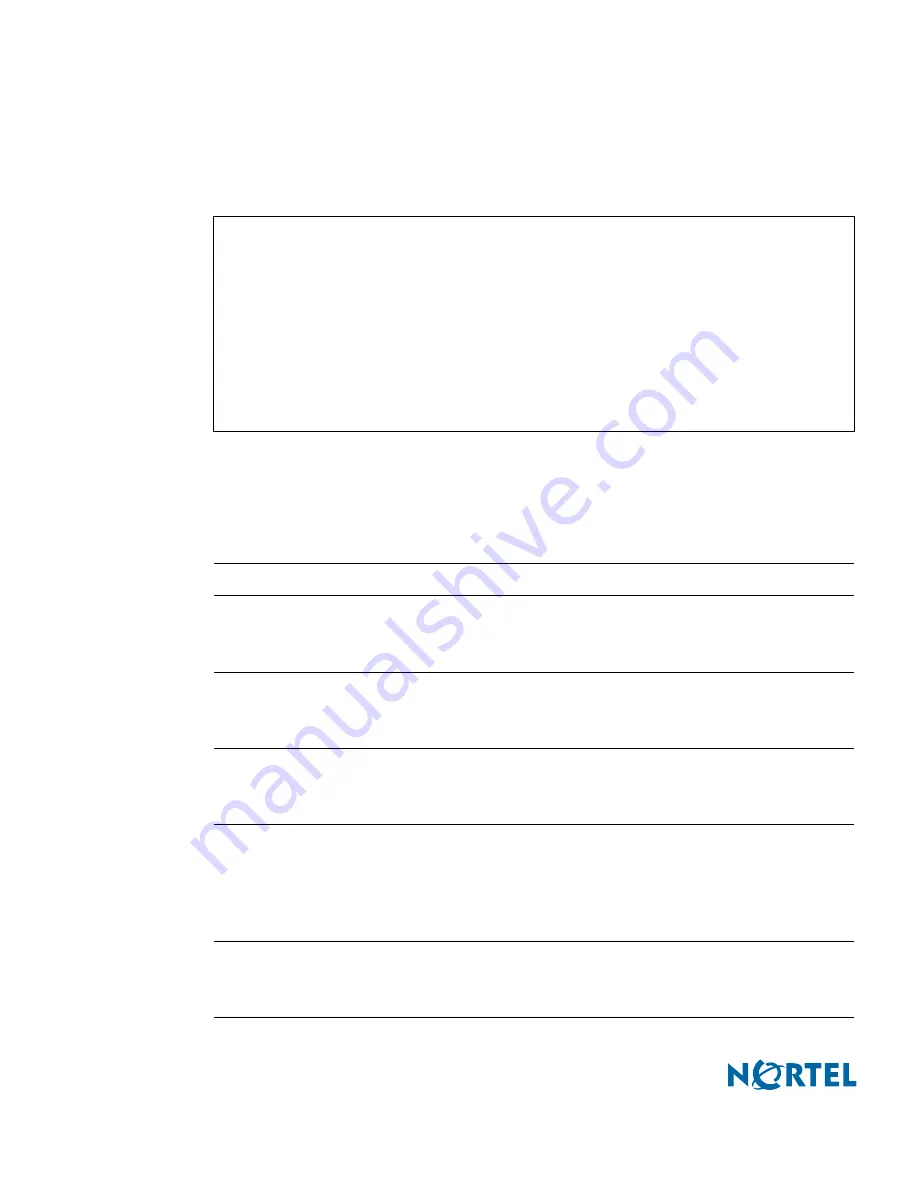
Nortel Switched Firewall 2.3.3 User’s Guide and Command Reference
332
Command reference
213455-L, October 2005
/cfg/net/bridge
<bridge number>
Bridge 1 Menu
The Bridge Menu is used to configure Layer 2 or Layer 3 bridge mode firewall. Layer 2
firewalls are transparent firewalls, so IP addresses are not required. Layer 3 firewalls require IP
addresses.
[Bridge 1 Menu]
addr1 - Set IP address-1
addr2 - Set IP address-2
mask - Set Subnet mask
vlanid - Set VLAN tag id
ageing - Set Bridge Ageing Time
ports - Ports Menu
vrrp - VRRP Bridge Menu
ena - Enable Bridge
dis - Disable bridge
del - Remove Bridge
Table 58
Bridge Menu (/cfg/net/bridge)
Command Syntax and Usage
addr1
<bridge interface IP address (e.g., 192.4.17.101)>
This command configures the IP address on the bridge for host 1 interface using dotted
decimal notation.
addr2
<bridge interface IP address (e.g., 192.4.17.102)>
This command configures the second IP address on the bridge for host 2 interface using
dotted decimal notation.
mask
<IP subnet mask (such as 255.255.255.0)>
This command configures the IP subnet address mask for the IP interface using dotted
decimal notation. The IP subnet address mask can also be expressed as a numeric value.
vlanid
<id number (0-4095)>
This command allows you to enter the vlanid for traffic intended for a vlan member on
this interface. Only one vlanid is allowed per interface. The default vlanid is 0, which
disables VLAN tagging for the interface. The maximum number of vlanids allowed per
system is 255. For a sample configuration, see
VLAN tags on page 84
).
ageing
<1-65535 seconds>
This command configures the age-out timer for the MAC entries learned through bridg-
ing. The default is 300 seconds.































