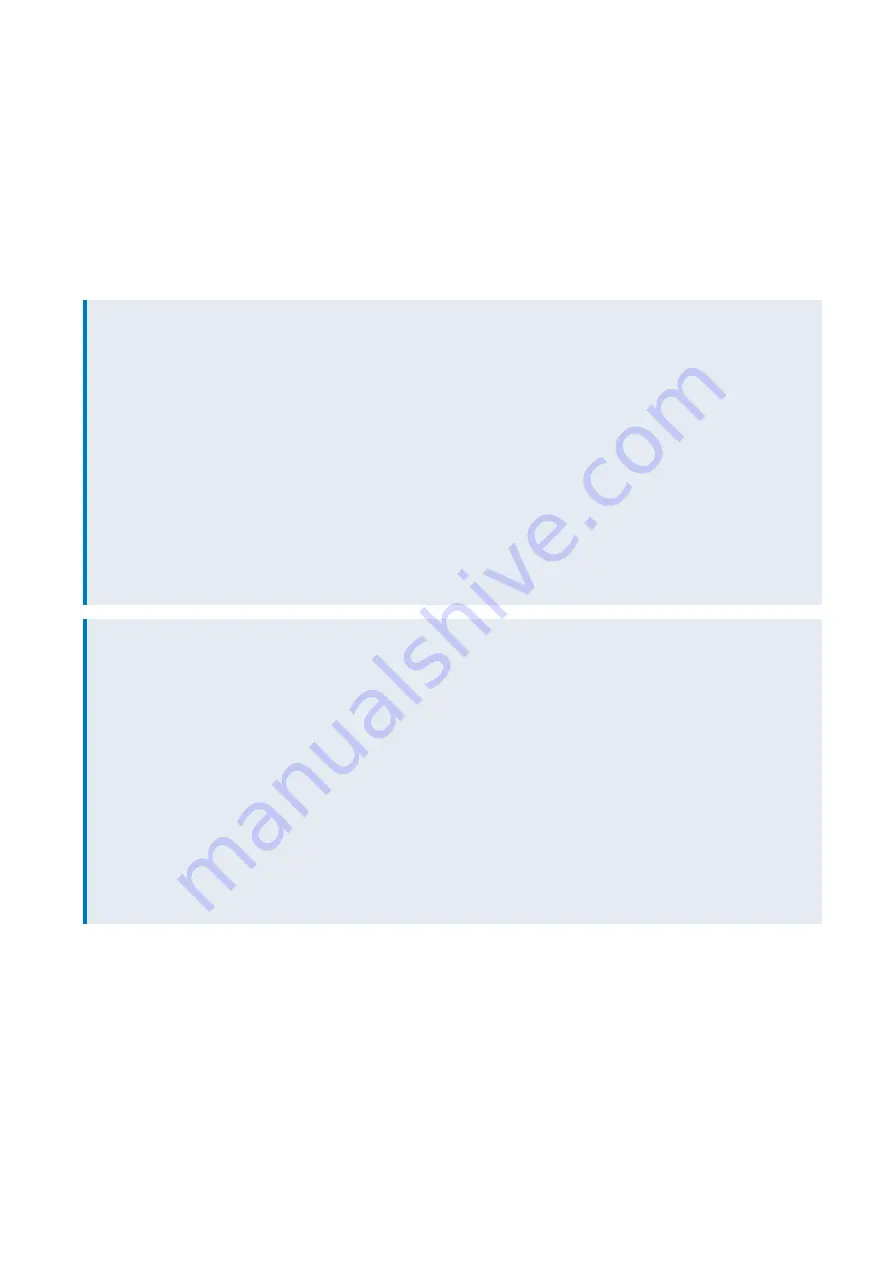
Exinda Network Orchestrator
3 Using
|
170
Excluding hosts or subnets from the quota
It is possible to configure Adaptive Response rules to exclude both internal or external hosts and subnets from the data
transfer limits. This configuration option is available using the following CLI commands:
adaptive limit <limit-name> except network-object {internal|external} <network
object>
The following examples illustrate how to exclude IP addresses or subnets from the Adaptive Response quota. The first
example excludes an internal IP address that exists on the LAN-side of the Exinda Appliance. The second example
excludes an entire subnet that exists on the WAN-side of the Exinda appliance.
EXAMPLE
Create an Adaptive Response rule which adds IP addresses from the static Students Network Object to the Dynamic
Network Object Students-Over-Quota once 200 MB has been downloaded per day, except for the IP address
192.168.0.50.
network-object IgnoreUser subnet 192.168.0.50 /32
network-object IgnoreUser location internal
adaptive limit Students-AR network-object source Students destination Students-
Over-Quota
adaptive limit Students-AR amount 200
adaptive limit Students-AR duration daily
adaptive limit Students-AR direction inbound
adaptive limit Students-AR enable
adaptive limit Students-AR except network-object internal IgnoreUser
EXAMPLE
Create an Adaptive Response rule which adds IP addresses from the static Students Network Object to the Dynamic
Network Object Students-Over-Quota once 200 MB has been downloaded per day except for the DMZ subnet
203.122.212.128 /27.
network-object IgnoreDMZ subnet 203.122.212.128 /27
network-object IgnoreDMZ location external
adaptive limit Students-AR network-object source Students destination Students-
Over-Quota
adaptive limit Students-AR amount 200
adaptive limit Students-AR duration daily
adaptive limit Students-AR direction inbound
adaptive limit Students-AR enable
adaptive limit Students-AR except network-object external IgnoreDMZ
Other useful adaptive response CLI commands
The following command may be used to show Adaptive Response rules:
show adaptive limit <limit-name>
Adaptive Response evaluates rules every 5 minutes by default. IP addresses are added to destination dynamic Network
Objects when the amount of traffic for the specified direction and duration exceeds the specified amount. Network
objects are cleared at the end of the duration (e.g. daily, weekly or monthly). The following command can be used to
change the frequency at which the rules are evaluated:
adaptive update-time <seconds>
Summary of Contents for EXNV-10063
Page 369: ...Exinda Network Orchestrator 4 Settings 369 ...
Page 411: ...Exinda Network Orchestrator 4 Settings 411 Screenshot 168 P2P OverflowVirtualCircuit ...
Page 420: ...Exinda Network Orchestrator 4 Settings 420 Screenshot 175 Students OverflowVirtualCircuit ...














































