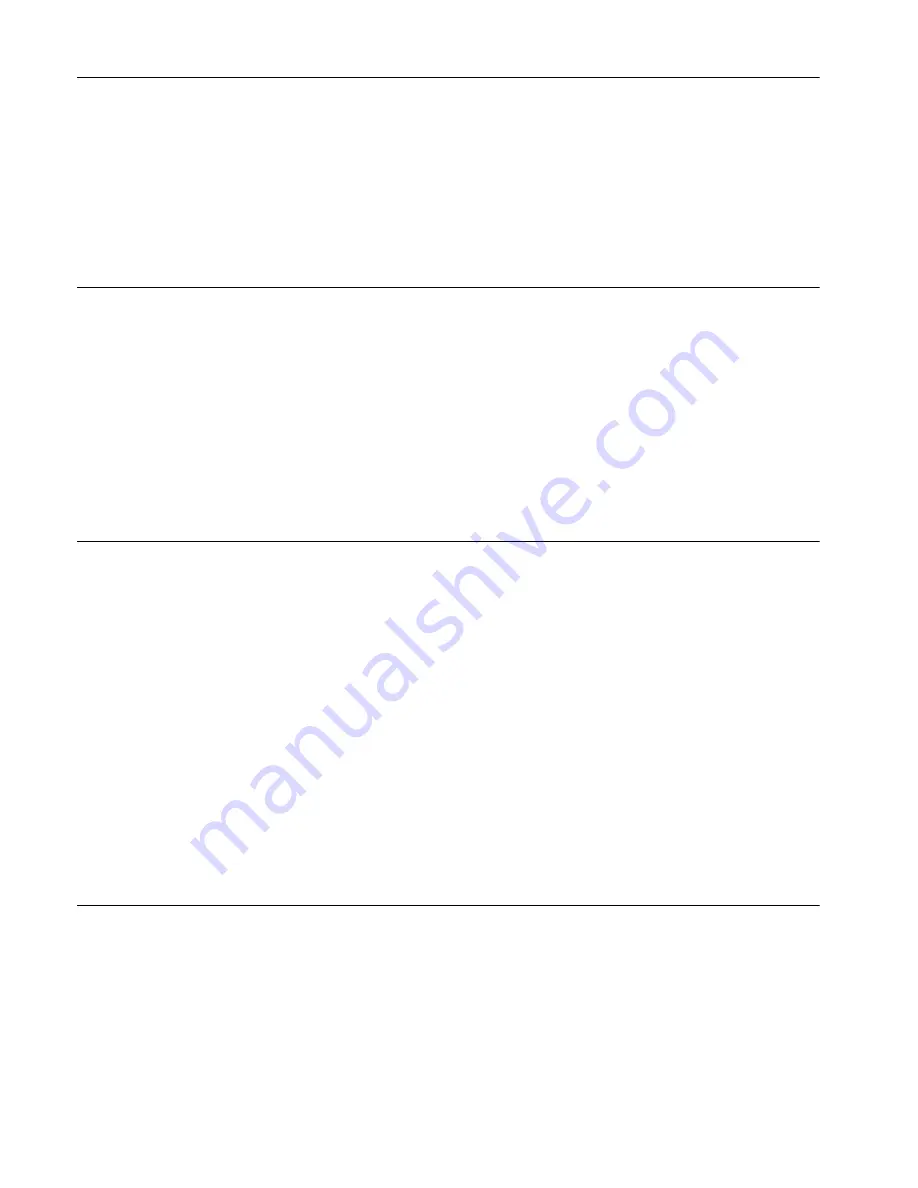
Reaction:
Correction block is reorganized.
Interface signals are set.
Alarm display.
Remedy:
Press the NC Stop key and select the function "Correction block" with the softkey PROGRAM CORRECT. The correction
pointer positions on the incorrect block.
Modify the macro definition in accordance with the Programming Guide.
Programm
continuation:
Clear alarm with NC START or RESET key and continue the program.
12540
[Channel %1: ] Block %2 Block is too long or too complex
Parameters:
%1 = Channel number
%2 = Block number, label
Explanation:
The maximum internal block length after translator processing must not exceed 256 characters. After editing, for example,
several macros in the block or a multiple nesting, this limit can be exceeded.
Reaction:
Correction block is reorganized.
Interface signals are set.
Alarm display.
Remedy:
Press the NC Stop key and select the function "Correction block" with the softkey PROGRAM CORRECT. The correction
pointer positions on the incorrect block.
Divide up the program block into several subblocks.
Programm
continuation:
Clear alarm with NC START or RESET key and continue the program.
12550
[Channel %1: ] Block %2 name %3 is not known or not defined
Parameters:
%1 = Channel number
%2 = Block number, label
%3 = Source symbol
Explanation:
The identifier displayed is not known or was not defined before use.
A definable identifier can be:
A macro, GUD, LUD, program name or a program parameter
Reaction:
Correction block is reorganized.
Interface signals are set.
Alarm display.
Remedy:
Press the NC Stop key and select the function "Compensation block" with the softkey PROGRAM CORRECT. The cursor
positions itself on the incorrect block.
- Correct the name used (writing error)
- Check definitions of variables, subroutines and macros
- Declare subroutine with EXTERN, load subroutine to SPF-Dir
- Check interface definition of subroutine
- See also MD10711 $MN_NC_LANGUAGE_CONFIGURATION.
Programm
continuation:
Clear alarm with NC START or RESET key and continue the program.
12551
[Channel %1: ] Block %2 motion synchronized action: %3 function not available
Parameters:
%1 = Channel number
%2 = Block number, line number
%3 = Synact ID
Explanation:
Motion synchronized action: this function is not available for this system.
SINUMERIK 808D ADVANCED alarms
5.2 NCK alarms
Diagnostics Manual
162
Diagnostics Manual, 06/2015, 6FC5398-6DP10-0BA2
















































