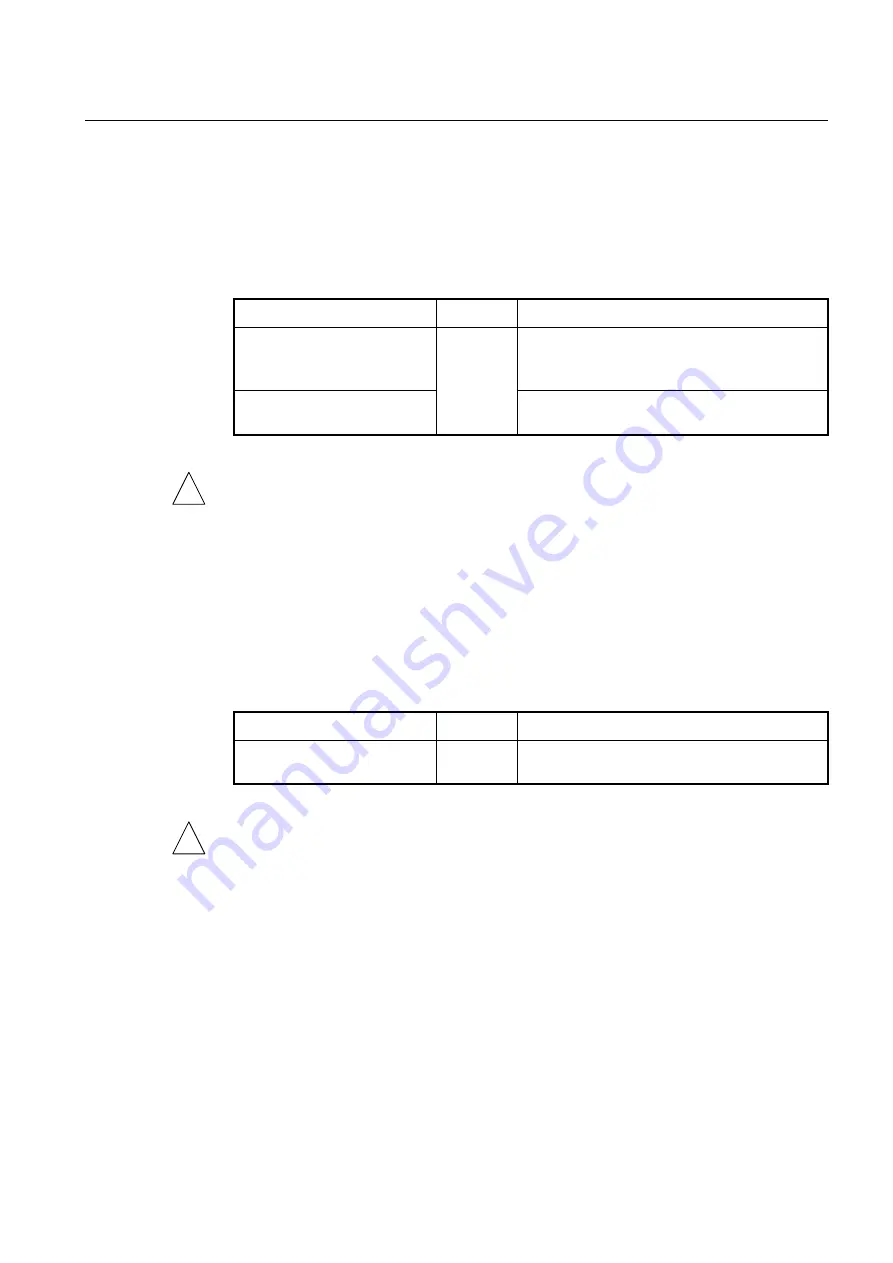
User Manual
UMN:CLI
V8102
221
7.9
Martian Filtering
It is possible to block packets, which trying to bring different source IP out from same
network. If packet brings different IP address, not its source IP address, then it is impos-
sible to know it makes a trouble. Therefore, you would better prevent this kind of packet
outgoing from your network. This function is named as Martian filter.
To enable/disable a Martian filtering, use the following command.
Command
Mode
Description
ip martian-filter
Interface
[VLAN]
Blocks packets which bring different source IP address
from the specified VLAN interface.
INTERFACE: enter the interface name.
no ip martian-filter
Disables a configured Martian filter.
INTERFACE: enter an interface name.
QoS and Martian filter cannot be used together.
7.10
Outband Management Port Security
The V8102 provides the function that prevents users from accessing the outband man-
agement network via the subscriber interface. Using this function, in case that a certain
packet
’s destination is MGMT interface—the V8102’s outband management interface, the
system discards that packet.
To protect the outband management network, use the following command.
Command
Mode
Description
ip_forwarding
{
enable
|
disable
}
Interface
[mgmt]
Configures the system not to forward packets via sub-
scriber interface.
This function operates only for the MGMT interface, which is activated with the
no shut-
down
command.
7.11
Port Mirroring
Port mirroring is the function of monitoring a designated port. Here, one port to monitor is
called monitor port and a port to be monitored is called mirrored port. Traffic transmitted
from mirrored port are copied and sent to monitor port so that user can monitor network
traffic.
The following is a network structure to analyze the traffic by port mirroring It analyzes traf-
fic on the switch and network status by configuring Mirrored port and Monitor port con-
necting the computer, that the watch program is installed, to the port configured as Moni-
tor port.
!
!
















































