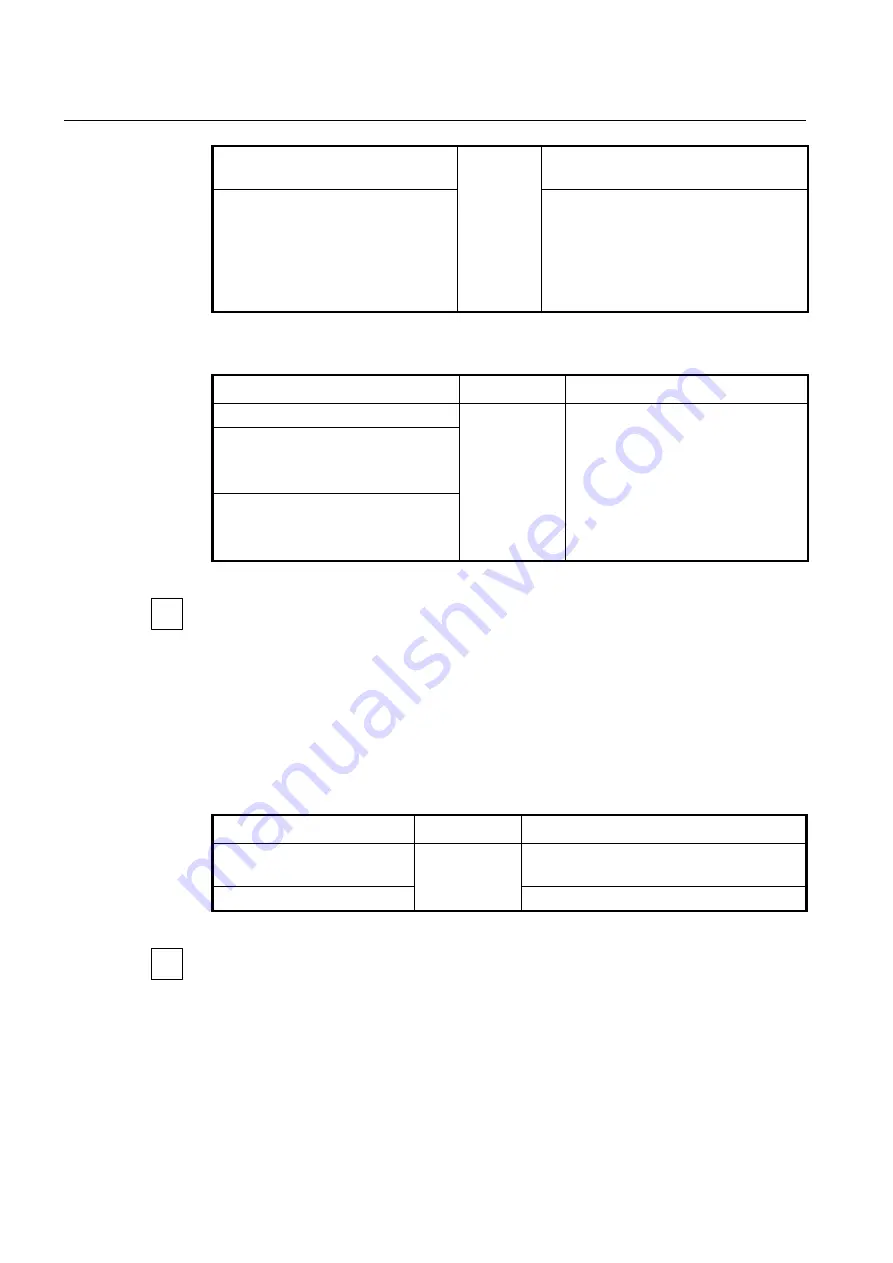
UMN:CLI
User Manual
V8102
226
IFPORT
|
vlan VLAN
}} [{
instance
INST
bridge
<1-32> |
bridge
<1-32>}]
clear mac address-table
{
static
|
mul-
ticast
} {
address MAC-ADDR
|
interface
{
gigabitethernet IFPORT
|
tengiga-
bitethernet IFPORT
|
gpon IFPORT
|
channelgroup IFPORT
|
vlan VLAN
}}
[
bridge
<1-32>]
Clears all static/multicast MAC address entries
of the specified address or interface or bridge.
To display the MAC table in the switch, use the following command.
Command
Mode
Description
show mac NAME
MAC-ADDR
Enable
Global
Interface
[GE/XE/GPON]
Shows switch MAC address, selection by
port number (subscriber port only):
NAME: bridge name
MAC-ADDR: MAC address
show mac interface
{
channelgroup
|
gigabitethernet
|
tengi-
gabitethernet
|
gpon
}
IFPORTS
show mac interface
vlan VLANS
{
channelgroup
|
gigabitethernet
|
tengi-
gabitethernet
|
gpon
}
IFPORTS
There are more than a thousand of MAC addresses in MAC table, so it is difficult to find
information you need at one sight. For that reason, the system shows a certain amount of
addresses displaying
–
more
– on standby status. Press any key to search more. After you
find the information, you can go back to the system prompt without displaying the other
table by pressing <
q
>.
7.13.1
Admimistered MAC Address
To configure an administered MAC address and change H/W address of V8102 in the ac-
tive SFU, use the following command.
Command
Mode
Description
administered-mac MAC-ADDR
Global
Configures an administered MAC address.
MAC-ADDR: administered MAC address
clear administered-mac
Clears the configured administered MAC address.
To apply the user-defined MAC address to the system, the system must restart using the
reload
command! For more information, see Section
. To display the administered
MAC address, use
show system
command.
i
i
















































