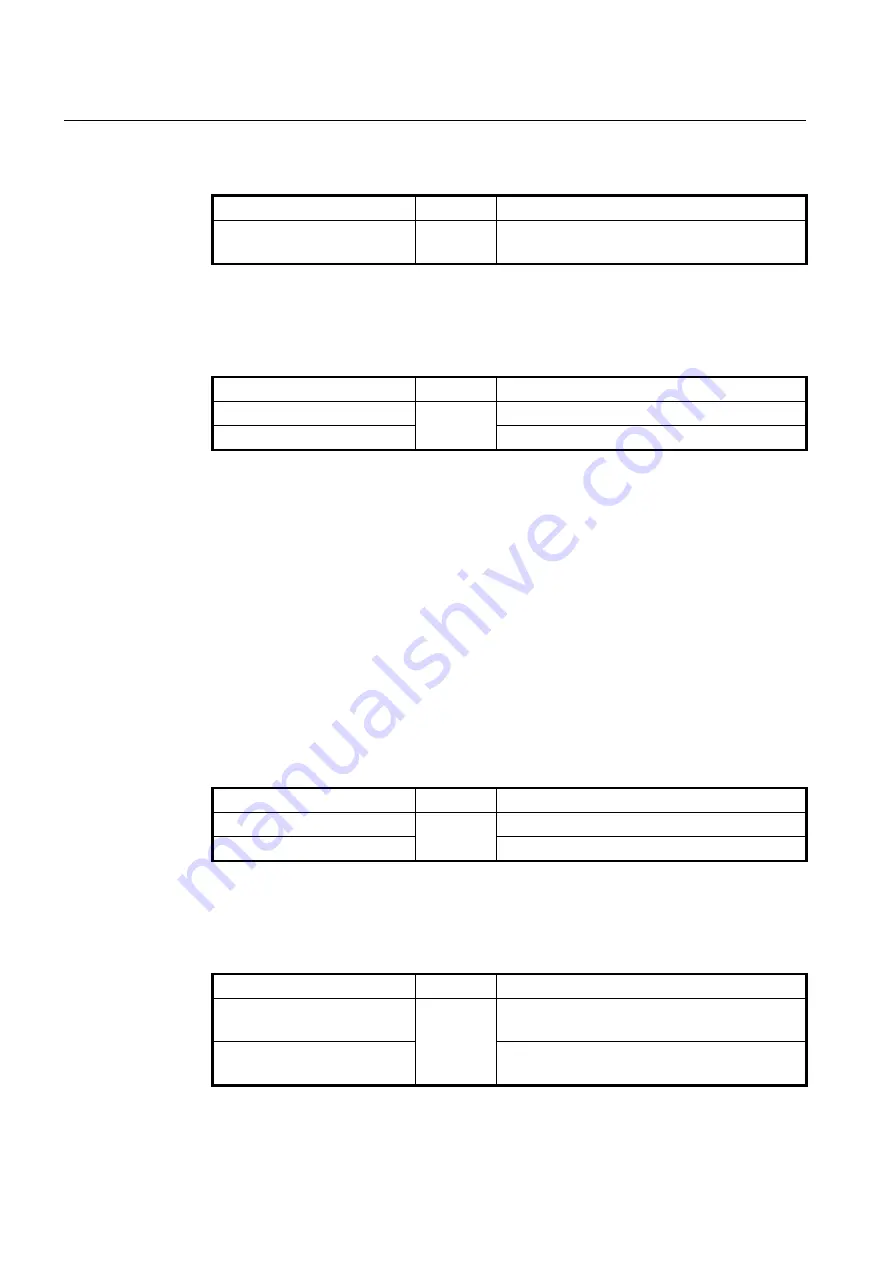
UMN:CLI
User Manual
V8102
648
To reset the BGP neighbor addresses (IPv4 or IPv6) for IPv6 peers, use the following
command.
Command
Mode
Description
clear
bgp
ipv6
{
A.B.C.D
|
X:X::X:X
}
in
Enable
Resets the BGP neighbor addresses for IPv6 peers.
12.1.24.3
Logging Neighbor Changes
To enable/disable logging of status change messages without turning on BGP debugging,
use the following command.
Command
Mode
Description
bgp log-neighbor-changes
Router
Enables logging of BGP neighbor status changes
no bgp log-neighbor-changes
Disables logging of BGP neighbor status changes
The V8102 logs the following events using the above command.
•
BGP notification received
•
Erroneous BGP update received
•
User reset request
•
Peer time-out / Peer closing down the session / Member added to peer group
•
Interface flap
•
Router ID changed
•
Neighbor deleted
•
Remote AS changed
•
Administrative shutdown
12.1.24.4
Checking the BGP Network Route
To check that the BGP network route is reachable through IGP, use the following com-
mand.
Command
Mode
Description
bgp network import-check
Router
Checks BGP network route exists in IGP.
no bgp network import-check
Disables the function.
12.1.24.5
Sending SNMP Trap
To enable/disable the system to send SNMP trap message of BGP routing information,
use the following command.
Command
Mode
Description
bgp snmp-notification enable
Router
Configures the system to send SNMP trap of routing
information while BGP is running.
bgp snmp-notification disable
Disables the system to send SNMP trap of routing
information while BGP is running.
















































