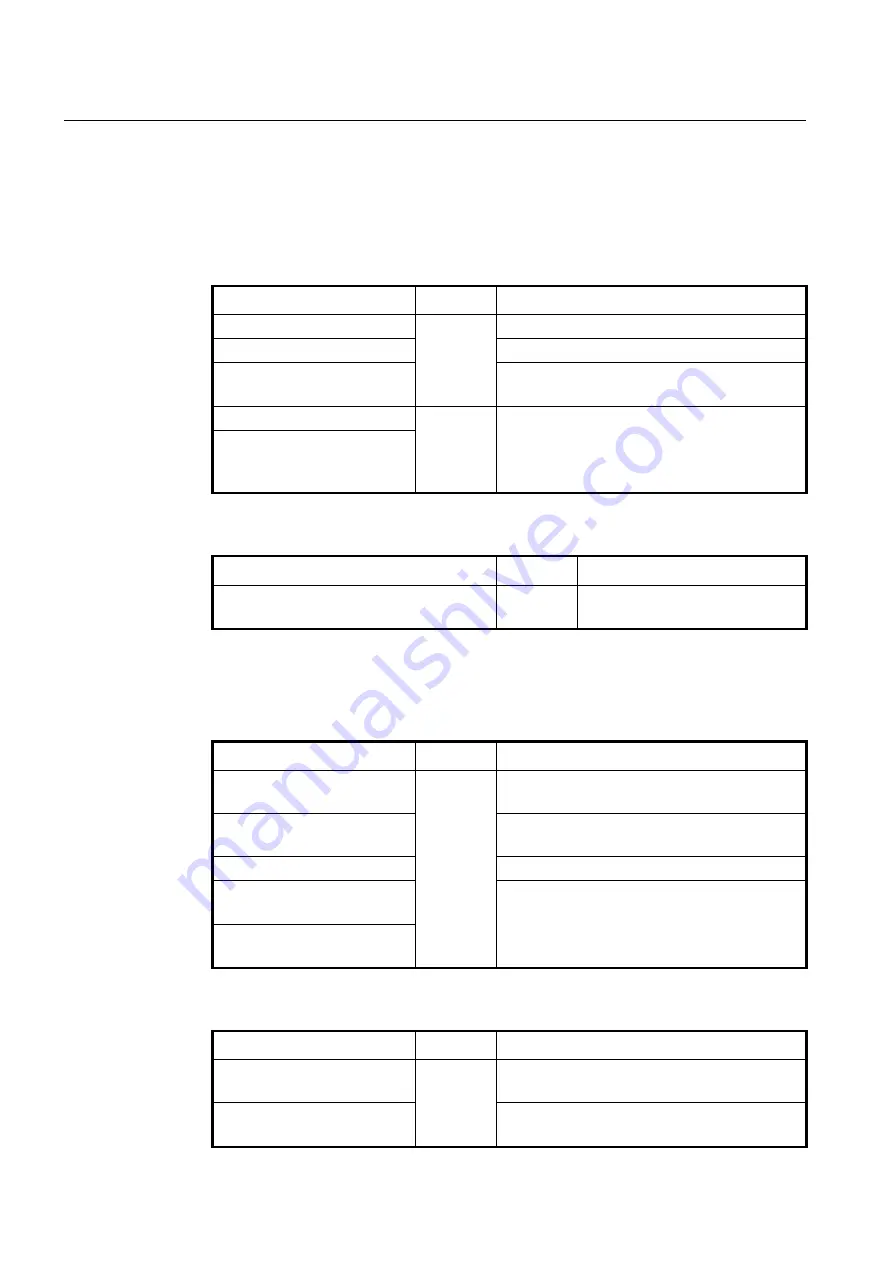
UMN:CLI
User Manual
V8102
722
network problems. You can also discover the routing path your router’s packets are taking
through the network.
12.5.16.1
Displaying RIPng Protocol Information
To display RIPng information, use the following command.
Command
Mode
Description
show ipv6 rip
[
database
]
Enable
Global
Shows RIP information being used in router.
show ipv6 route
[
database
]
rip
Shows a routing table information involved in RIP.
show ipv6 protocols rip
Shows a current status of RIP protocol and its infor-
mation.
show ipv6 rip interface
Enable
Global
Shows RIP information of specified interface.
show ipv6 rip interface {man-
agement
|
loopback
|
vlan
VLANID
}
To clear RIPng information being used in router, use the following command.
Command
Mode
Description
clear ipv6 rip route
[
bgp
|
connected
|
kernel
|
ospf
|
isis
|
rip
|
static
|
all
|
X:X::X:X/M
]
Enable
Global
Deletes a specific route from the RIPng
route table.
12.5.16.2
Displaying Debugging Information
To quickly diagnose problems, the
debug
command is useful for customers. To enable
debugging of RIP routing transactions, use the following command.
Command
Mode
Description
debug ipv6 rip
[
all
]
Enable
Turns on all debugging options of changed RIP infor-
mation.
debug ipv6 rip events
Enables a debugging of RIP event such as packet
transmission and RIP information change.
debug ipv6 rip nsm
Enables RIP NSM debugging.
debug ipv6 rip packet
[
recv
|
send
]
Shows more detailed information about RIP packet.
The information includes address of packet transmis-
sion and port number.
debug ipv6 rip packet
[
recv
|
send
]
detail
To disable debugging of RIP routing transactions, use the following command.
Command
Mode
Description
no debug ipv6 rip
[
all
]
Enable
Turns off all debugging options of changed RIP infor-
mation.
no debug ipv6 rip events
Disables a debugging of RIP event such as packet
transmission and RIP information change.
















































