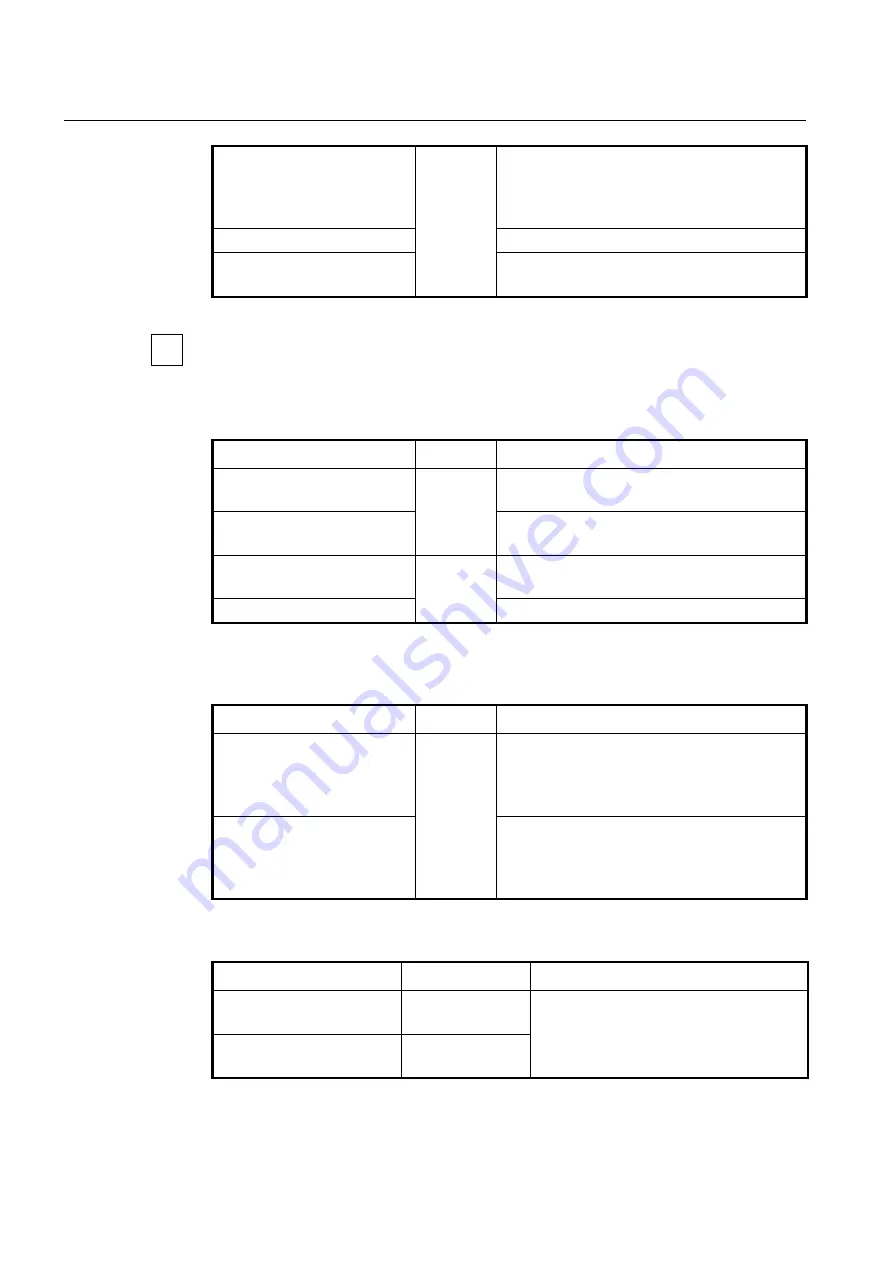
UMN:CLI
User Manual
V8102
750
count
{
2
|
4
|
8
}
[
cos-map
<0-7>
<0-7> <0-7> <0-7> <0-7> <0-7>
<0-7> <0-7>]
ing to CoS value.
2 | 4 | 8 : queue count
0-7 : queue number per each CoS value (CoS 0 to CoS
7)
no olt ds-qos-mapping mode
Deletes the QoS mapping configuration mode.
no olt ds-qos-mapping
Deletes the queue count and CoS-Queue mapping
table.
The traffic is not transmitted while the GEM port mapping mode is being changed due to
user configuration
.
To display the configuration of downstream QoS mapping, use the following command.
Command
Mode
Description
show olt ds-qos-mapping
[
gpon
OLT-ID
]
Enable
Global
Shows the queue count and CoS-Queue mapping table
of the GPON OLT.
show olt ds-qos-mapping mode
[
gpon OLT-ID
]
Shows the QoS mapping mode configured on the OLT.
show olt ds-qos-mapping
Interface
[GPON]
Shows the queue count and CoS-Queue mapping table
status.
show olt ds-qos-mapping mode
Shows the downstream QoS mapping mode.
To configure the traffic control by selecting the method of upstream flow mapping, use the
following command.
Command
Mode
Description
olt us-flow-mapping per-mapper
Interface
[GPON]
Selects the upstream flow mapping based on mapper.
This method learns MAC addresses of incoming traffic
from the several GEM port IDs associated with different
ONUs to a MAPPER-defined GEM port ID.
olt us-flow-mapping per-gem
Selects the upstream flow mapping based on GEM
port. This method learns MAC addresses of incoming
traffic from the GEM port IDs associated with different
ONUs to each GEM port ID, respectively.
To display the configured upstream flow mapping, use the following command.
Command
Mode
Description
show
olt
us-flow-mapping
[
gpon OLT-ID
]
Enable/Global
Shows the upstream flow mapping status.
show olt us-flow-mapping
Interface
[GPON]
i
















































