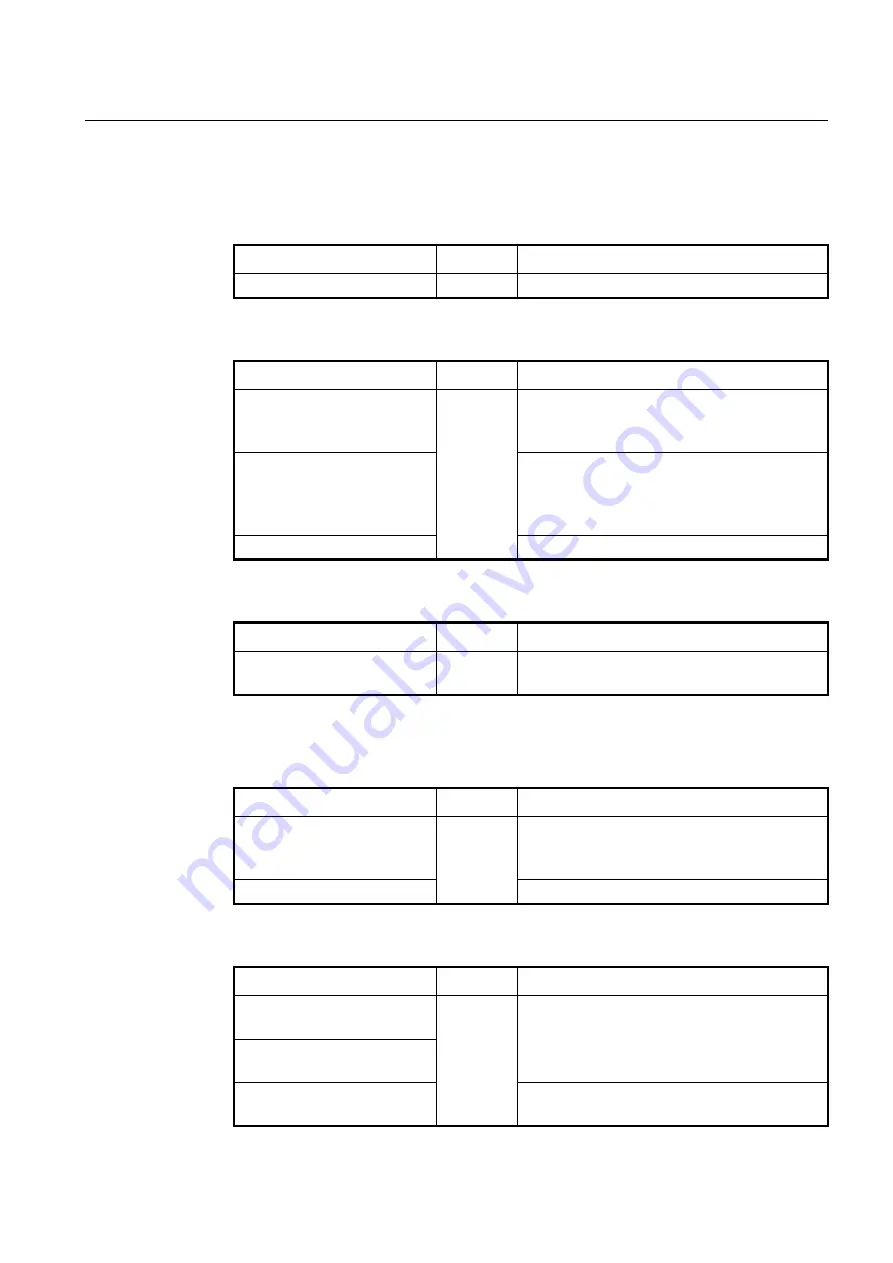
User Manual
UMN:CLI
V8102
801
The ONU periodically sends the loop-detecting packet to all the ports with a certain inter-
val, and then if the loop-detecting packet is received, the switch performs a pre-defined
behavior.
To enable/disable the loop detection, use the following command.
Command
Mode
Description
loop-detect
{
enable
|
disable
}
ONU-Profile
Enables/disables the loop detection.
To define the behavior when a loop is occurred, use the following command.
Command
Mode
Description
loop-detect
block
ONU-Profile
Enables the blocking option. This configures to auto-
matically change the state to BLOCKED when a loop is
detected. (default: disable)
loop-detect
block block-timer
{<1-65535> |
unlimited
}
Sets the interval of changing the state of BLOCKED to
NORMAL.
1-65535: interval (unit: second, default: 600)
unlimited: do not change the state
no loop-detect
block
Disables the blocking option.
To set the interval of sending the loop-detecting packet, use the following command.
Command
Mode
Description
loop-detect
send-period
<1-
65535>
ONU-Profile
Sets the interval of sending the loop-detecting packet.
1-65535: interval (unit: second)
13.3.2.5
ONU Threshold
To set the threshold of ONU CPU load, use the following command.
Command
Mode
Description
cpu-load threshold
<0-100>
ONU-Profile
Sets the threshold of CPU load in the unit of percent
(%).
0-100: ONU CPU load threshold value
no cpu-load threshold
Deletes the configured threshold of CPU load.
To set the threshold of ONU temperature, use the following command.
Command
Mode
Description
temperature high-threshold
<-
40-100>
ONU-Profile
Sets the threshold of ONU temperature in the unit of
centigrade (°C).
-40-100: ONU temperature
temperature low-threshold
<-40-
100>
no temperature
{
high-threshold
|
low-threshold
}
Deletes a configured threshold of ONU temperature.
















































