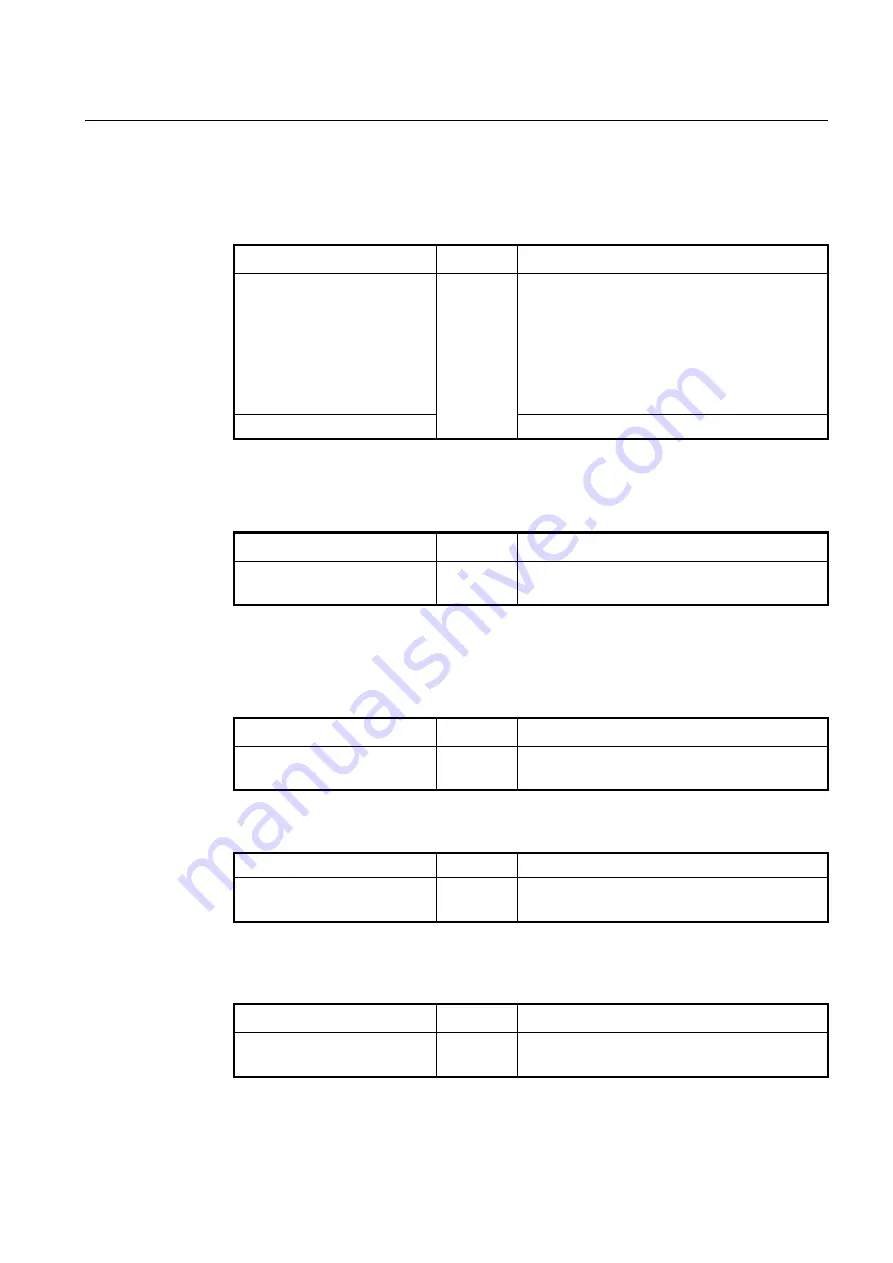
User Manual
UMN:CLI
V8102
437
9.7.1.9
Enabling DHCPv6 Server on Interface
After a DHCPv6 address pool is created, you need to apply/enable the specified pool to
an interface. To configure DHCPv6 server functionality on an interface, use the following
command.
Command
Mode
Description
ipv6 dhcp server
POOL
[
rapid-
commit
] [
preference
<0-255>]
Interface
Enables DHCPv6 server functionality on an interface.
POOL: DHCPv6 pool name containing stateless and/or
prefix delegation parameters
rapid-commit: an option that allows for an abbreviated
exchange between the client and server
0-255: value used by clients to determine preference
between multiple DHCPv6 servers
no ipv6 dhcp server
Disables the DHCPv6 server functionality.
9.7.1.10
Displaying DHCPv6 Information
To display a DHCPv6 pool configuration, use the following command.
Command
Mode
Description
show
ipv6
dhcp
pool
[
POOLNAME
]
Enable
Global
Shows the DHCPv6 address pool information
POOL: DHCPv6 pool name
A DHCPv6 Unique Identifier (DUID) is used to identify the device when exchanging
DHCPv6 messages.
To display the DUID of the local device, use the following command.
Command
Mode
Description
show ipv6 dhcp
Enable
Global
Shows this device
’s DUID.
To display the DHCPv6 interface configuration, use the following command.
Command
Mode
Description
show ipv6 dhcp interface
Enable
Global
Shows the DHCPv6 information for all relevant inter-
faces or the specified interface.
To display information about user-defined local IPv6 address pools, use the following
command.
Command
Mode
Description
show ipv6 local pool
[
PREFIX-
POOL
]
Enable
Global
Shows information about any defined IPv6 address
local pools.
To display DHCP binding information from the DHCPv6 server binding table, use the fol-
lowing command.
















































