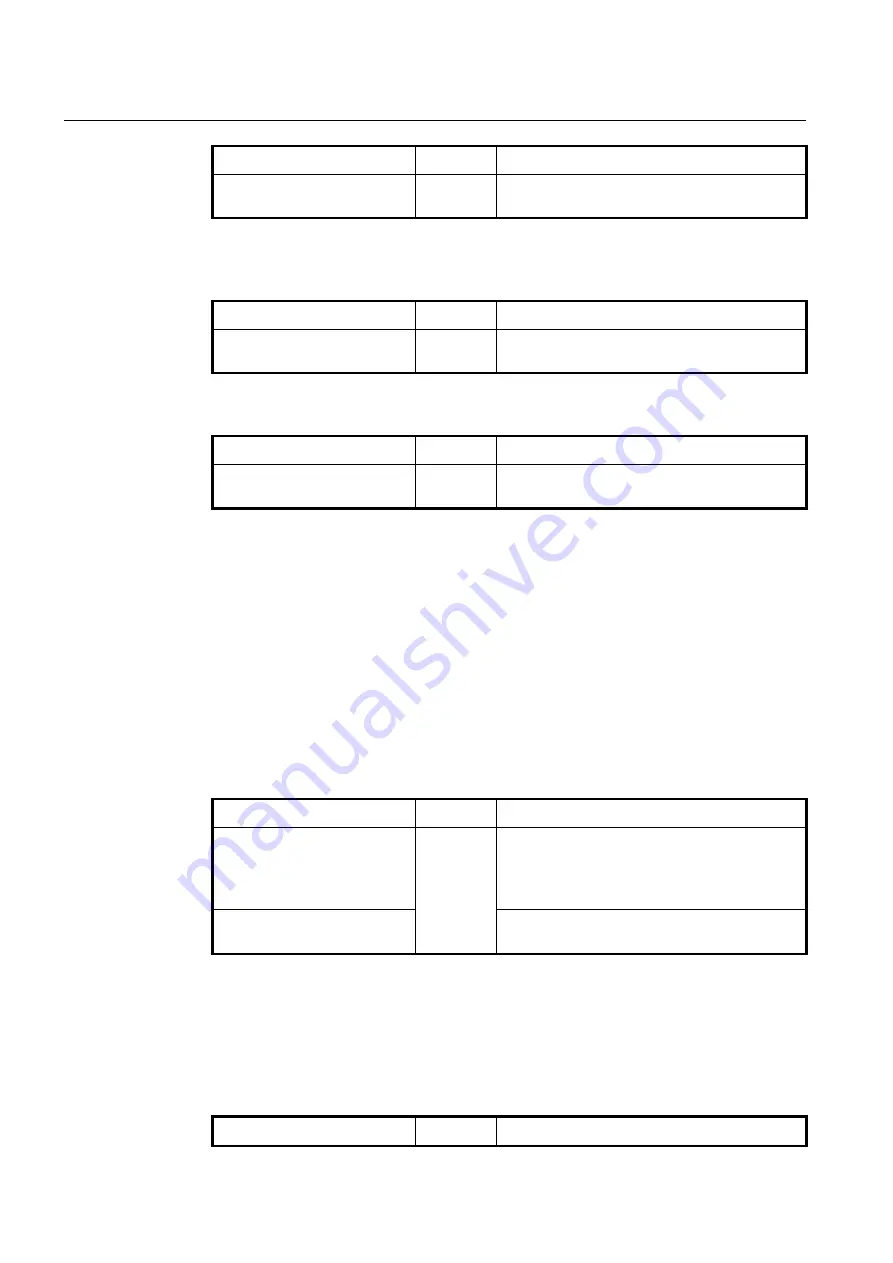
UMN:CLI
User Manual
V8102
288
Command
Mode
Description
no ipv6 nd inspection log-buffer
{
entries
|
logs
}
Global
Deletes the configured options of log-buffer function.
To display the configured log-buffer function and entries
’ information, use the following
command.
Command
Mode
Description
show ipv6 nd inspection log
Enable
Global
Displays the configured log-buffer function.
To clear all of collected entries in the list, use the following command.
Command
Mode
Description
clear ipv6 nd inspection log
Enable
Global
Clears all of collected entries in the log-buffer list.
8.2.10.5
ND Inspection Delay Time
This function sets the time before ND inspection starts to run. Before setting this feature,
ND inspection should be enabled. ND inspection checks validity of incoming ND packets
by using DHCP snooping binding table and denies the ND packets if they are not identi-
fied in the table.
However, the V8102 may be rebooted with any reason, then DHCP snooping binding ta-
ble entries, which are dynamically learned from DHCP packets back and forth the V8102,
would be lost. Thus, ND inspection should be delayed to start during some time so that
DHCP snooping table can build entries. If no time is given, ND inspection sees empty
snooping table and drop every ND packet.
To specify the ND inspection delay time, use the following command.
Command
Mode
Description
ipv6
dhcp
snooping
nd-
inspection start
<1-2147483637>
Global
Configures the ND inspection delay time. If reboot, ND
inspection resumes after the time you configure.
1-2147483637: delay time (unit: second, default:1800
seconds)
no ipv6 dhcp snooping nd-
inspection start
Deletes the configured ND inspection delay time.
8.2.10.6
ND RA Guard
The IPv6 RA Guard feature provides support for allowing the network administrator to
block or reject unwanted or rogue router advertisement (RA) guard messages that arrive
at the network device.
To set a trust state on a port for the ND inspection, use the following command.
Command
Mode
Description
















































