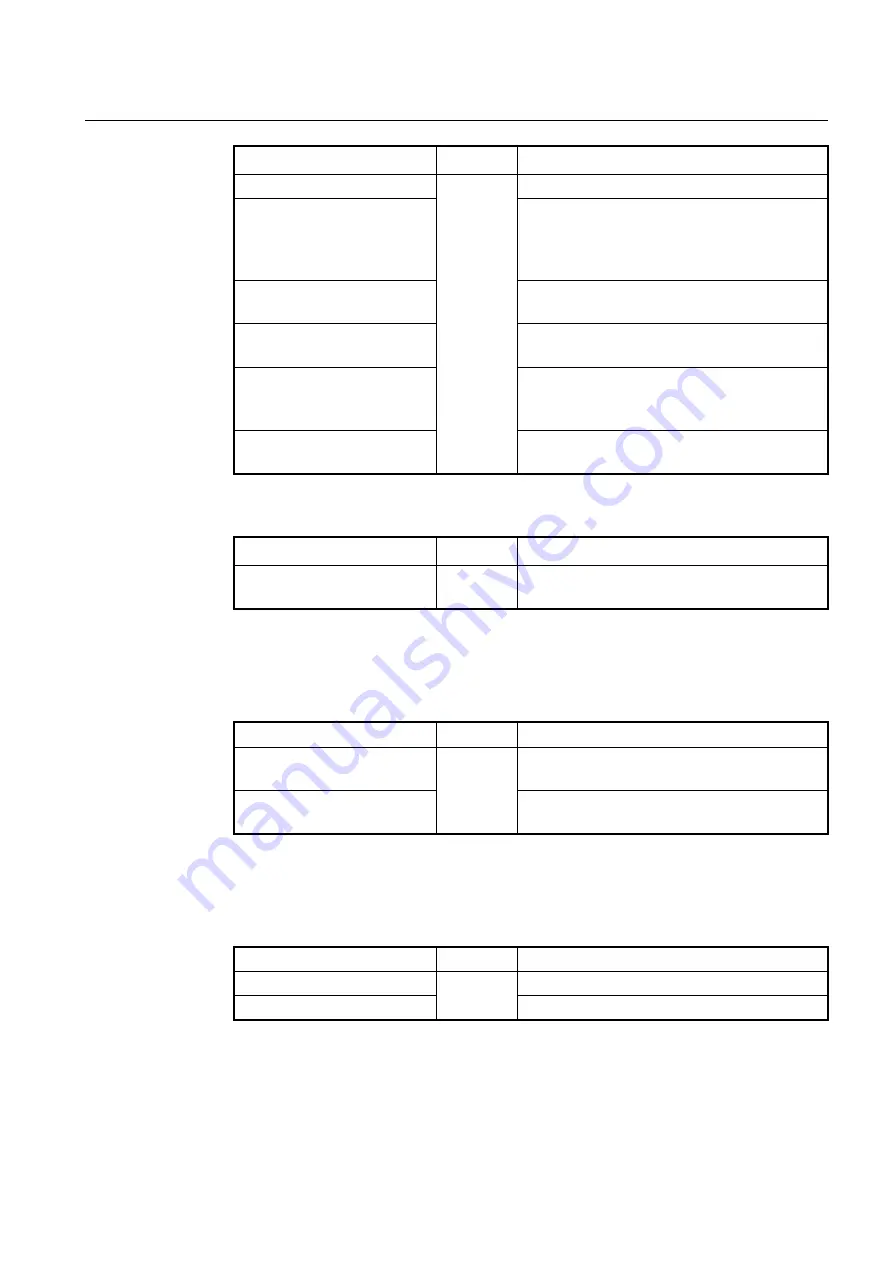
User Manual
UMN:CLI
V8102
677
Command
Mode
Description
debug ospf
[
all
]
Enable
Shows all the debugging information.
debug ospf events
[
abr
|
asbr
|
lsa
|
nssa
|
os
|
router
|
vlink
]
Shows information about OSPF operation such as
OSPF neighbor router, transmitted information, decid-
ing destination router, calculating the shortest route,
and so on.
debug ospf
{
ifsm
|
nfsm
|
nsm
}
[{
events
|
status
|
timers}
]
Shows the debugging information of OSPF interface.
debug ospf lsa
[
flooding
|
gen-
erate
|
refresh
]
Shows information transmitted by OSPF and calculat-
ing the shortest route.
debug ospf packet
{
hello
|
dd
|
ls-ack
|
ls-request
|
ls-update
|
all
} [
send
|
recv
[
detail
]]
Shows the debugging information of each packet.
debug ospf route
[
ase
|
ia
|
in-
stall
|
spf
]
Shows the debugging information of OSPF routing.
To display the debugging information, use the following command.
Command
Mode
Description
show debugging ospf
Enable
Global
Shows the debugging information of OSPF.
12.2.19.3
Sending SNMP Trap
To enable/disable the system to send SNMP trap message of OSPF routing information,
use the following command.
Command
Mode
Description
ospf snmp-notification enable
Router
Configures the system to send SNMP trap of routing
information while OSPF is running.
ospf snmp-notification disable
Disables the system to send SNMP trap of routing
information while OSPF is running.
12.2.19.4
Logging Neighbor Changes
To enable/disable the system to log changes in OSFP neighbors
’ state such as system
up/down and reset, use the following command.
Command
Mode
Description
ospf log-neighbor-changes
Router
Enables logging of OSPF neighbor state changes
no ospf log-neighbor-changes
Disables logging of OSPF neighbor state changes
12.2.19.5
Limiting Number of Database
The V8102 can limit the Number of Database to process in OSPF. For example, if a rout-
er connected with many of routers, it carries overload to process the database. Therefore,
Limiting the Number of Database reduces the overload on system.
















































