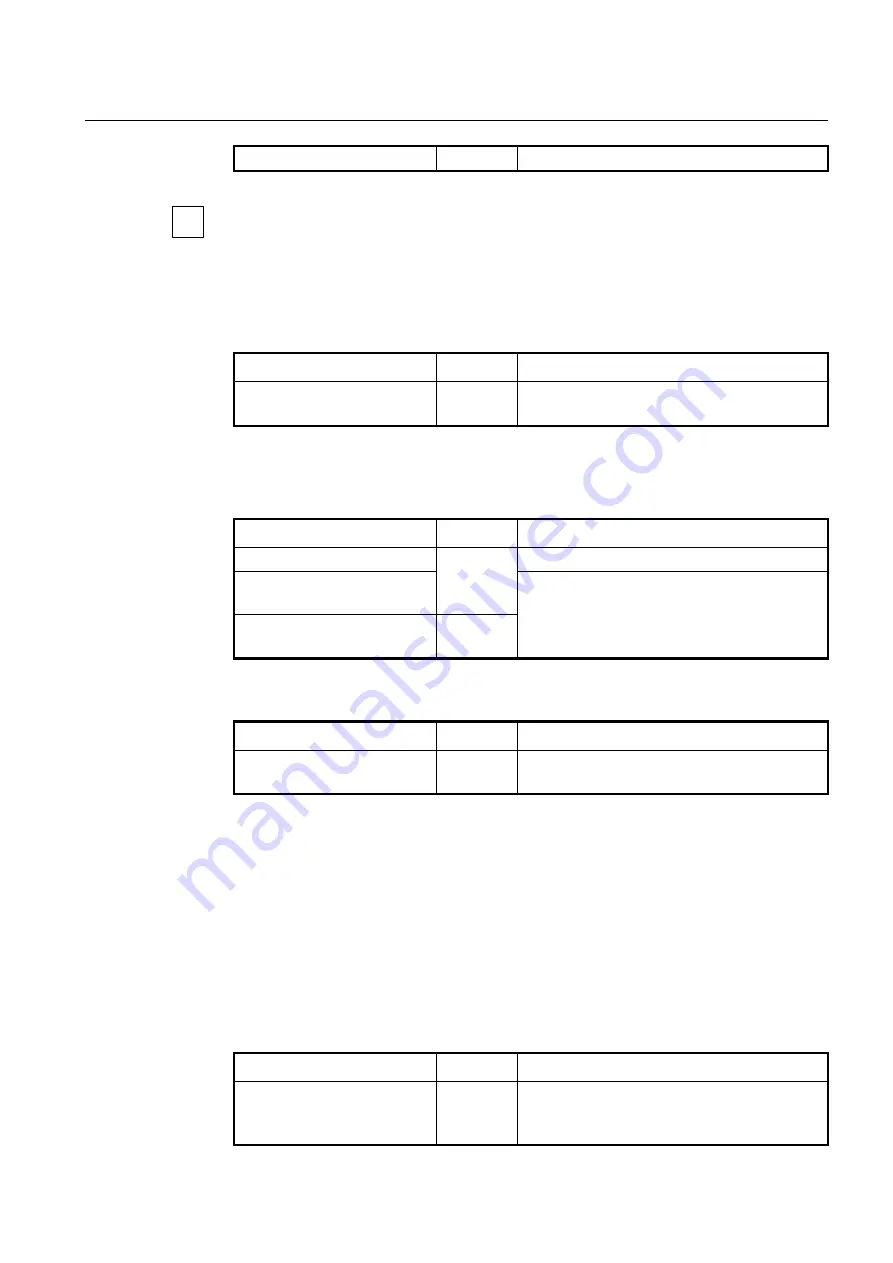
User Manual
UMN:CLI
V8102
791
able
} [
ONU_IDs
]
[GPON]
the OLT port.
In order to apply the auto upgrade for ONU, you should enable the configured auto up-
grade on the specific OLT port by
onu auto-upgrade enable
command on
GPON Inter-
face Configuration
mode.
To perform the auto upgrade of OLT firmware when the version of two firmware is differ-
ent, regardless of the lastest firmware version, use the following command.
Command
Mode
Description
onu
auto-upgrade
version-
match all
{
enable
|
disable
}
Interface
[GPON]
Enables/disables the ONU auto upgrade function with-
out verification of the firmware version.
(6) Displaying Auto-upgrade Configuration
To display the ONU auto upgrade configuration, use the following command.
Command
Mode
Description
show onu auto-upgrade info
Enable
Global
Shows a progress of ONU auto-upgrade.
show onu auto-upgrade model-
list gpon OLT-ID
[
NAME
]
Shows a list of ONU model names configured to be
auto-upgraded.
NAME: ONU model name
show onu auto-upgrade model-
list
[
NAME
]
Interface
[GPON]
To display the firmware for ONU auto-upgrade, use the following command.
Command
Mode
Description
show onu auto-upgrade firm-
ware
[
info
]
Enable
Global
Shows the firmware information of auto-upgraded
ONU.
The following is an example of displaying the firmware for ONU auto-upgrade.
SWITCH(config-if[GPON1/1])#
show onu auto-upgrade current-fw
Current Firmware : G_ONU_DALLAS_22_0_8_33.bin
SWITCH(config)#
show onu auto-upgrade firmware
---------------------------------------------------------------------------------
Model | Firmware Name | Version | Status
---------------------------------------------------------------------------------
H645 | G_ONU_DALLAS_22_0_8_33.bin | 22.1.8.33 | Download Complete
To display the status of ONU firmware, use the following command.
Command
Mode
Description
show onu firmware version
gpon
OLT-ID
[
ONU-IDs
]
Enable
Global
Shows the status of ONU firmware.
OLT-ID: GPON port number
ONU-ID: ONU ID (1-128) or ONU serial number
i
















































