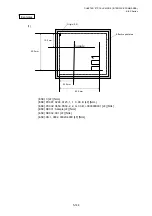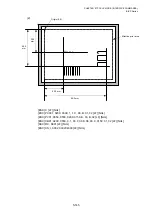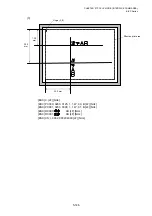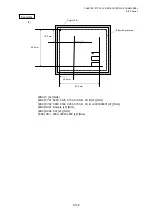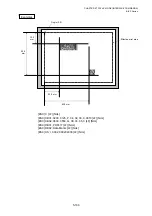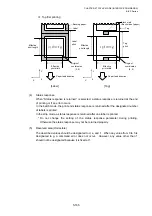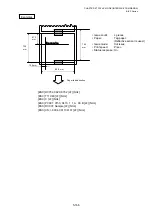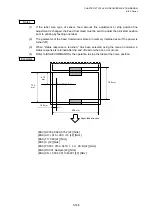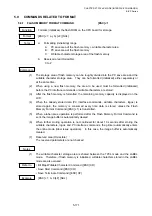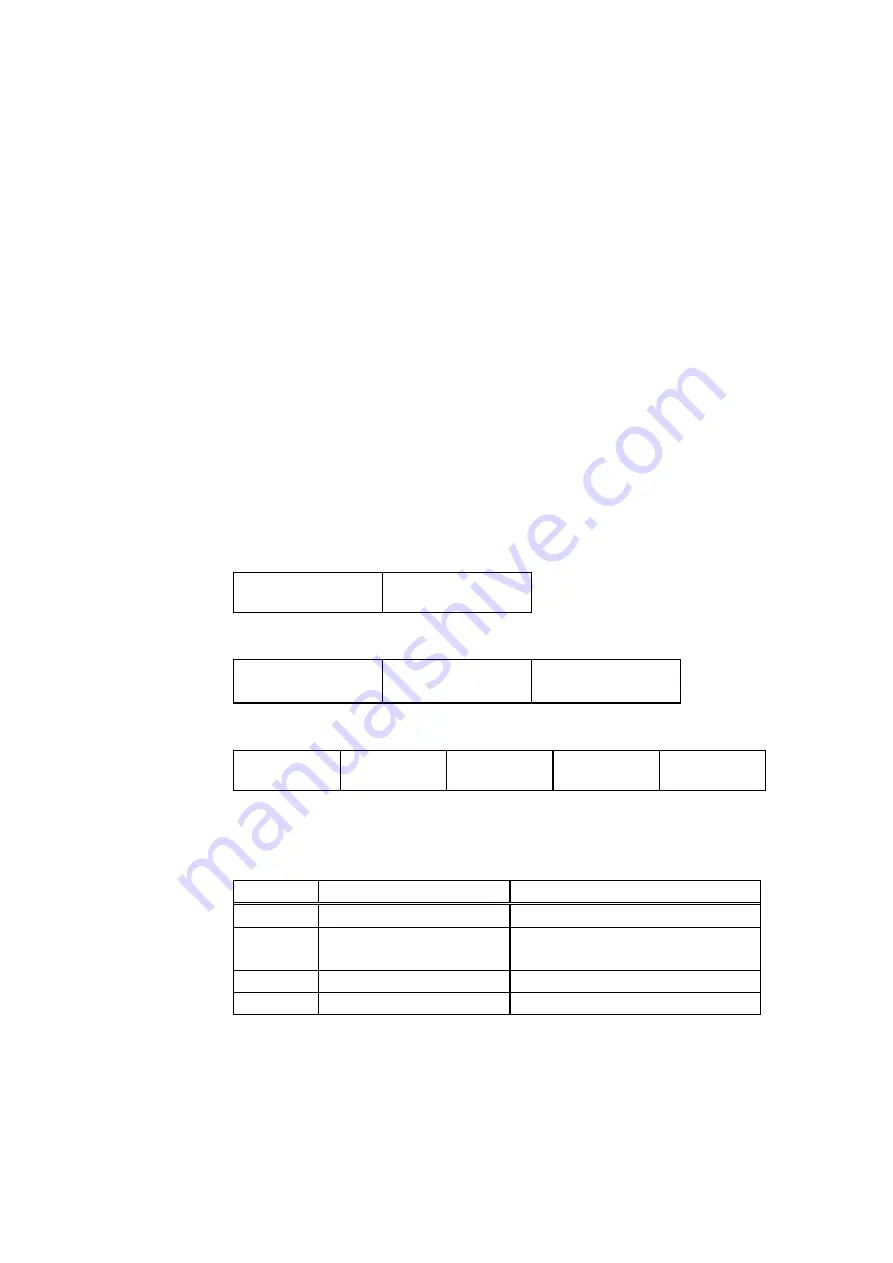
CHAPTER 5 TPCL-LE MODE (INTERFACE COMMANDS)
B-EP
Series
5-157
(7)
CODE128 code selection check
Check if selection of (CODE A), (CODE B) or (CODE C) of CODE128 has been set
correctly. If an error is found, the barcode will not be drawn.
[Conditions causing an error]
c
No start code is designated.
d
A small letter (including { , | , } , ~, _ ) is found in (CODE A).
e
A control character is found in (CODE B).
f
Any data other than the numerals, (FNC1), (CODE A) and (CODE B) is found in
(CODE C).
g
There are two or more consecutive (SHIFT) characters.
h
The number in (CODE C) is an odd number of digits.
i
(SHIFT) is followed by (CODE A), (CODE B) or (CODE C).
(8)
Kanji code selection
• In the case of Data Matrix, PDF417 and QR code, Kanji codes can be printed. Shift
JIS, JIS hexadecimal, JIS 8, or the mixture of these codes can be used.
(9)
When manual mode is selected in the Format Command for a QR code
c
Numeric mode, alphanumeric and symbol mode, Kanji mode
Mode selection
Data to be printed
d
Binary mode
Mode selection
No. of data strings
(4 digits)
Data to be printed
e
Mixed mode
Data “,”
(comma) Data “,”
(comma) Data
QR code can handle all codes including alphanumerics, symbols and Kanji. Since the
data compression rate varies according to the code, a code to be used is designated
when the mode is selected.
Mode Code
Details
N
Numerics
0 to 9
A
Alphanumerics, symbols
A to Z 0 to 9 space
$ % * + - . / :
B
Binary (8-bit)
00H to FFH
K
Kanji
Shift JIS, JIS hexadecimal
If mixed mode is selected, up to 200 modes can be selected in a QR code.