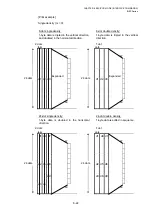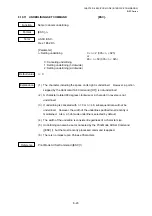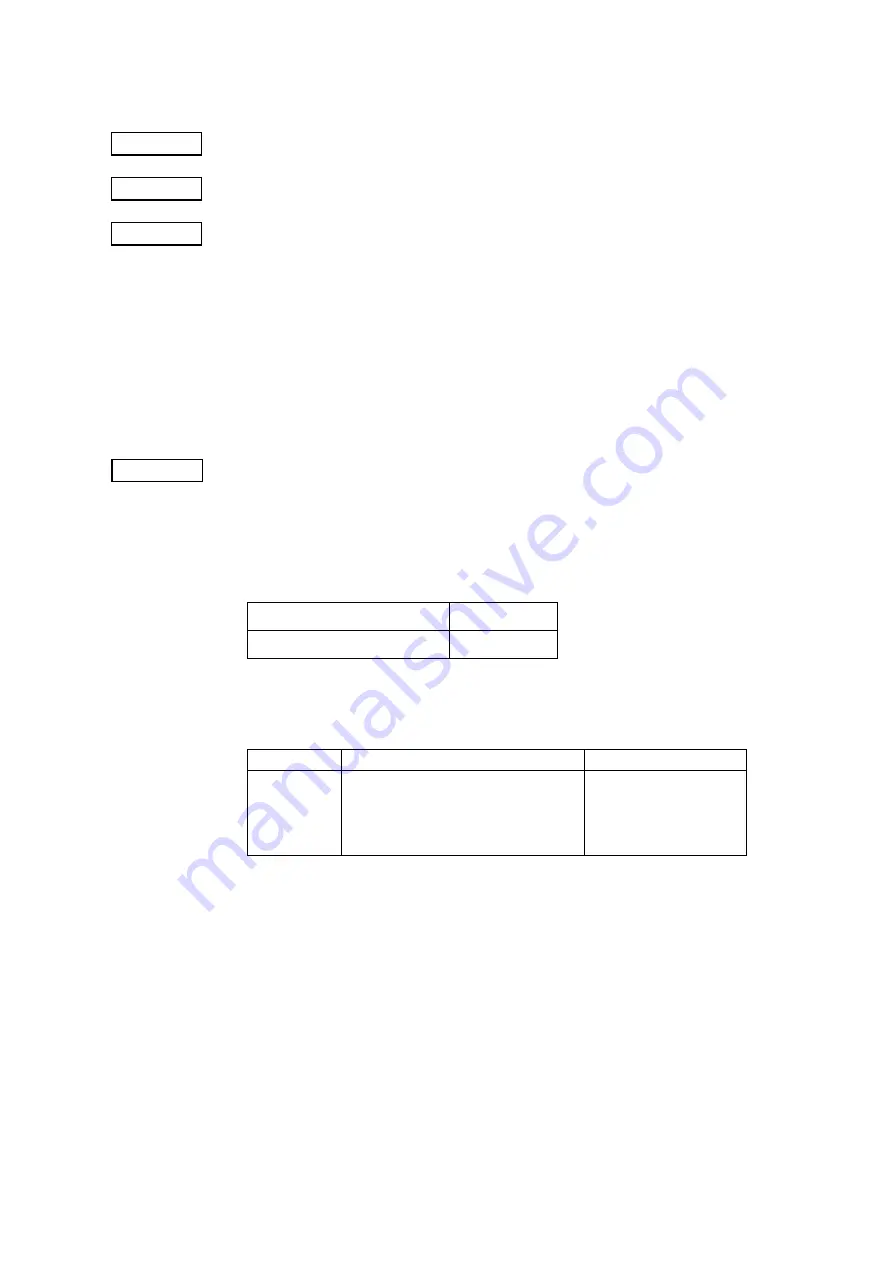
CHAPTER 8 ESC/POS MODE (INTERFACE COMMANDS)
B-EP
Series
8-20
8.10.10 BIT IMAGE MODE SELECT COMMAND
[ESC] *
Function
Selects bit image mode (or prints image data).
Format
[ESC] *mnLnH (d1d2…d
((n1 + 256
×
n2)
×
k)
)
Term
ASCII: ESC *
Hex: 1Bh 2Ah
[Parameter]
m: Mode m = 0, 1, 32, 33 (m = 00h, 01h, 20h, 21h)
nL: No. of bytes in the horizontal direction (low order) 0
≤
nL
≤
255 (00h
≤
nL
≤
FFh)
nH: No. of bytes in the horizontal direction (high order) 0
≤
nH
≤
3 (00h
≤
nH
≤
03h)
d:
Image
data
00h
≤
d
1
, d
2
, … d
yx
≤
FFh
k: No. of bytes in the vertical direction k = 1 if m = 0 or 1 (m = 00h k = 01h)
k = 3 if m = 32 or 33 (m = 20h, k = 21h)
Explanation
(1) Image data m is specified by the number of dots defined by nL, nH and k.
(2) The number of dots in the horizontal direction is determined by nL + 256
×
nH.
(3) If the number of dots in the horizontal direction (nL + 256
×
nH) exceeds the value
listed in the table below, printing will be performed while wrapping around, and
consequently corrupted.
B-EP2DL-GHxx (203 dpi)
384 mm
B-EP4DL-GHxx (203 dpi)
832 mm
(4) d refers to image data. A bit to be printed is set to 1, and the one not to be printed is set
to 0.
(5) The table below shows mode selected by m.
m (mode)
No. of dots in the vertical direction
Dot density
0 8 Single
density
1 8
Double
density
32 24 Single
density
33 24 Double
density
(6) Underlining, bold printing, reverse printing (white on black background), or inverted
printing (upside-down) is not applicable to this image data.
(7) A bit image in page mode is valid only when 0 (0-degree rotation) is specified by the
Page Mode Print Direction Set Command ([ESC] T). If anything other than 0
degree is selected, the bit image will not be rotated.
(8) At a moment when an error occurs with parameter m, nL, or nH due to a factor such
as an unmatched condition, command processing will be aborted, and the
subsequent data subsequent to x will be processed as normal data.
(9) The most significant bit is printed on top, and the least significant at the bottom.